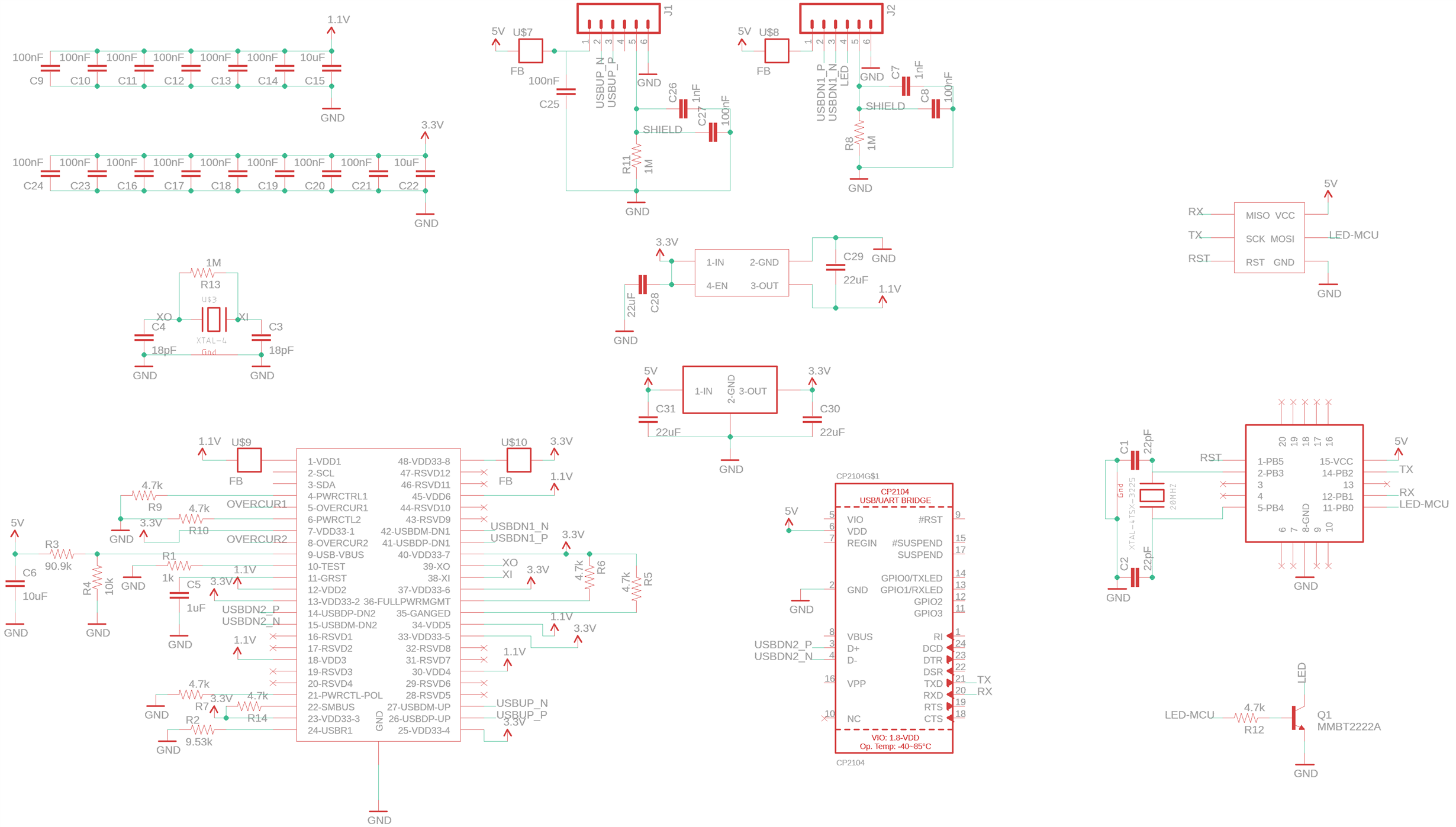Hi
I'm trying to use the TUSB4020 in a circuit that has a webcam and a USB-serial chip (CP2104) connected to the 2 downstream ports. The CP2104 is connected on the same PCB and the webcam is connected via a soldered wire.
I have been following the example circuit, with a few tweaks to suit my application, but I cannot get the USB hub to work correctly with Windows. Whenever I connect it, Device Manager says the Device Descriptor Request failed. I've tried various driver uninstallations and resets, but no luck. I'm wondering if it has something to do with my circuit.
I'm not using external power, and understand about the device not meeting USB spec, this is just for a proof of concept prototype.
I have the following:
SMBUS pulled HIGH via 4.7kR
PWRCTL1 & PWRCTL2 pulled LOW via 4.7kR
GANGED & FULLPWRMGMT pulled HIGH via 4.7kR
Also, I'm a little confused about the current draw. When I connect all the 100nF capacitors at the VDD and VDD33 pins, the current draw at switch on is 360mA, but without those capacitors connected, it is just 108mA. Do you have any idea about why this is? The way I have the circuit configured is that the 3.3V regulator powers the 1.1V regulator. I have tried delaying the 1.1V switch on time by putting an RC on the enable pin of the 1.1V reg and also increasing the value of the capacitor connected to GRSTz, but these don't seem to have an effect on the current draw.
Any help appreciated.
Thanks
Laurence