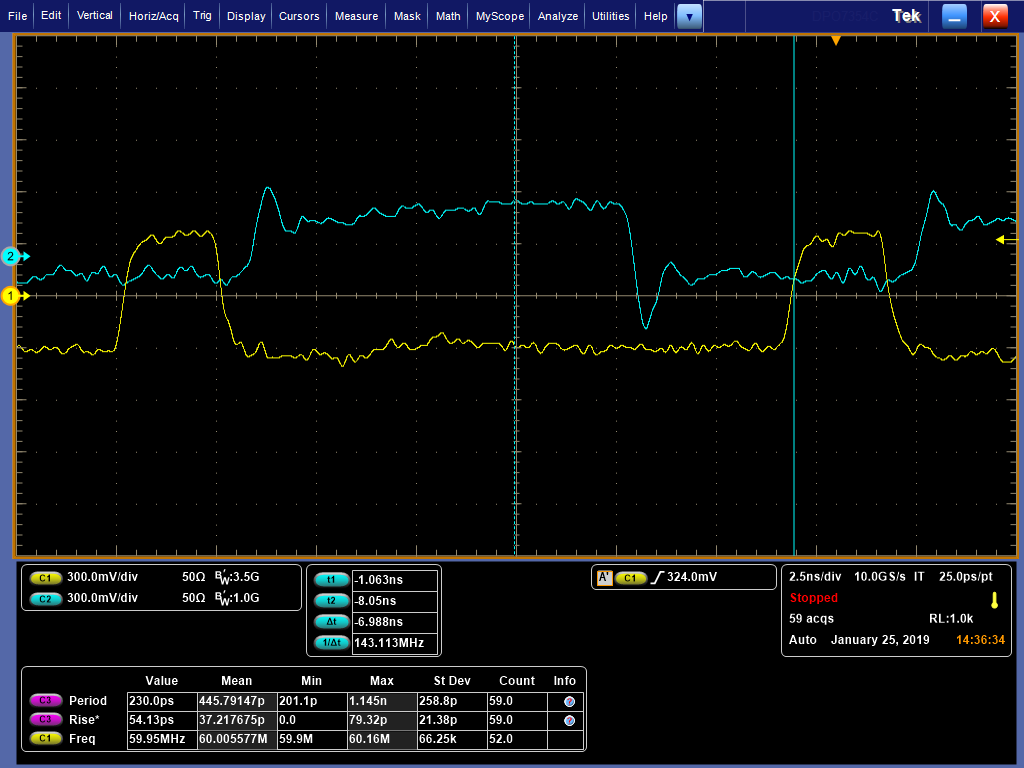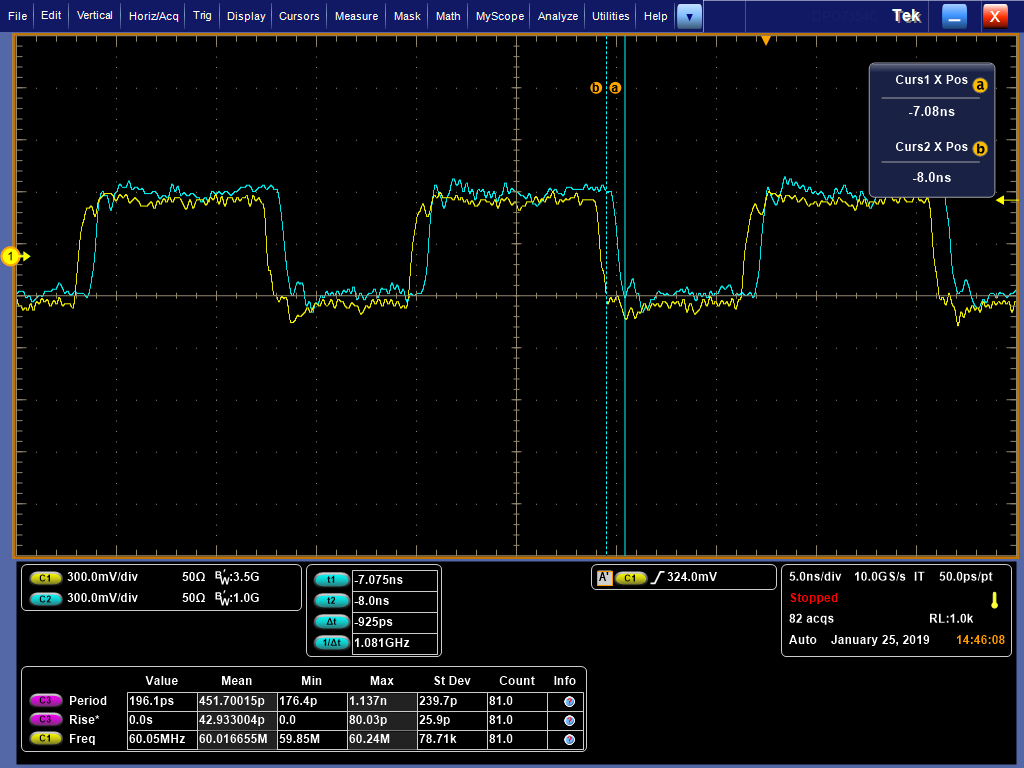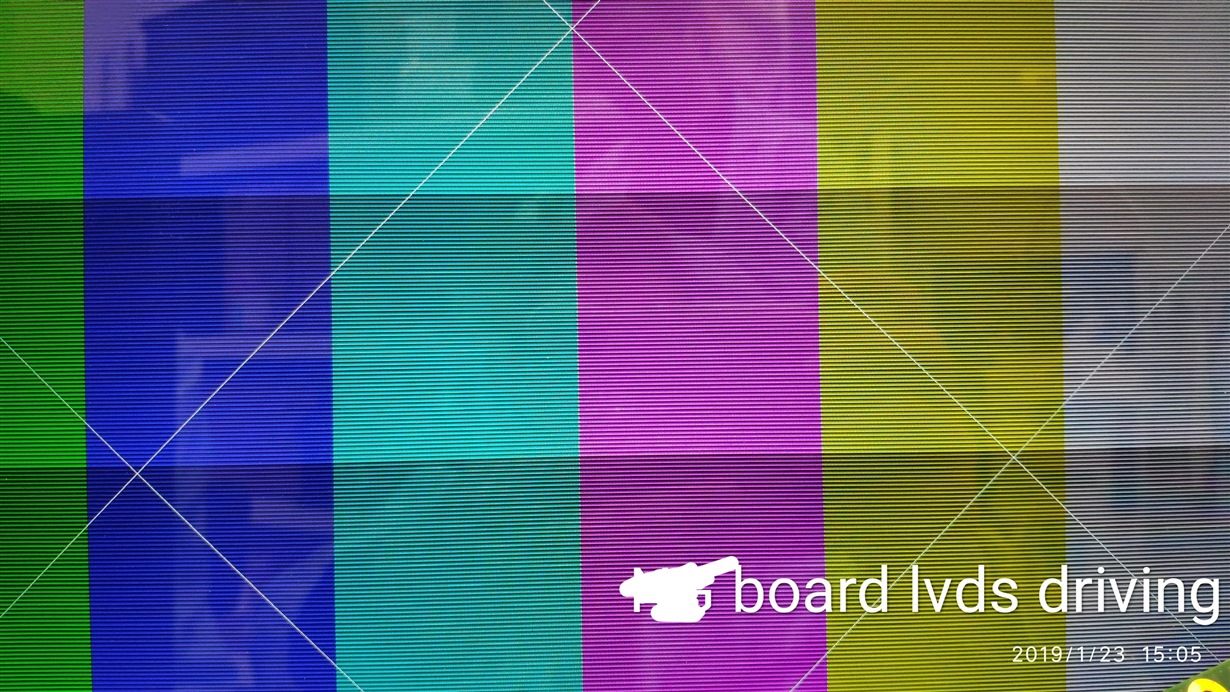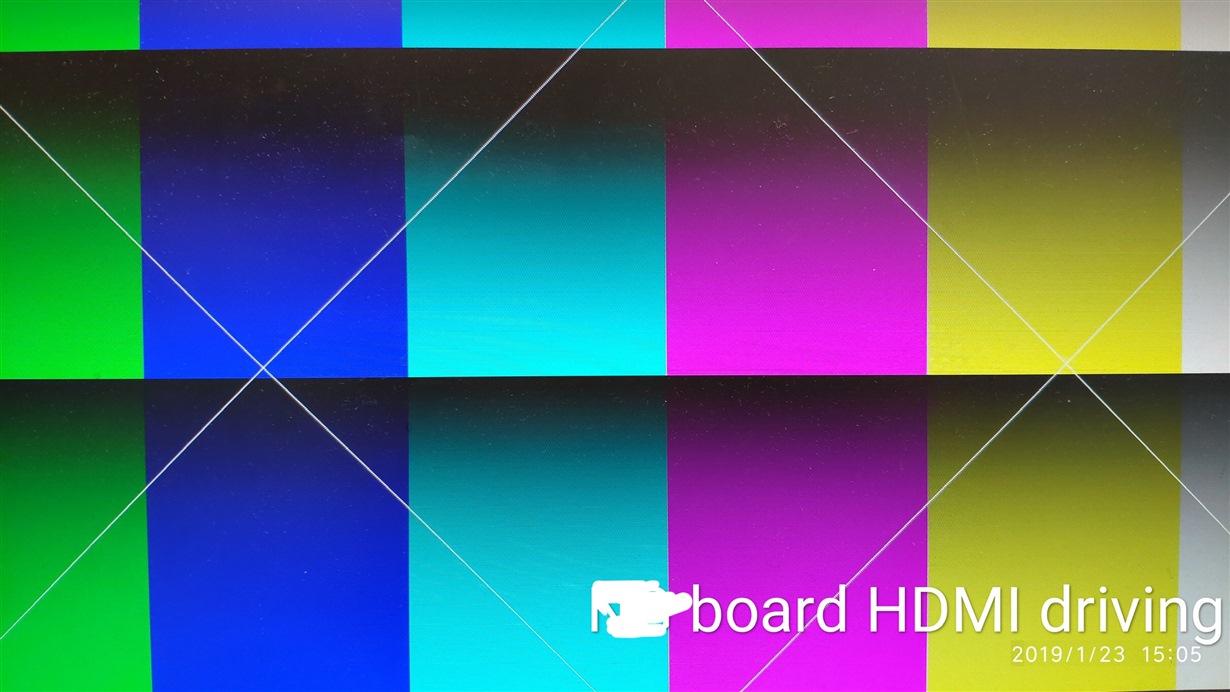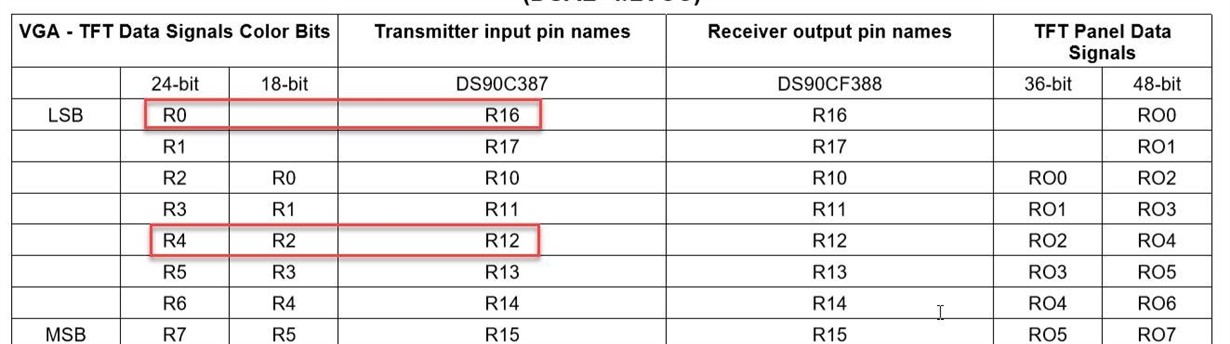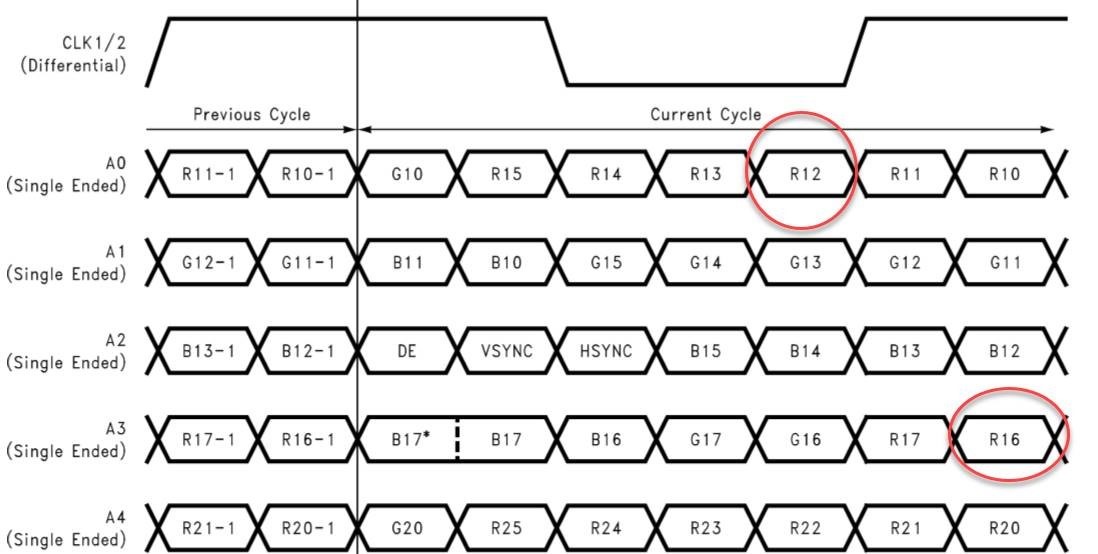Other Parts Discussed in Thread: AM5728, ,
Hi, we are troubleshooting on one project using DS90C387 to drive a 1920*1080 LCD, the LCD requires 2 set of LVDS channels, thus the DS90C387 is set at single to dual mode. The input PCLK is set at 120MHz(2 times as LCD CLK 60MHz). The RGB input data is 24-bit from processor AM5728.
There is something wrong on the LCD display color, the pixel color is not as expected. In one experiment, we realized that there is bit poistion shift in LVDS output data stream. In the experiment, only R14 is set at "1", all other data bit are set to "0". As we can see from below oscillscope waveform, the bit R14(which is "1") is shifted to the poisition of R12. Please advise the possible reason of this issue??
The blue signal is LVDS CLK, the yellow is LVDS data channel A0.
Another thing, we also found that there is some delay between two LVDS output CLK, about 925ps, is this acceptable?