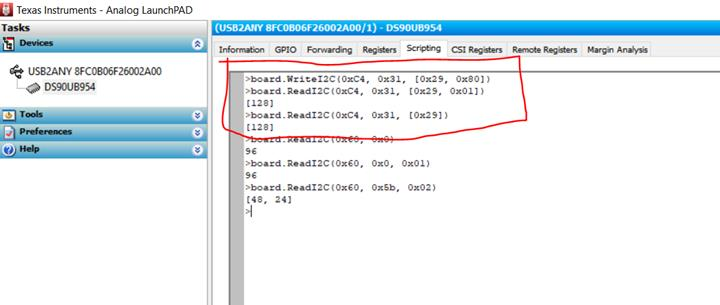Other Parts Discussed in Thread: ALP, USB2ANY, TIDA-01002
Hi,
we have a 954 de-serialiser taking in 2 off 933 chips over 1meter STP link
Trying via alp v1.57 to talk to the chips.
I have so far got this via alp
I tried to run the following code as a script file but it fails at the first line. , just to see if is can connect
Am I missing the python libraries ?
# 954 ID 60 8'b (the default add. in TI's 954EVM board)
devAddr = 0x60
# "FPD3_PORT_SEL RX0"
board.WriteI2C (devAddr, 0x4c, 0x01) # RX_PORT 0 read / write
# "enable pass through"
board.WriteI2C (devAddr, 0x58, 0x58) # enable pass through
board.WriteI2C (devAddr, 0x5c, 0x18) # "SER_ALIAS_ID"
board.WriteI2C (devAddr, 0x5d, 0x60) # "SlaveID [0]"
board.WriteI2C (devAddr, 0x65, 0x60) # "SlaveAlias [0]"
Any help appreciated.