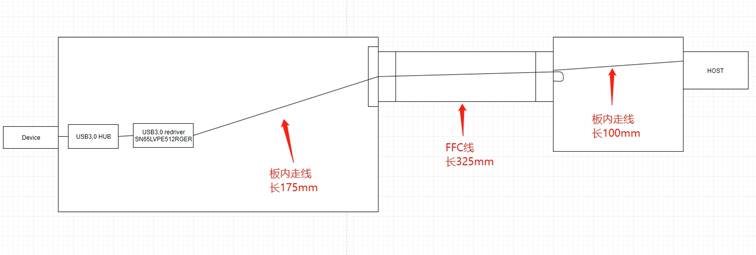Hi teams
My customer using SN65LVPE512 in their new design and encounter some issue.
The device location is shown below. They placed re-driver close to the USB plug(USB device) and trace length is around 0.6m.
Included 175m in first PCB board, 325mm Flexible Flat Cable and 100mm in the second board.
When they set the EQ=0dB, the host can't connect the device.
Now they set EQ=7db and the connection is success.
Below is my question:
- Customer original purpose to add this re-driver is want to enhance the external signal that attenuates by long cable. But if the trace inside the product is long too do you have any method to optimize the performance?
- Do we have a guideline about how to tuning the EQ?
- Do we have any method to test the signal integrity in host side?