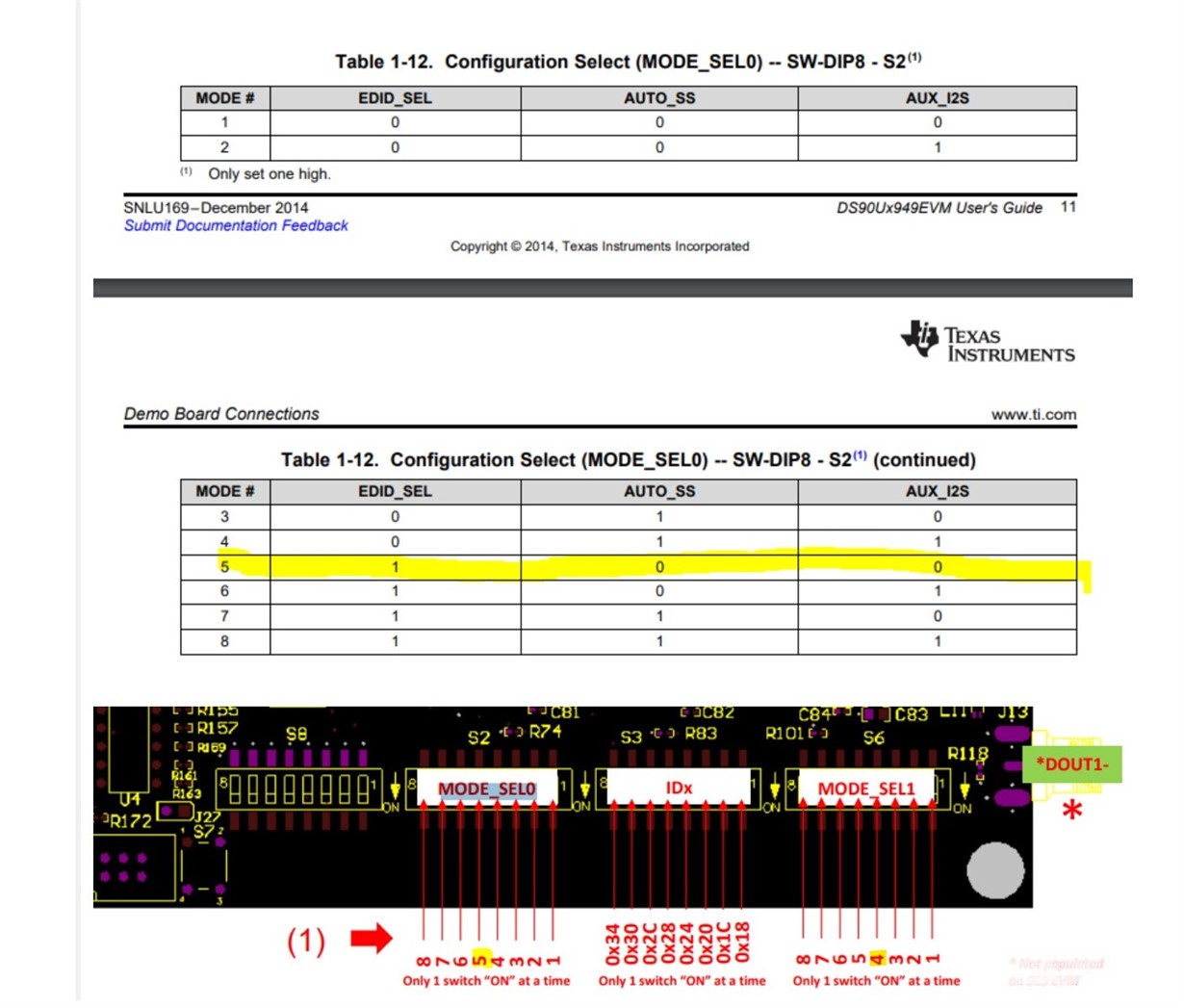customer goes DS90UB949/948 EVM as the serializer and de-serializer pair. customer reported there is no display issue on DS90UB948 if goes with standard display format(like 1080p/720p) in EDID EEPROM for DS90UB949.
if goes with non-standard display format(like 1920x720) in EDID EEPROM for DS90UB949, there is a display problem in DS90UB948 in LVDS panel.
Question
Does the DS90UB949 supporting standard display format only and not support any non-standard display format(like 1920x720)?