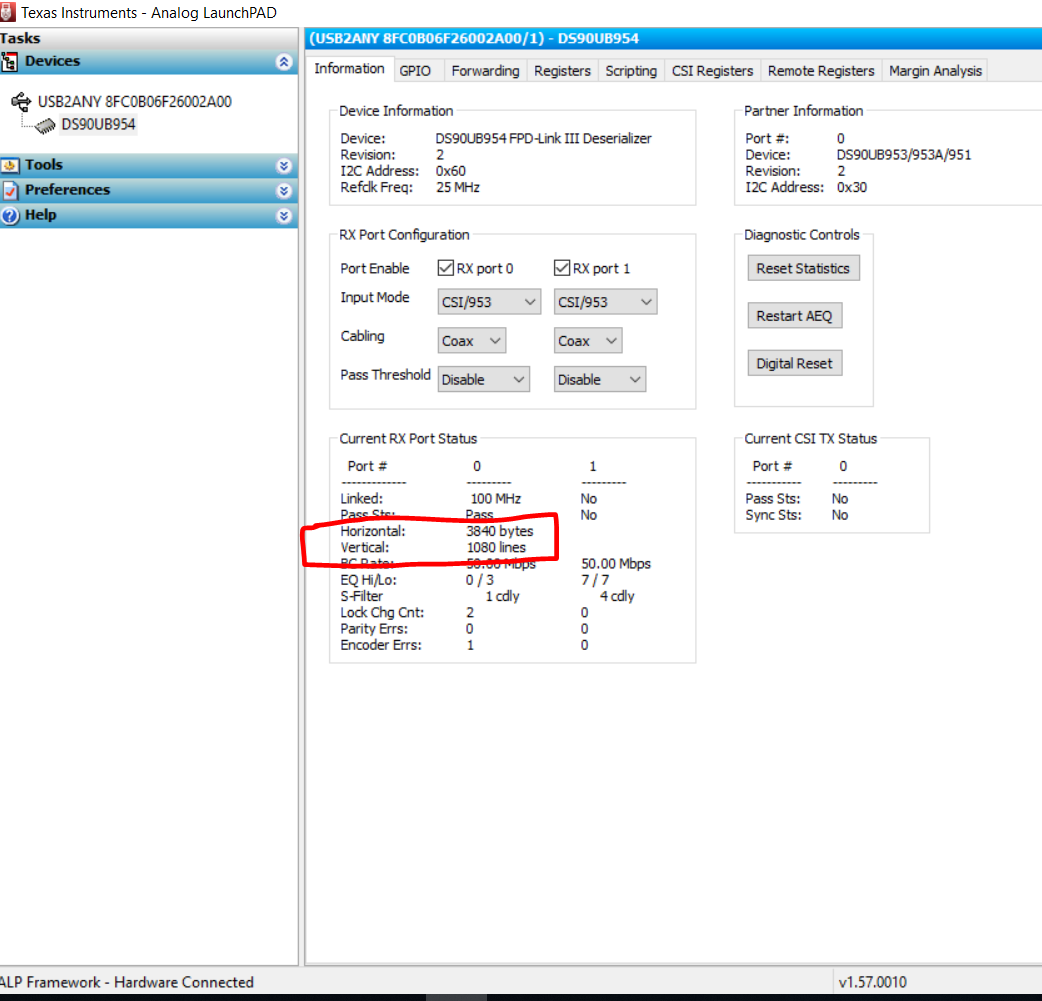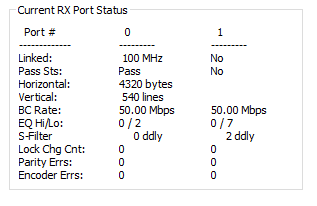Other Parts Discussed in Thread: ALP,
Hey TI Team,
We have a custom build PCB with the Device DS90UB953. Here we connect a system from our customer with the DS90UB954. Now I need to configure and to test the DS90UB953.
Is there any reference software design which could help me setting up the device? A working software configuration which I could adapt would help me.
All examples included in the ALP Software are for the DS90UB954.
First I'd like to use the pattern generator to confirm that the customer system works. The Datasheet says:
The DS90UB953-Q1 supports an internal pattern generation feature to provide a simple way to generate video
test patterns for the CSI-2 transmitter outputs.
I'm not sure what that means. I want to generate a test pattern on the FPD3 Link. Where is the connection to the CSI2 Transmitter? I think the UB953 does not have a CSI2 Transmitter?
Thanks for your help.