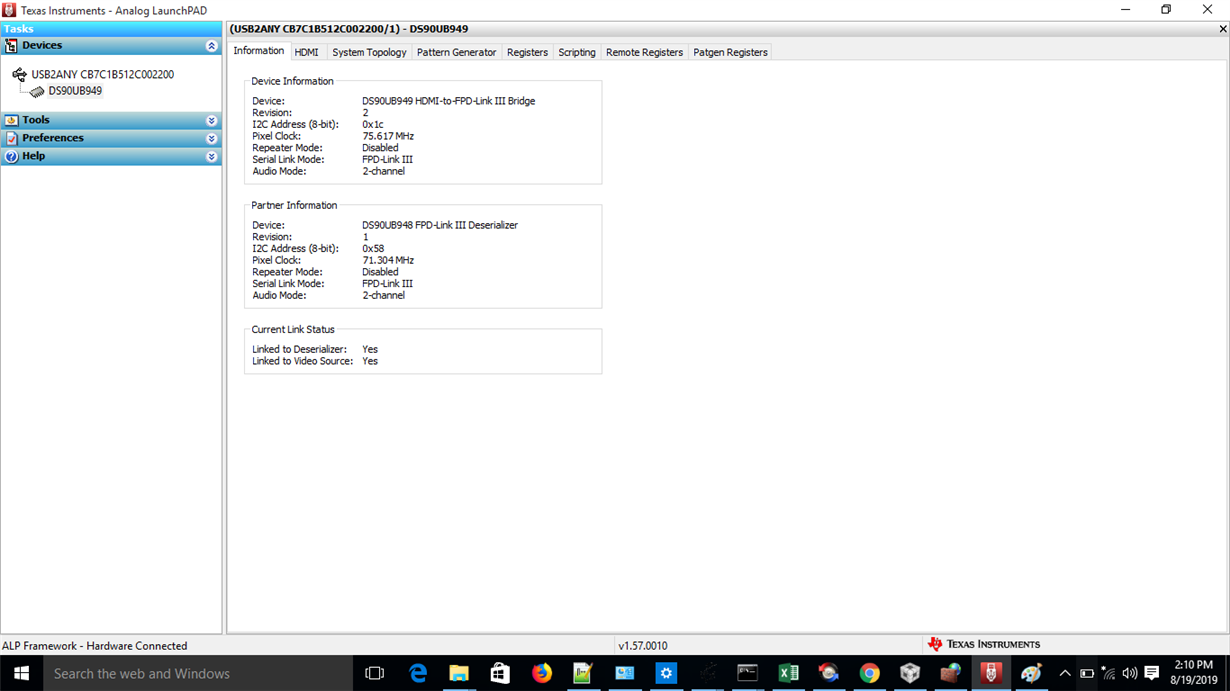Other Parts Discussed in Thread: ALP
Dear Team,
Our LCD resolution is 1280X768. We have initialized the EDID of the Serializer for resolution of 1280X768 and the while connecting the Serializer board to a standard laptop its getting detected as a HDMI display of resolution 1280X768. But HDMI video send out from the laptop is not getting detected by the Serializer.
In the HDMI tab of ALP software, HDMI clock is detected but active video is shown as 0x0 and HDCP unauthenticated. Why is it so?
Is there some registers by which we can check the status of the HDMI video data and the received data's resolution and timing?
Regards,
Chintha