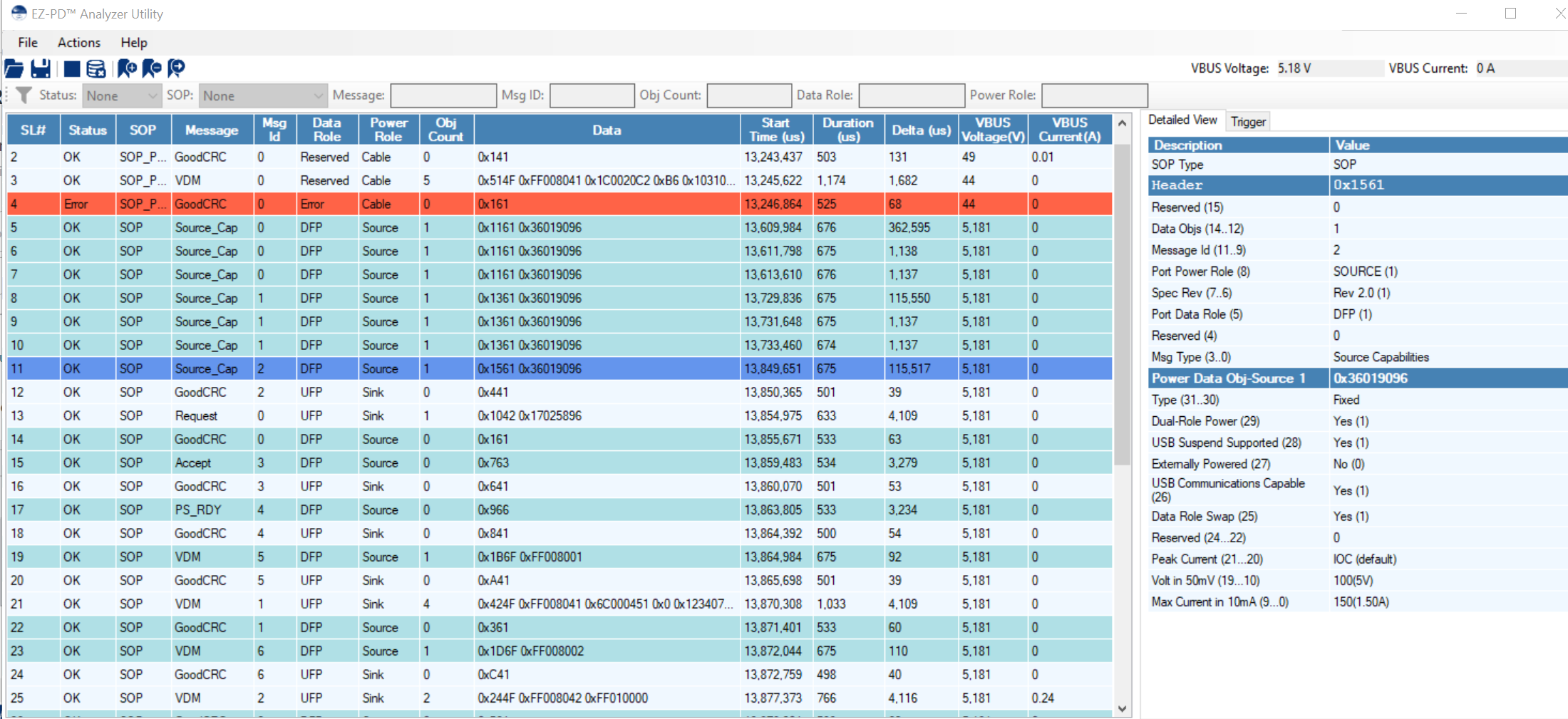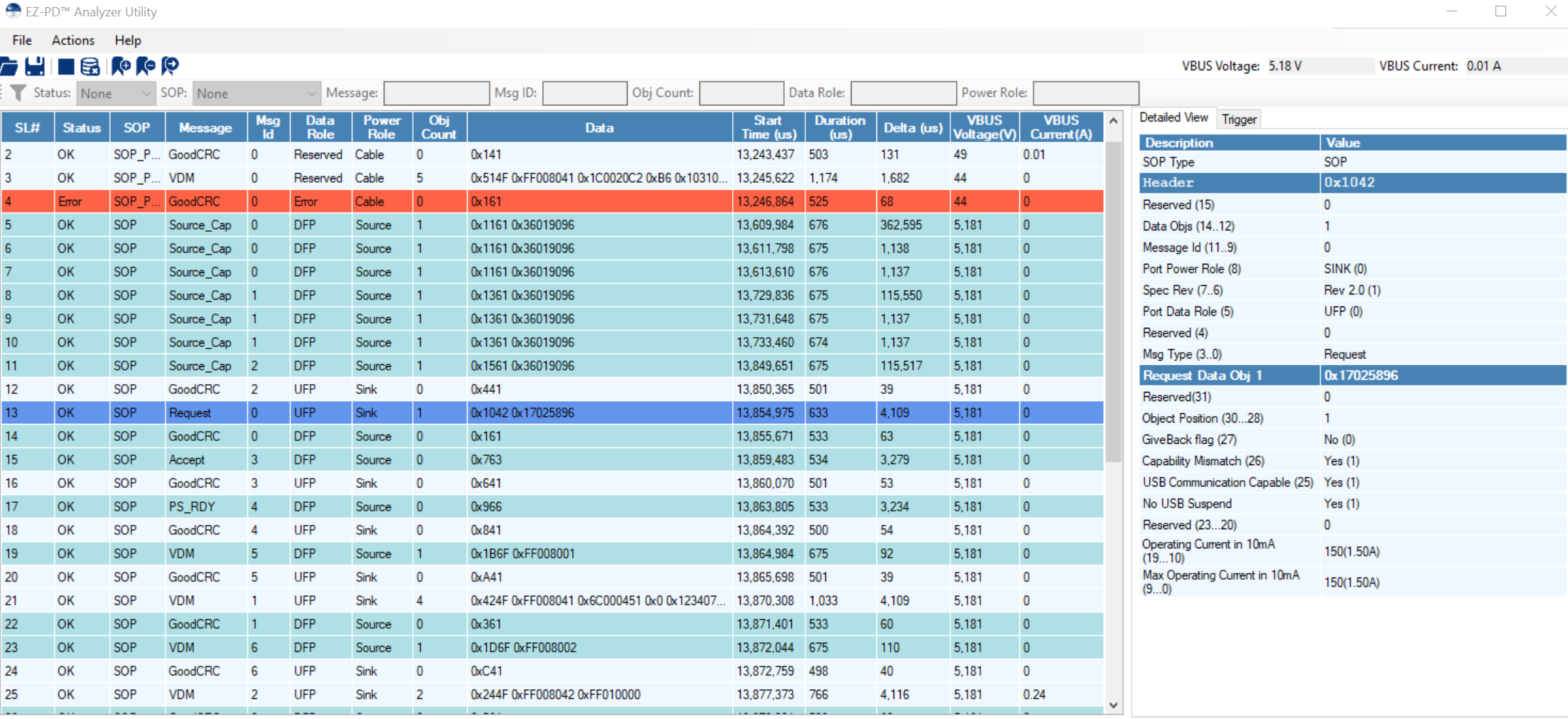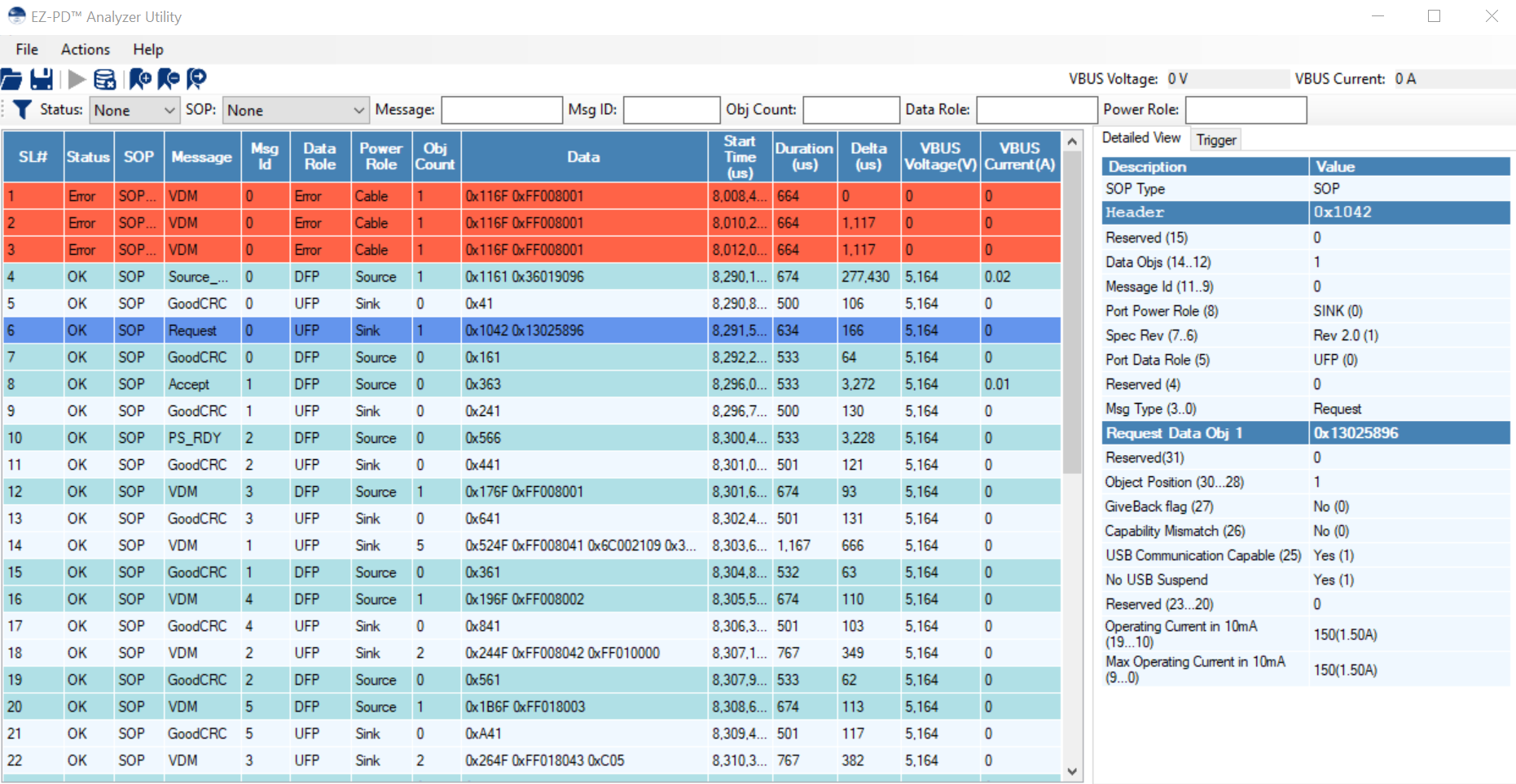Part Number: TPS65987EVM
Hi
I have a TPS65987EVM that I'm trying to use as a DP sink. I have the 10G-EXPANSION sink board attached.
I have DP outputting from a Macbook Pro fine but cannot get DP coming from the Samsung Galaxy S8. I've looked through the forum and have seen that a number of users have had issues with Samsung devices but without much resolve.
The S8 will output DP fine using a Kingston USB-C to HDMI adapter.
I have a Cypress CY4500 analyser that I have used to probe both connection events that I've uploaded. I've tried changing as many settings in the customisation tool that I can see to try and replicate the messages from the adapter. I read the thread below and also tried the initiate ufp swap.
Any ideas would be greatly appreciated.
Thanks