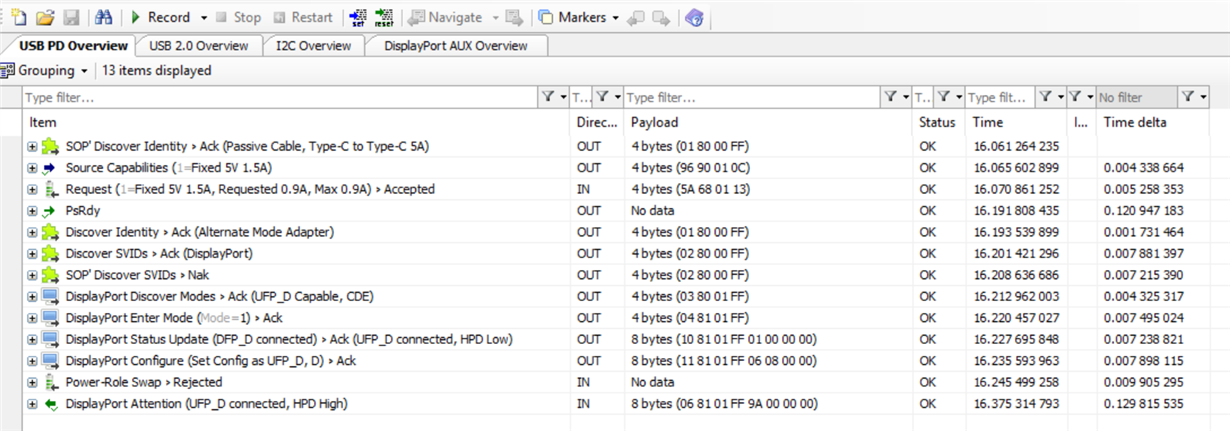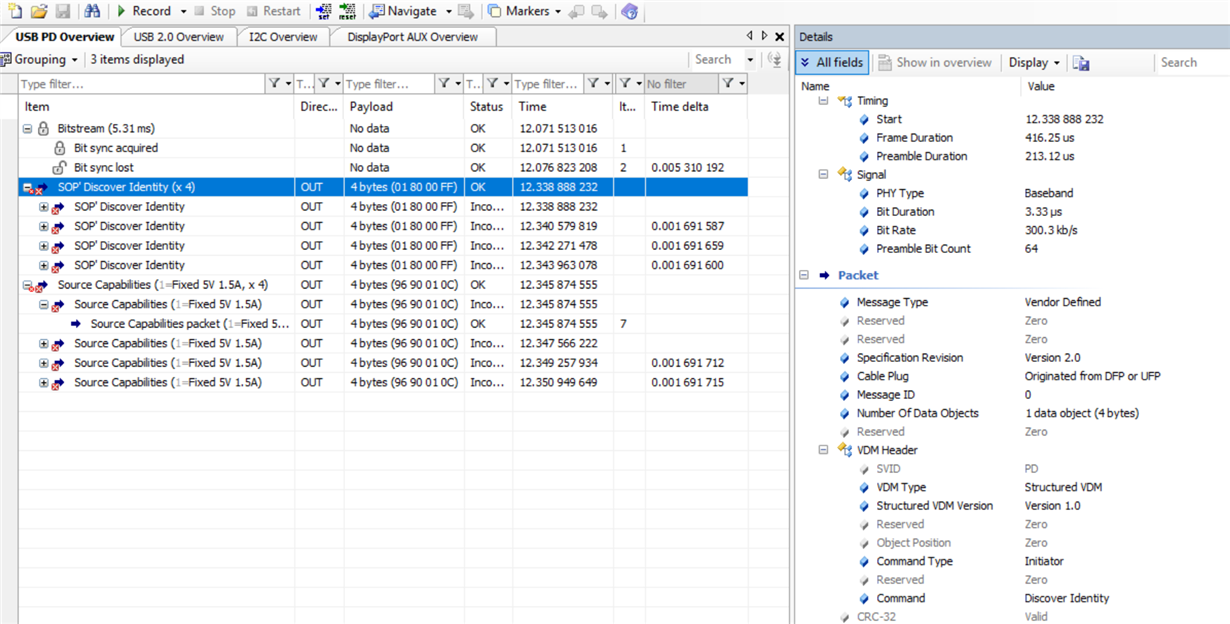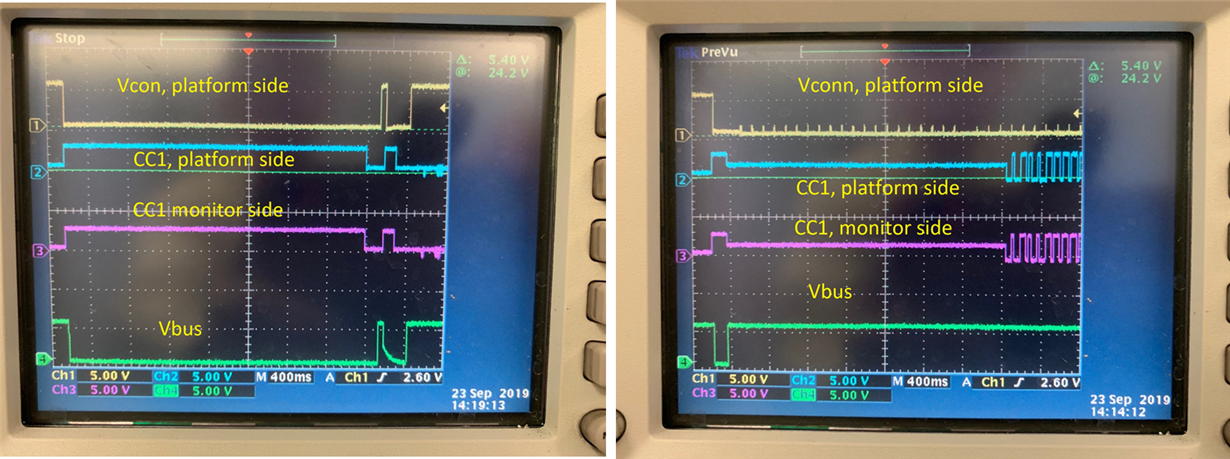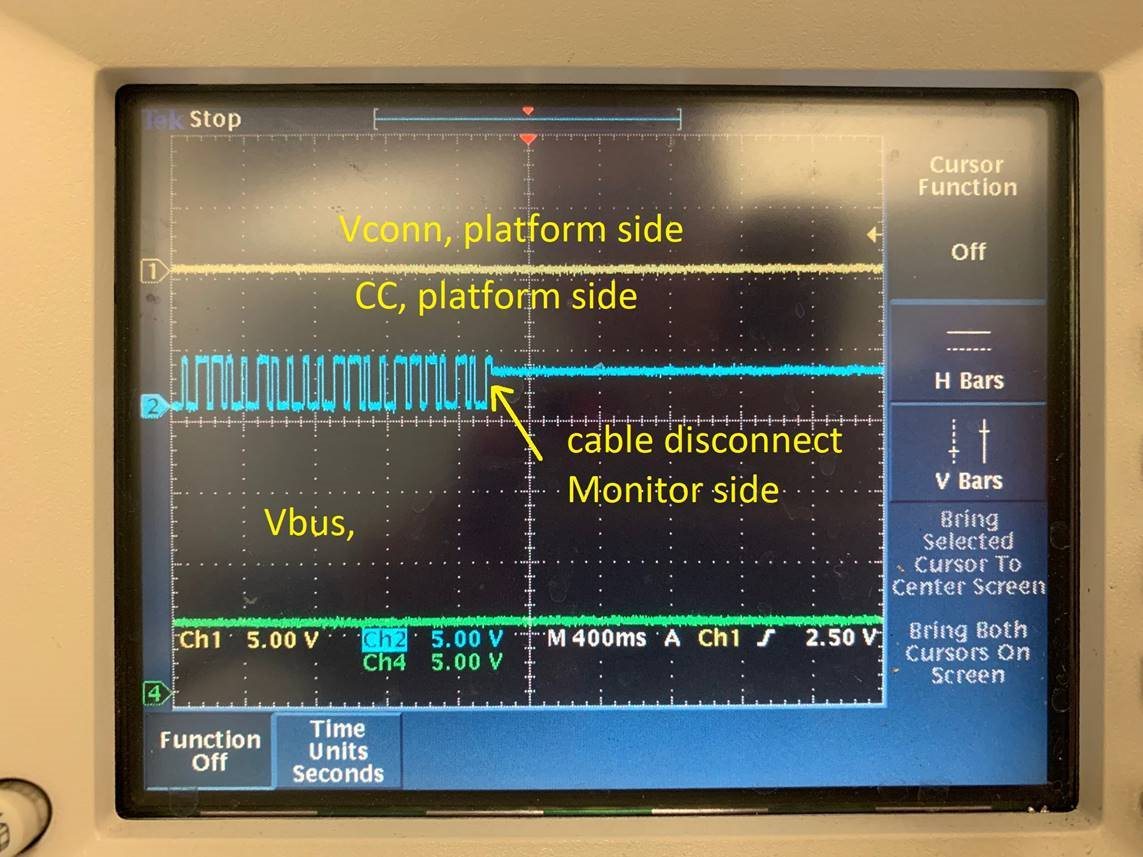Hi Team,
My customer is connecting a desktop to monitor via type C. The desktop is default 5V source.They tested with several certified type C cable and there is one cable have some issue of not be able to re-project the display.
During the initial connection, all cable able to complete the full negotiation and able to display. However, when the monitor is manually selecting between 2 lane and 4 lane DP, the scalar did perform a reset in our PD state engine, which disconnect the CC line for a short duration and then reconnect it.
A "Goog" cable behavior normally:
But the "fail" cable did not receive any CRC at all:
comparing the CC line, Vconn and Vbus waveform during the switching (resetting the state engine), CC line rise up to 3.3V for a short duration, and then drop to 2.2V, while Vbus shutdown and then return when CC line drop to 2.2V (during the CC line disconnect in our PD). When the PD reconnect the CC line in the state engine, it start toggle and did not detect the source and DFP.
Once this failure occur, unplug/re-plug cable at the monitor will not recover the failure. (when unplug the cable at the monitor end, the CC lin drop to 2.2V, Vbus remain, and Vconn low, indicating the slave is still connected).
Unplug and the replug cable at the desktop end will recover the failure.
As this is a inter-related issue between the monitor, cable and desktop (using the same "failure" cable and monitor but different desktop or notebook do not have this issue, or using the "good" cable with the same desktop will not have such failure, and both cable pass certification.
what could be the possible cause that disabling-enabling the CC line in PD with this particular cable could cause the desktop side mis-behave and not able to recover?
Regards, SK Loo