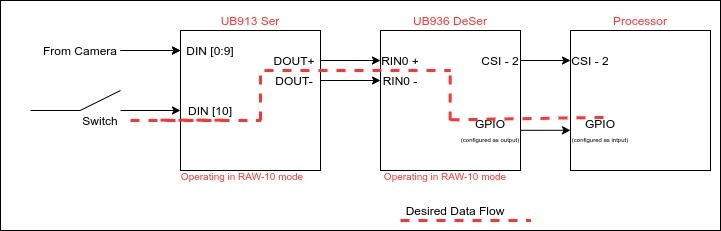Hi TI Team,
We are using DS90UB913A serializer with DS90UB936 deserializer. Both are being used in RAW10 mode.
We want to transfer the status of a switch placed on the Serializer side to the Deserializer and then to Processor. DS90UB913 Serializer datasheet states that it has only GPO's and no GPIO's are available. Hence, no GPO's can be configured as inputs to transmit switch status.
Question-1
---------------
Since we are operating the ser-deser pair in RAW-10 mode, we have DIN-10 and DIN-11 data inputs not connected. Can we use DIN-10/DIN-11 (of the serializer) as general purpose input to transmit the switch status?
Below is the complete data flow we are expecting acheive:
Switch Status -> Serializer DIN-10/DIN-11 -> Serializer DOUT -> DeSerializer RIN0 -> DeSerializer GPIO (o/p) -> SOC GPIO (i/p)
Question-2
--------------
If it is not possible to achieve the above mentioned data flow, is there any other way we can transmit status of a switch placed on the serializer side (i.e. can a pin on the serializer be configured as an input) ?
Regards,
Khilav