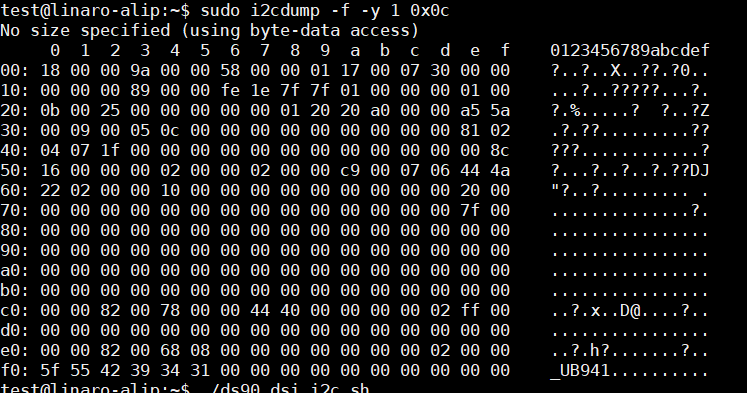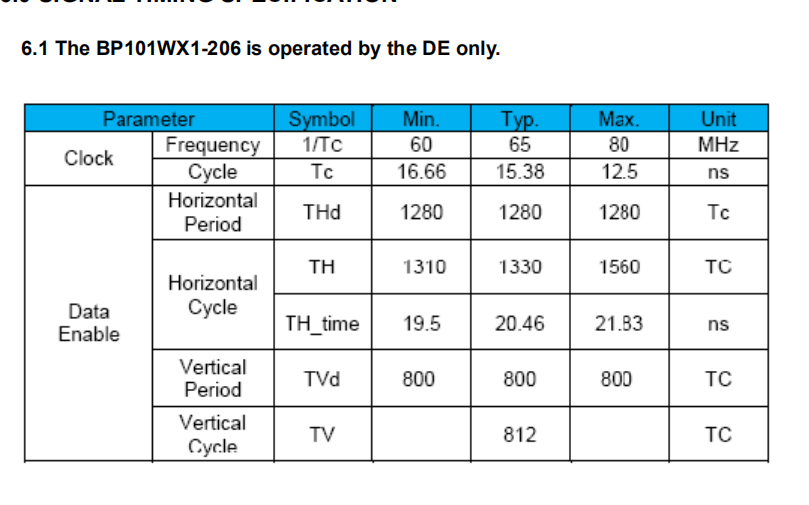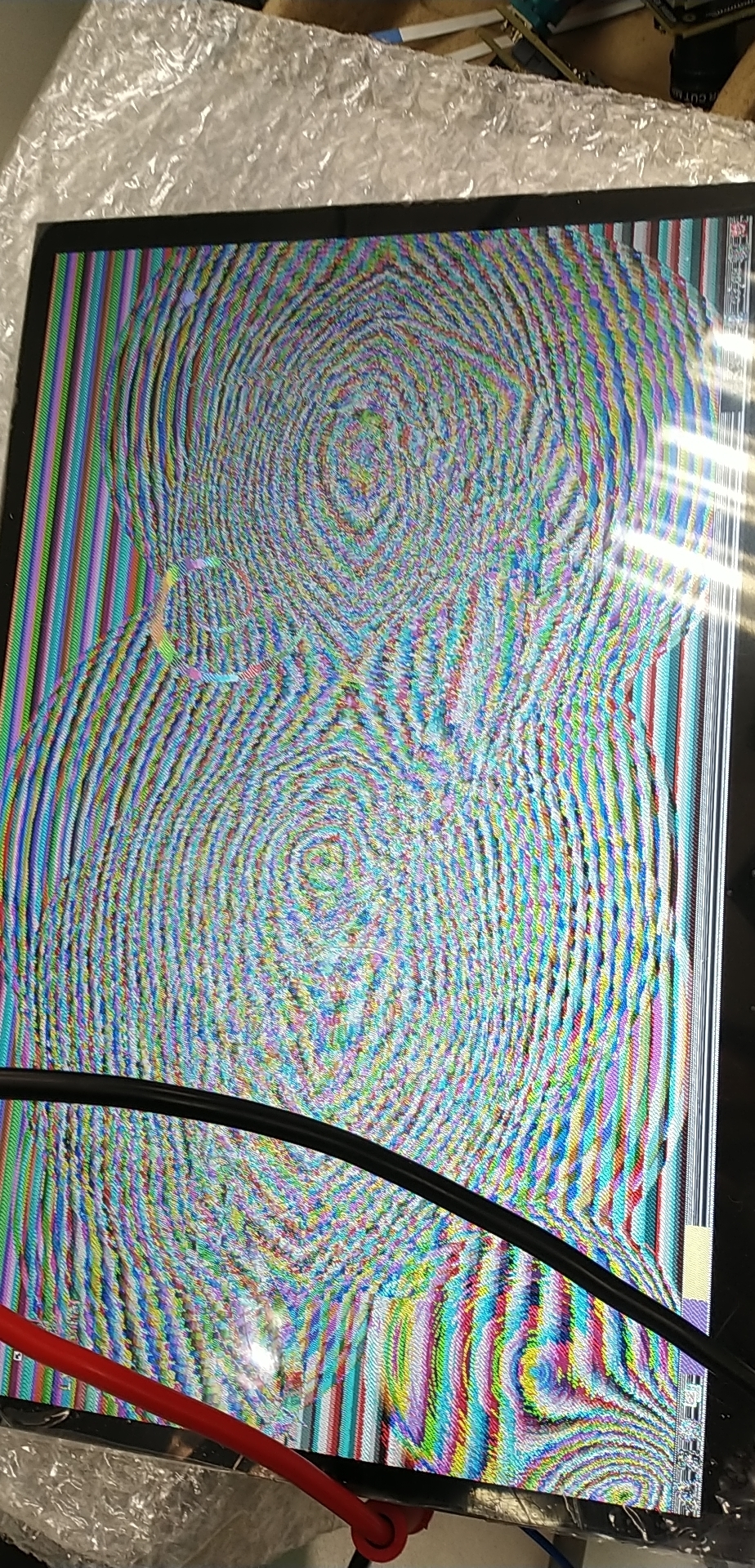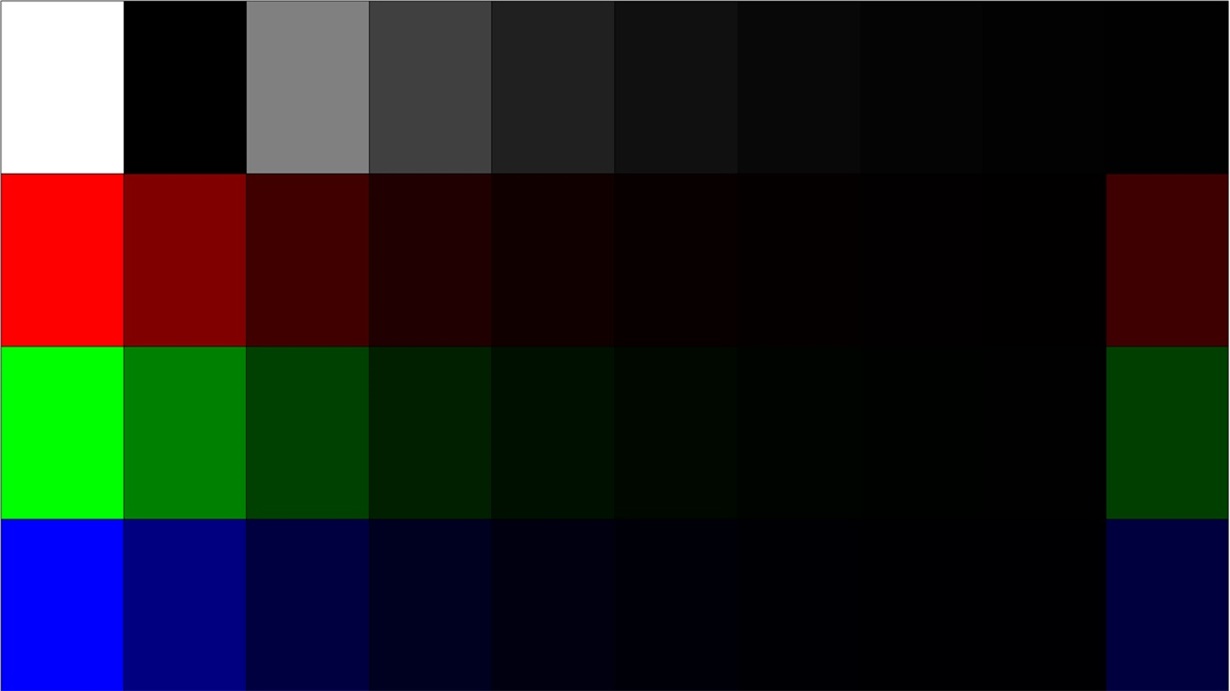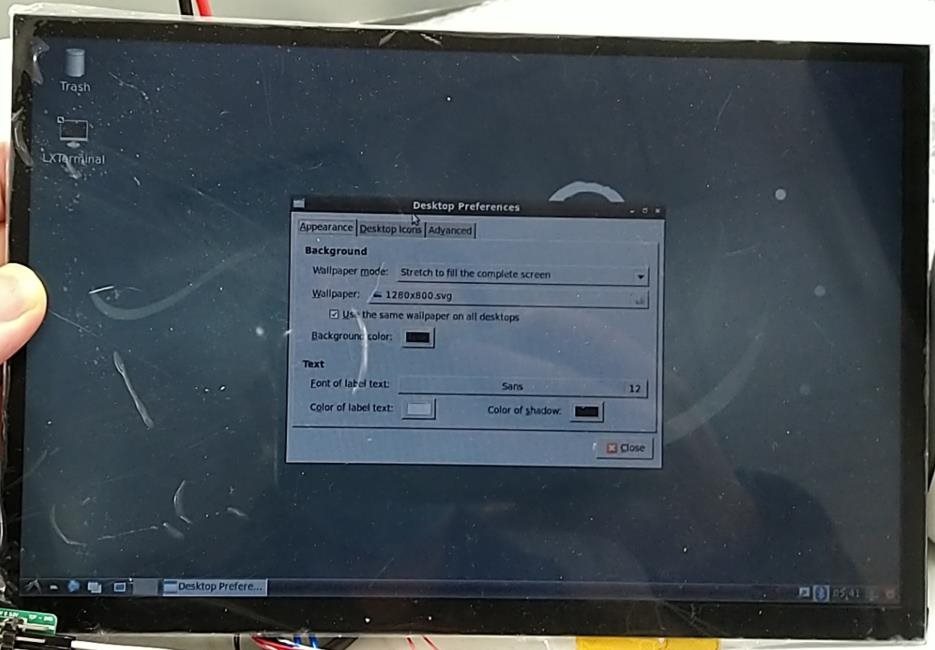Hello,
we are using ds90ub941+ds90ub948+1280*800 LVDS LCD.
We can use DS90ub941's pattern generator to display the colorbar in LCD. But we use CPU DSI, there is no display in LCD.
Please help us check the DS90UB941's registers.
Thanks
DS90UB941 DSI Regs
ds90ub941 dsi reg 0 = 0
ds90ub941 dsi reg 1 = 0
ds90ub941 dsi reg 2 = 0
ds90ub941 dsi reg 3 = 1d
ds90ub941 dsi reg 4 = 14
ds90ub941 dsi reg 5 = c
ds90ub941 dsi reg 6 = 0
ds90ub941 dsi reg 7 = 1f
ds90ub941 dsi reg 8 = 0
ds90ub941 dsi reg 9 = 0
ds90ub941 dsi reg a = 0
ds90ub941 dsi reg b = 0
ds90ub941 dsi reg c = 0
ds90ub941 dsi reg d = 0
ds90ub941 dsi reg e = 0
ds90ub941 dsi reg f = 1f
ds90ub941 dsi reg 10 = 0
ds90ub941 dsi reg 11 = 0
ds90ub941 dsi reg 12 = 0
ds90ub941 dsi reg 13 = 0
ds90ub941 dsi reg 14 = 0
ds90ub941 dsi reg 15 = 0
ds90ub941 dsi reg 16 = 0
ds90ub941 dsi reg 17 = 0
ds90ub941 dsi reg 18 = 0
ds90ub941 dsi reg 19 = 0
ds90ub941 dsi reg 1a = 0
ds90ub941 dsi reg 1b = 0
ds90ub941 dsi reg 1c = 0
ds90ub941 dsi reg 1d = 0
ds90ub941 dsi reg 1e = 0
ds90ub941 dsi reg 1f = 0
ds90ub941 dsi reg 20 = 71
ds90ub941 dsi reg 21 = 61
ds90ub941 dsi reg 22 = ff
ds90ub941 dsi reg 23 = 3f
ds90ub941 dsi reg 24 = 0
ds90ub941 dsi reg 25 = 0
ds90ub941 dsi reg 26 = 0
ds90ub941 dsi reg 27 = 0
ds90ub941 dsi reg 28 = 0
ds90ub941 dsi reg 29 = 0
ds90ub941 dsi reg 2a = 0
ds90ub941 dsi reg 2b = 0
ds90ub941 dsi reg 2c = 0
ds90ub941 dsi reg 2d = 0
ds90ub941 dsi reg 2e = 0
ds90ub941 dsi reg 2f = 0
ds90ub941 dsi reg 30 = 0
ds90ub941 dsi reg 31 = 20
ds90ub941 dsi reg 32 = 0
ds90ub941 dsi reg 33 = 4
ds90ub941 dsi reg 34 = 0
ds90ub941 dsi reg 35 = 20
ds90ub941 dsi reg 36 = 1f
ds90ub941 dsi reg 37 = 1f
ds90ub941 dsi reg 38 = 1f
ds90ub941 dsi reg 39 = 0
ds90ub941 dsi reg 3a = 2
ds90ub941 dsi reg 3b = 3