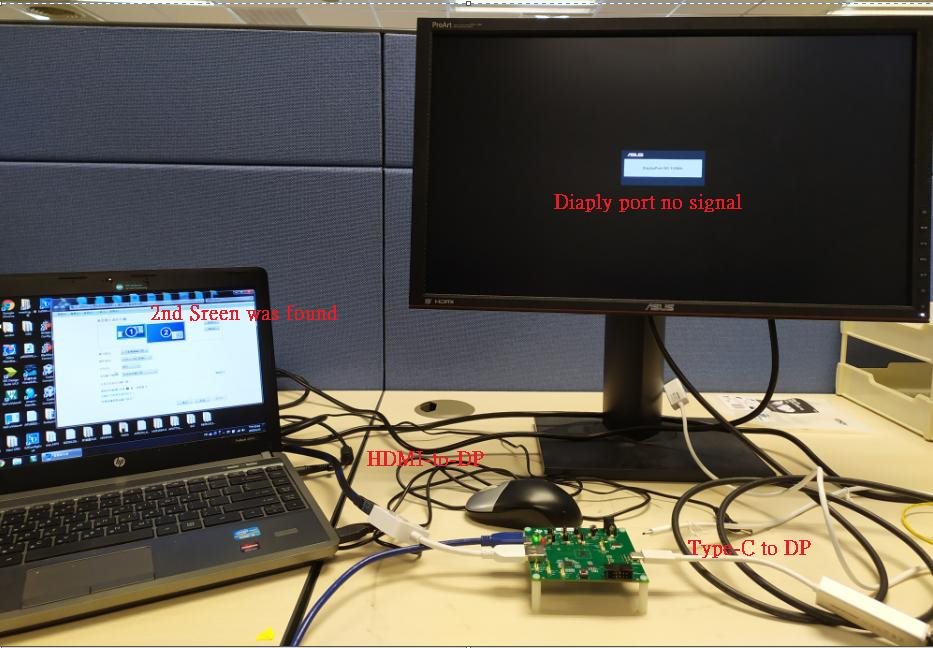Hi Sir
I want to test TUSB1046EVM via Laptop & DP-Monitor.
Because I don't have DP-out from my laptop, I used a HMDI-to-DP connector to project to a DP-Monitor.
The laptop can detect the monitor ( AUX is ok, Hot plug, EDID is functional. )
However, the main lane signal didn't path to monitor.
Could you give me some suggestions? (Anything I need to set on EVM?? )
Thanks!!
Best wishes
Perry