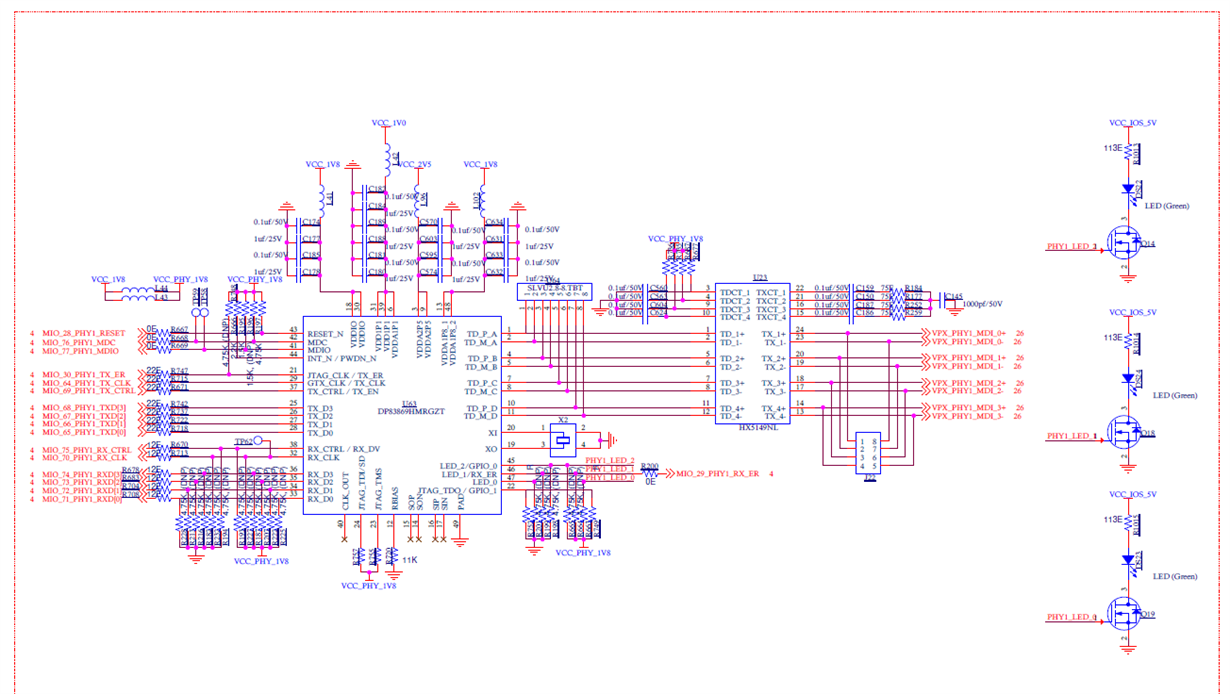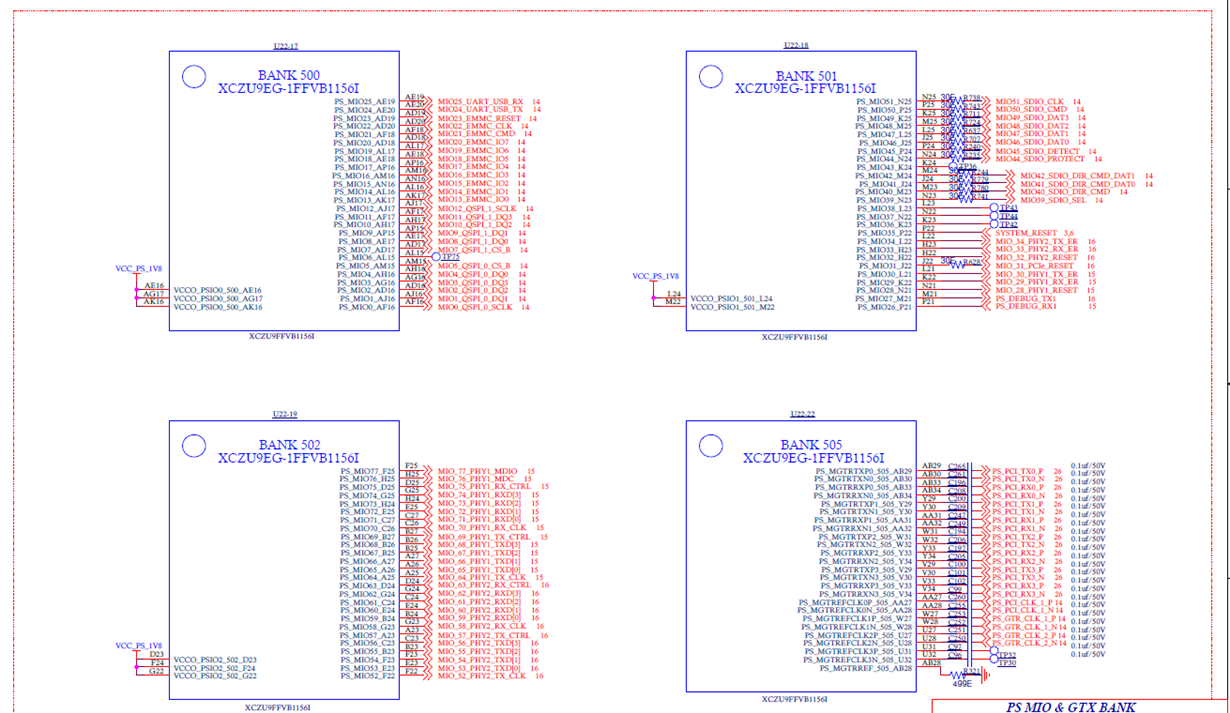Other Parts Discussed in Thread: DP83TC811
Dear Sir,
I have used DP83869HM * 3 in one of Design -- 3 Chips per Board. I am trying to make phys UP
But i could not succeed
the error are like phy could not able to perform auto negotiation and link is going down
checked physical power and clock are proper
then stated debugging phy reg values
where i could read reg address 1 as 7949 continuously
i doubt my strap configuration
can any one suggest
what/how should I configure for strap connections resistor for
RGMII to Copper
RGMII Connections Connected to Zynq MPSOC and other side are RJ45 connector
I really confused with strap configuration resistor pull up and Pull downs, no kept all 3 chips strap pins/lines kept open, in order to configure above modes what should keep I keep for Strap restors
I request you to give detailed Strap Configuration and Resistor values and whether to connect Pull up or down for respective Strap pin so that I could successfully establish all 3 connections
the below messages are some debug messages
thank you
regards
Balakrishna J
-----lwIP TCP echo server ------
TCP packets sent to port 6001 will be echoed back
Start PHY autonegotiation TI
PHY Addr : 7 Reg Addr : 1F Reg Val : 0
PHY Addr : 7 Reg Addr : 0x1DF Reg Val : FFFF
PHY Addr : 7 Reg Addr : 9 Reg Val : 300
PHY Addr : 7 Reg Addr : 1DF Reg Val : 40
PHY Addr : 7 Reg Addr : 0 Reg Val : 1140
PHY Addr : 7 Reg Addr : 10 Reg Val : 5048
PHY Addr : 7 Reg Addr : 9 Reg Val : B00
PHY Addr : 7 Reg Addr : 0 Reg Val : 1340
Waiting for PHY to complete autonegotiation.
1 PHY Addr : 7 Reg Addr : 1 Reg Val : 1140
2 PHY Addr : 7 Reg Addr : 1 Reg Val : 1140
3 PHY Addr : 7 Reg Addr : 1 Reg Val : 1140
4 PHY Addr : 7 Reg Addr : 1 Reg Val : 1140
5 PHY Addr : 7 Reg Addr : 1 Reg Val : 1140
6 PHY Addr : 7 Reg Addr : 1 Reg Val : 1140
7 PHY Addr : 7 Reg Addr : 1 Reg Val : 1140
8 PHY Addr : 7 Reg Addr : 1 Reg Val : 1140
9 PHY Addr : 7 Reg Addr : 1 Reg Val : 1140
10 PHY Addr : 7 Reg Addr : 1 Reg Val : 1140
11 PHY Addr : 7 Reg Addr : 1 Reg Val : 1140
12 PHY Addr : 7 Reg Addr : 1 Reg Val : 1140
13 PHY Addr : 7 Reg Addr : 1 Reg Val : 1140
14 PHY Addr : 7 Reg Addr : 1 Reg Val : 1140
15 PHY Addr : 7 Reg Addr : 1 Reg Val : 1140
16 PHY Addr : 7 Reg Addr : 1 Reg Val : 1140
17 PHY Addr : 7 Reg Addr : 1 Reg Val : 1140
18 PHY Addr : 7 Reg Addr : 1 Reg Val : 1140
19 PHY Addr : 7 Reg Addr : 1 Reg Val : 1140
20 PHY Addr : 7 Reg Addr : 1 Reg Val : 1140
21 PHY Addr : 7 Reg Addr : 1 Reg Val : 1140
22 PHY Addr : 7 Reg Addr : 1 Reg Val : 1140
23 PHY Addr : 7 Reg Addr : 1 Reg Val : 1140
24 PHY Addr : 7 Reg Addr : 1 Reg Val : 1140
25 PHY Addr : 7 Reg Addr : 1 Reg Val : 1140
26 PHY Addr : 7 Reg Addr : 1 Reg Val : 1140
27 PHY Addr : 7 Reg Addr : 1 Reg Val : 1140
28 PHY Addr : 7 Reg Addr : 1 Reg Val : 1140
29 PHY Addr : 7 Reg Addr : 1 Reg Val : 1140
Auto negotiation error
Phy setup error
Phy setup failure init_emacps
Reg Addres 1 phy_addr 7 Reg Value 7949
Ethernet Link down
Reg Addres 1 phy_addr 7 Reg Value 7949
Reg Addres 1 phy_addr 7 Reg Value 7949
Reg Addres 1 phy_addr 7 Reg Value 7949
Reg Addres 1 phy_addr 7 Reg Value 7949
Reg Addres 1 phy_addr 7 Reg Value 7949
Reg Addres 1 phy_addr 7 Reg Value 7949
Reg Addres 1 phy_addr 7 Reg Value 7949
Reg Addres 1 phy_addr 7 Reg Value 7949
Reg Addres 1 phy_addr 7 Reg Value 7949
Reg Addres 1 phy_addr 7 Reg Value 7949
Reg Addres 1 phy_addr 7 Reg Value 7949
DHCP Timeout
Board IP: 192.168.1.10
Netmask : 255.255.255.0
Gateway : 192.168.1.1
TCP echo server started @ port 7
Reg Addres 1 phy_addr 7 Reg Value 7949
Reg Addres 1 phy_addr 7 Reg Value 7949
Reg Addres 1 phy_addr 7 Reg Value 7949
Reg Addres 1 phy_addr 7 Reg Value 7949
Reg Addres 1 phy_addr 7 Reg Value 7949