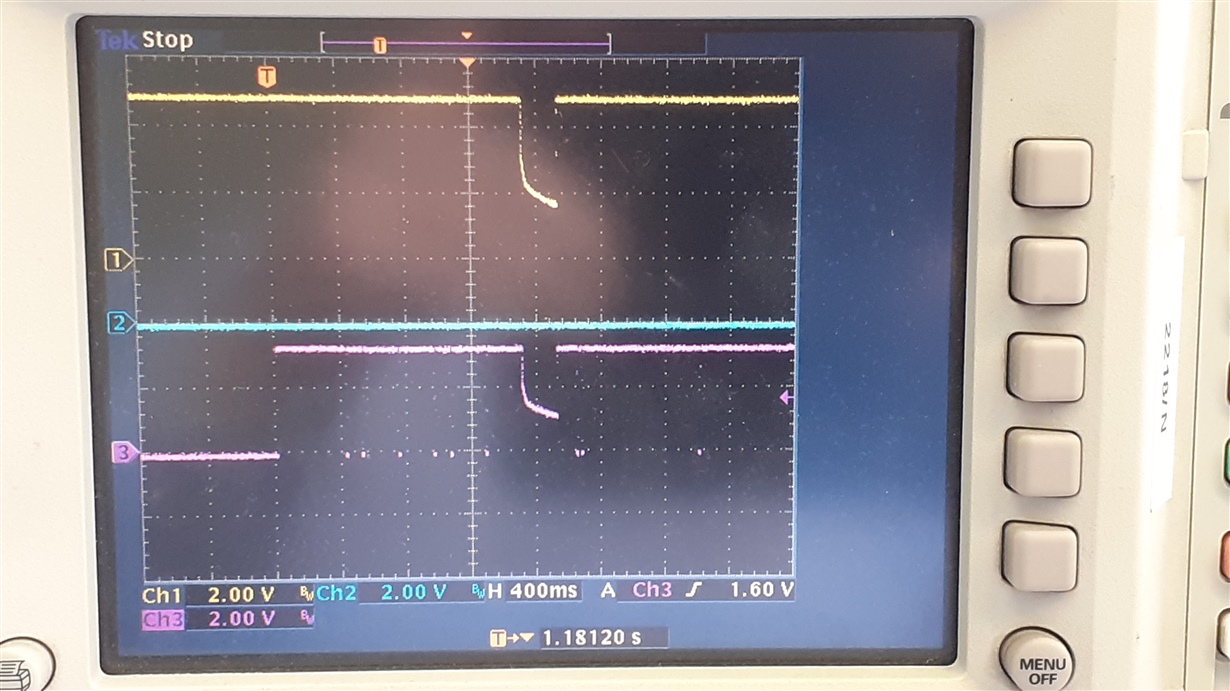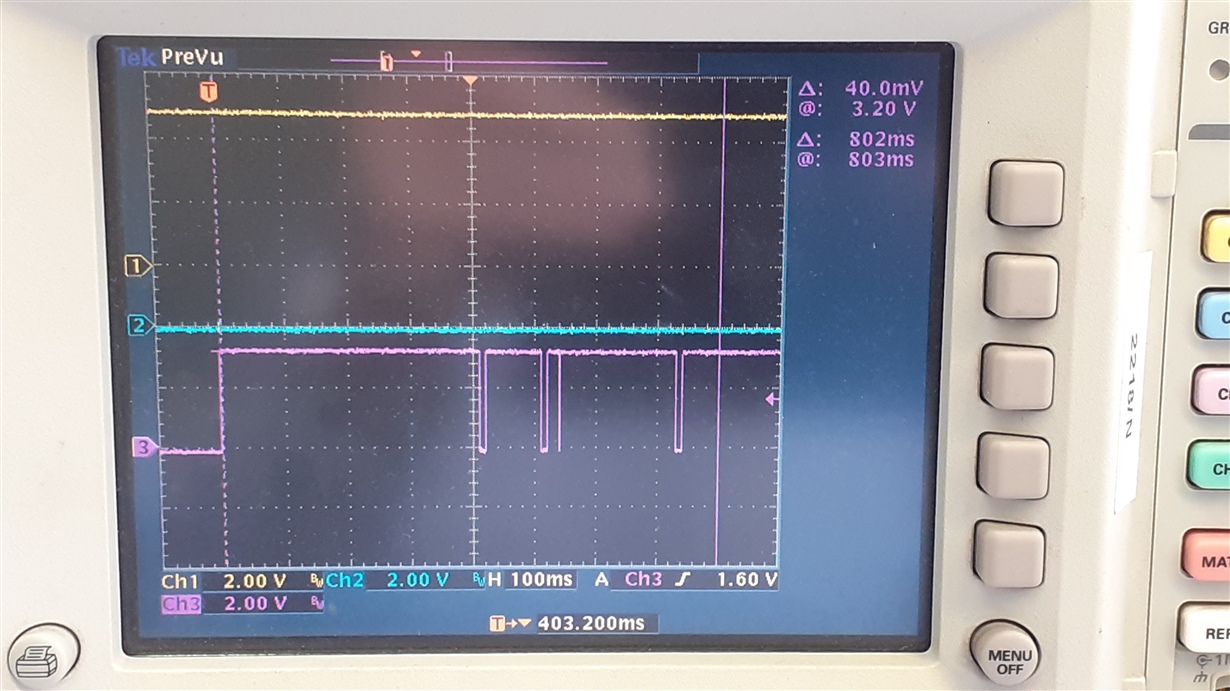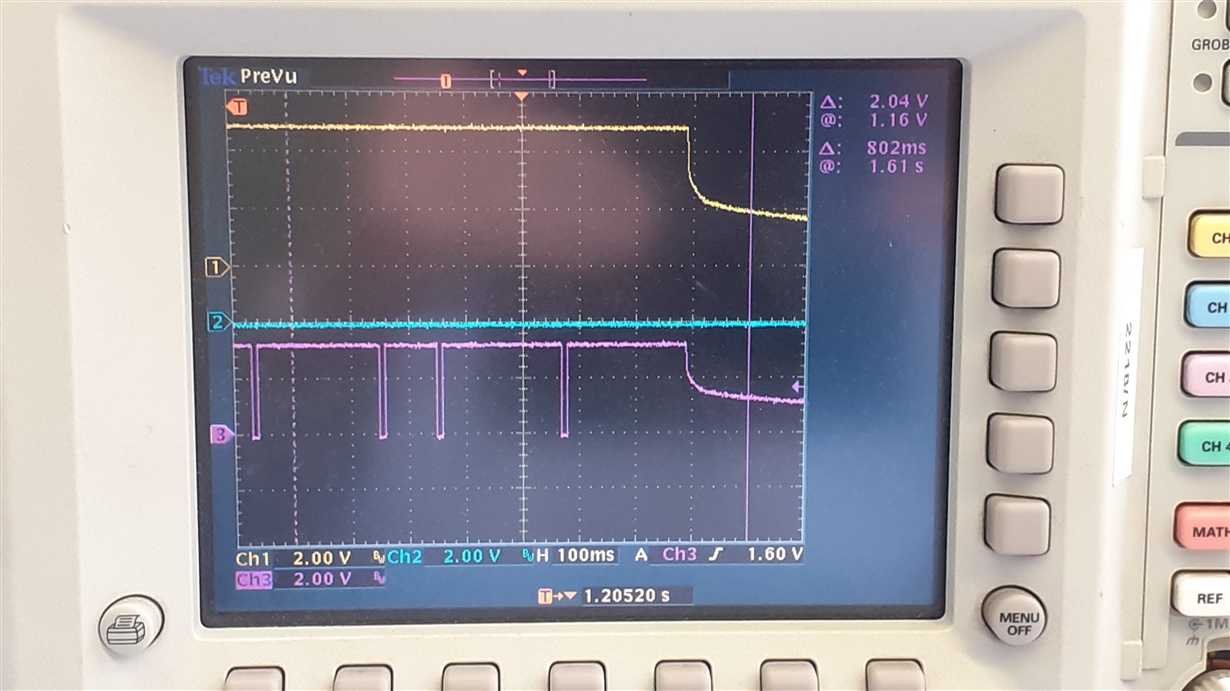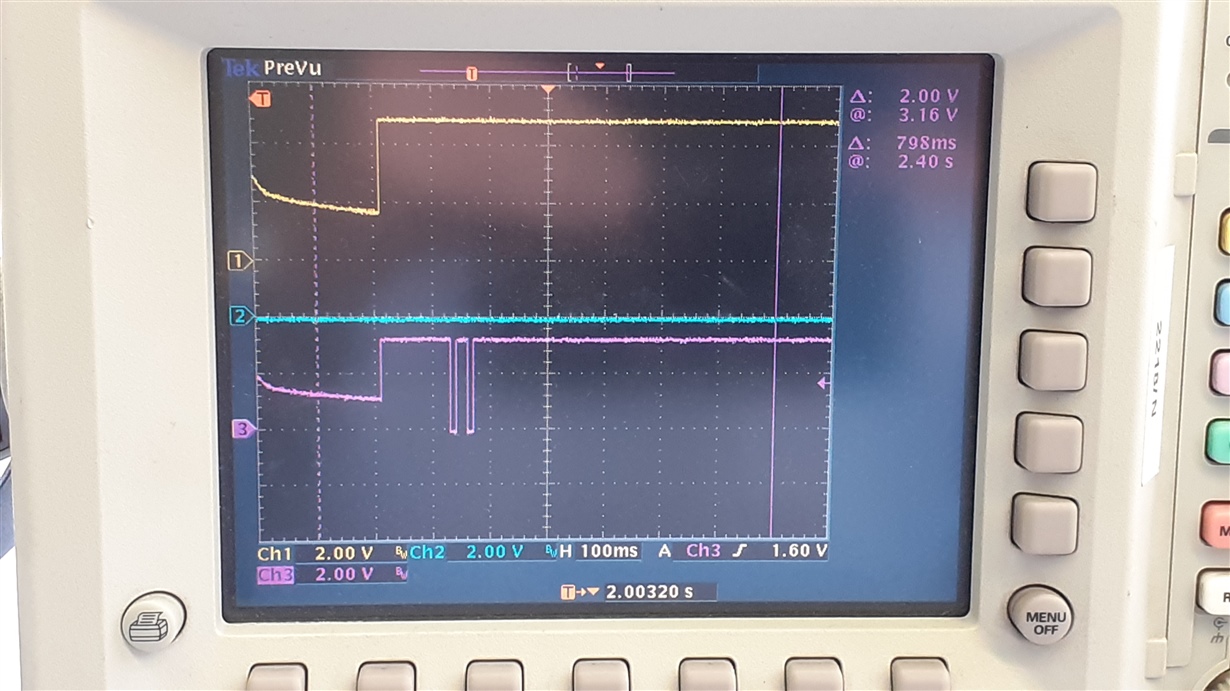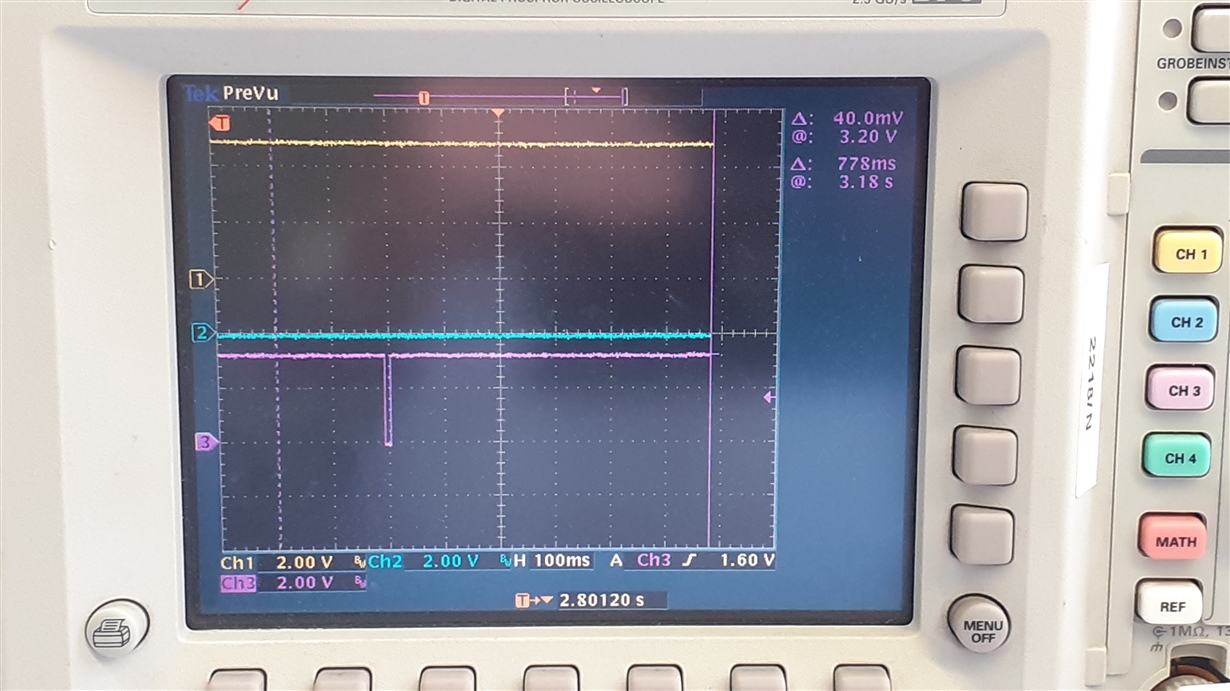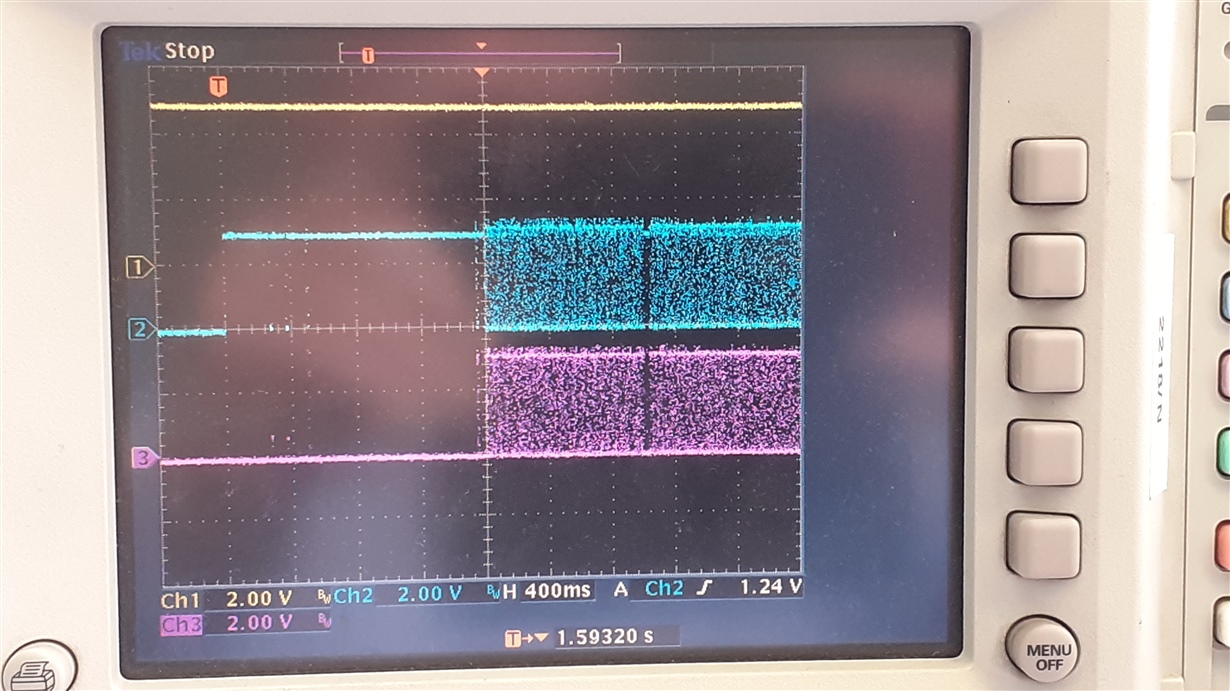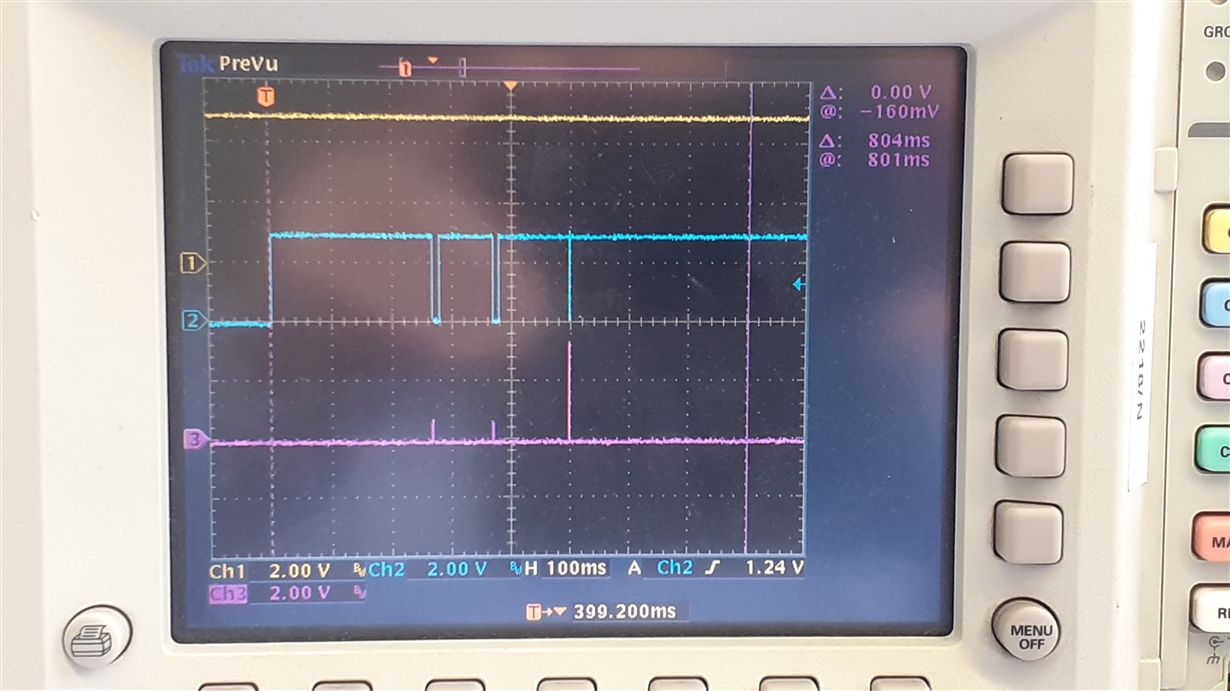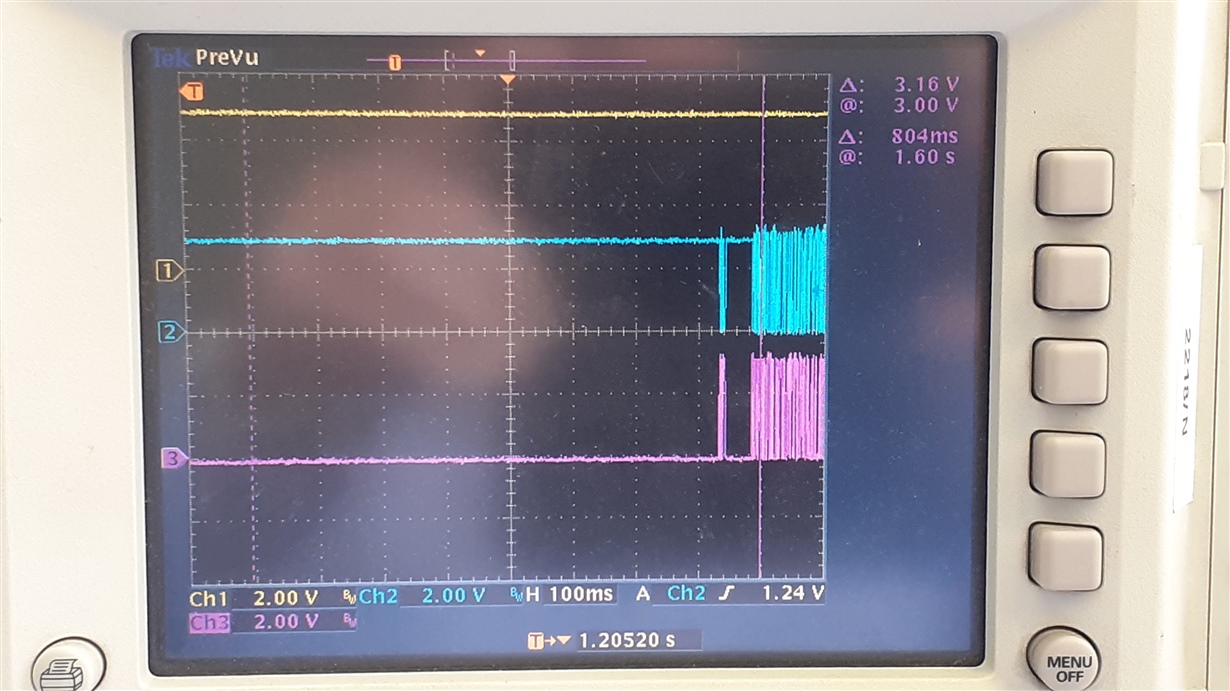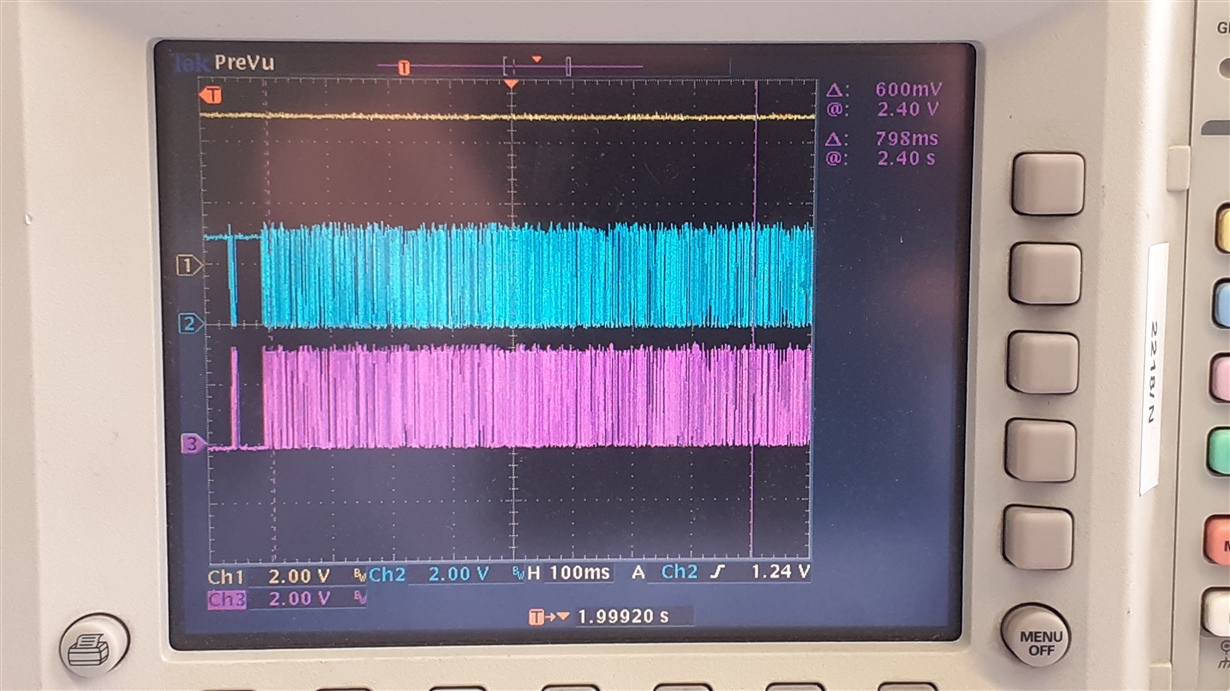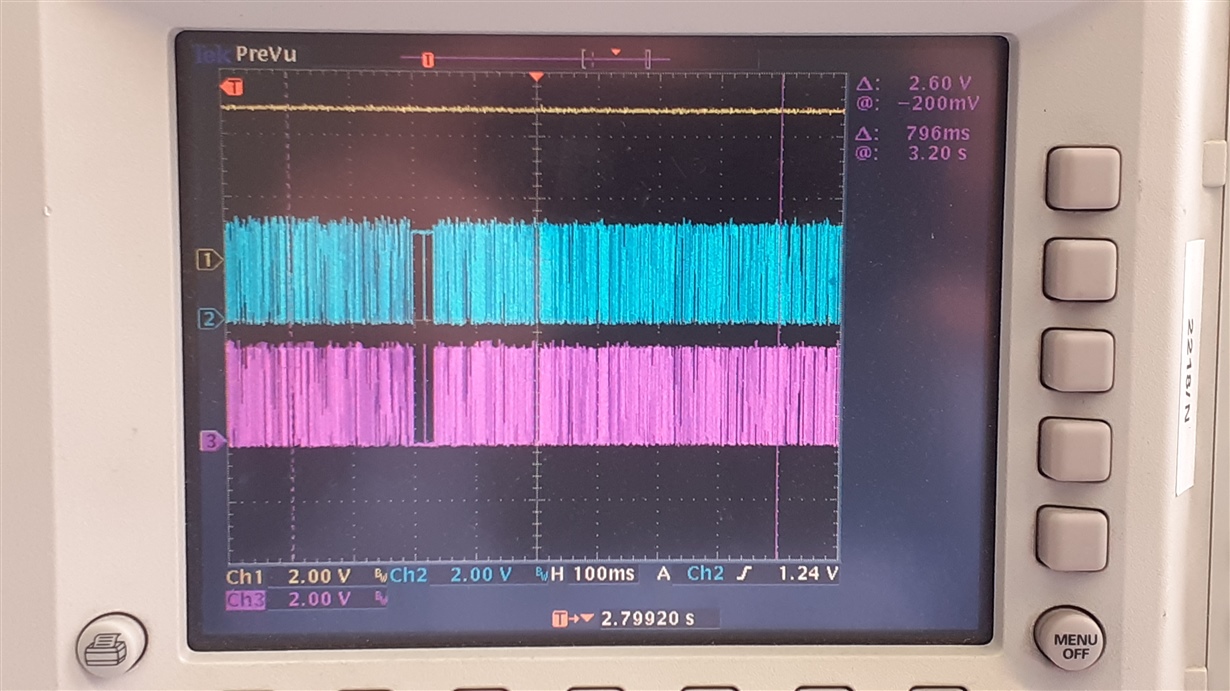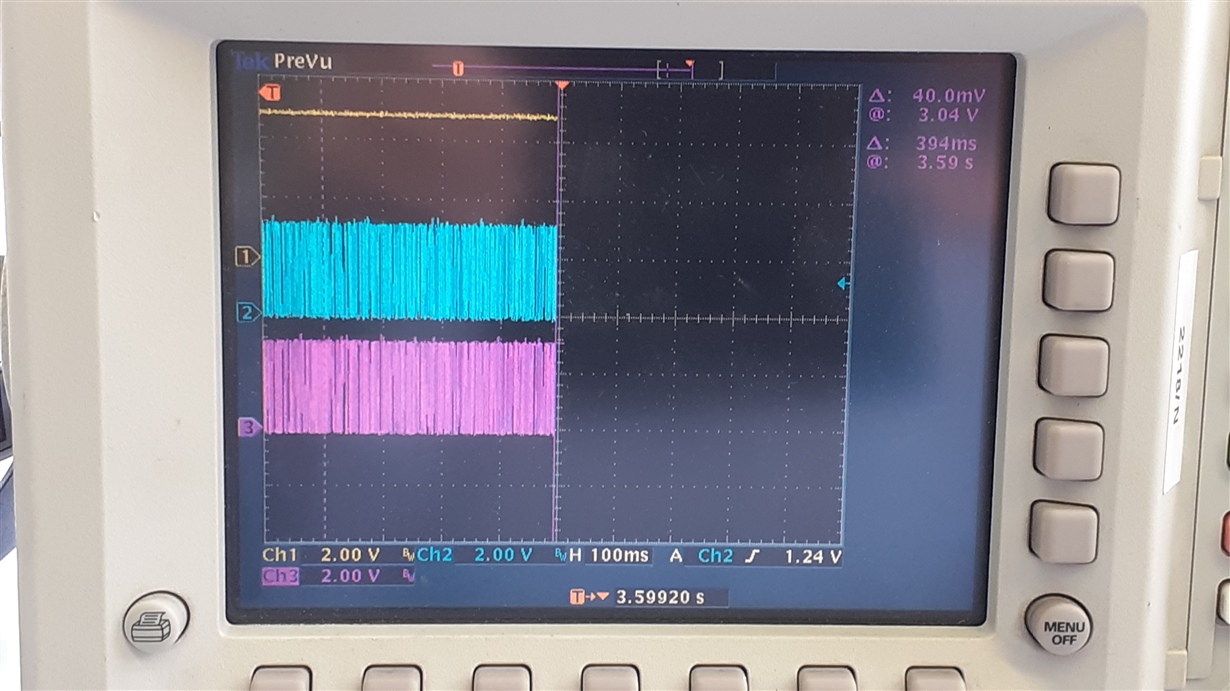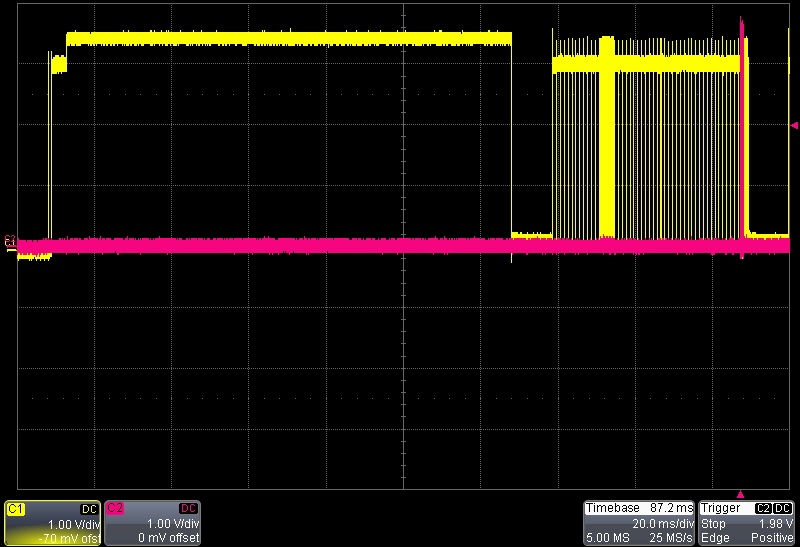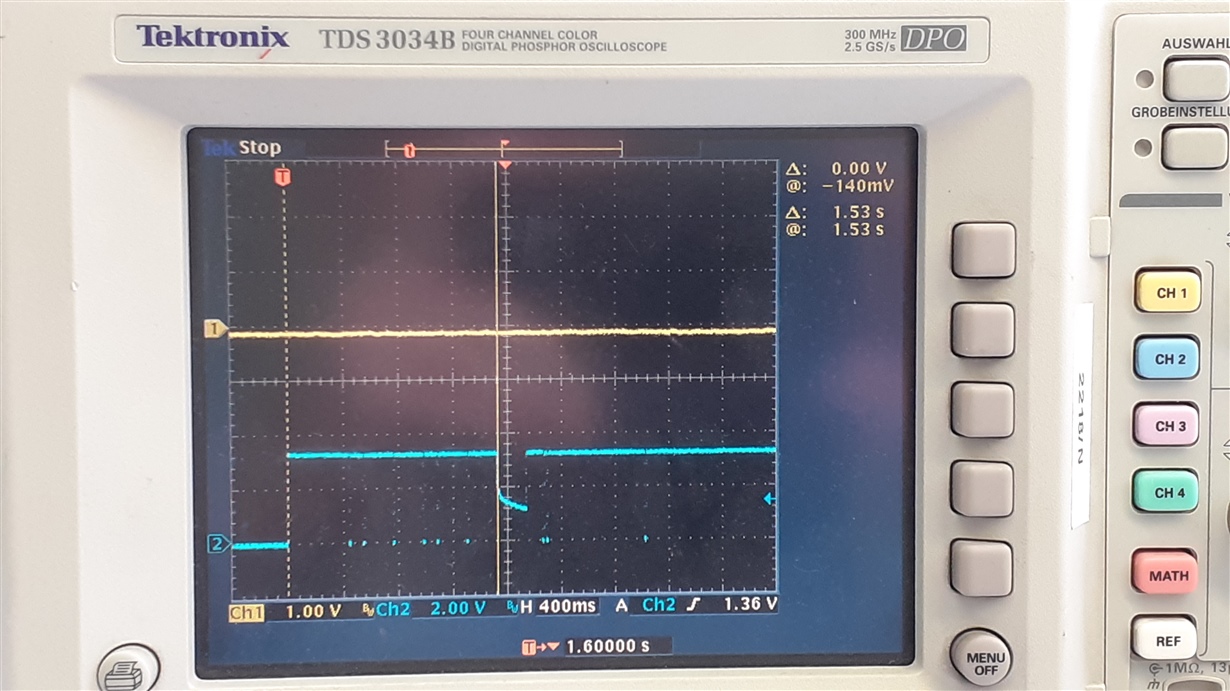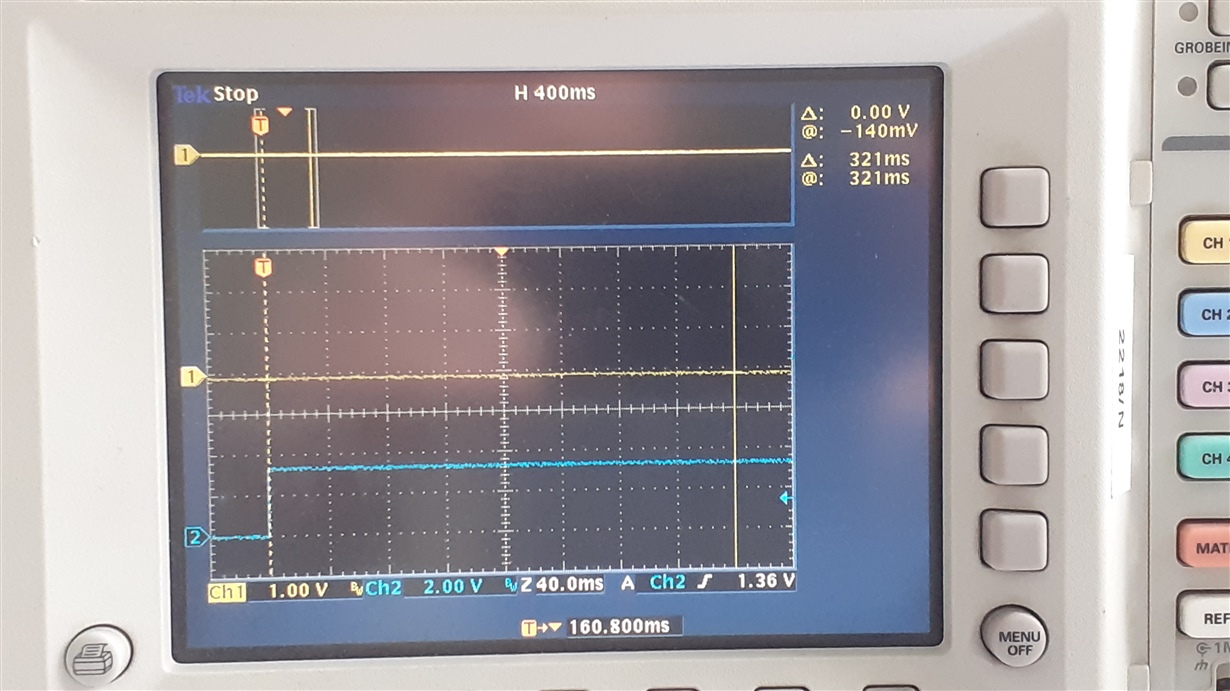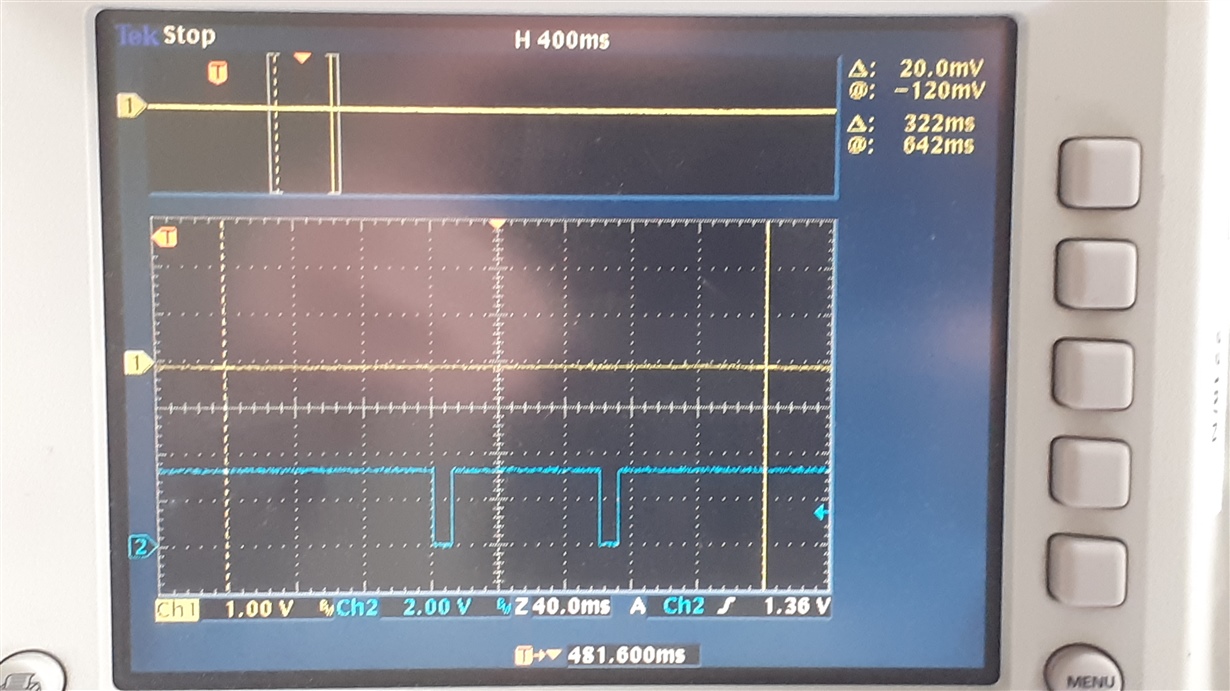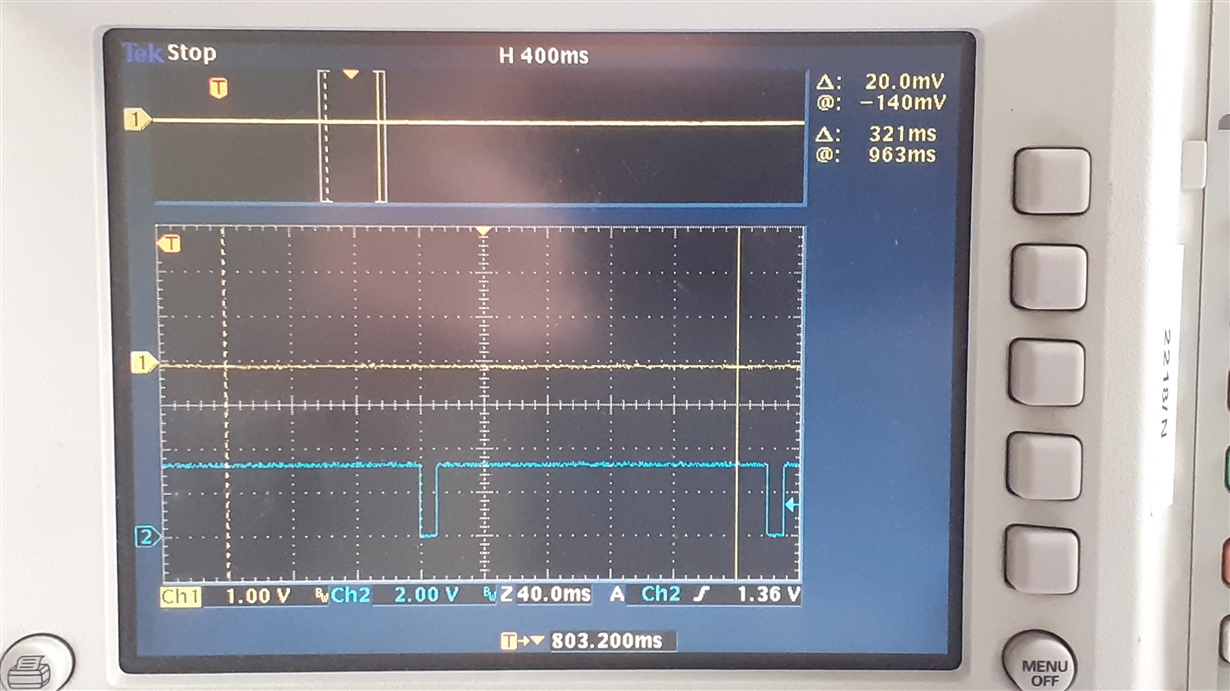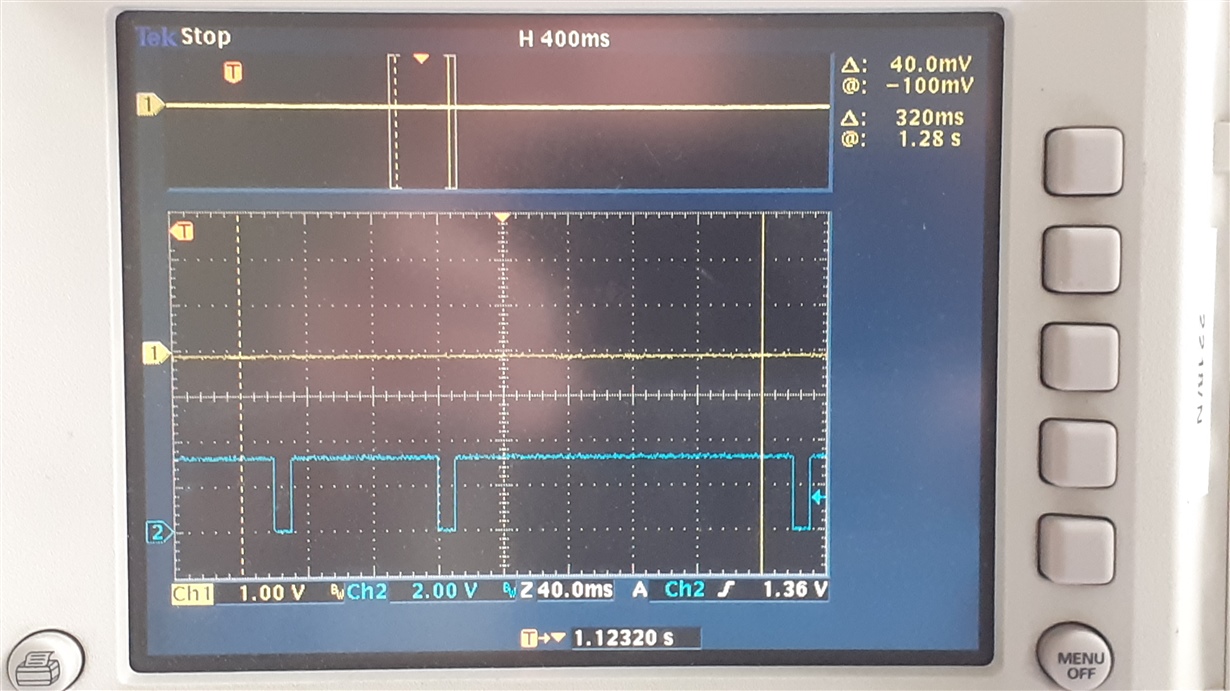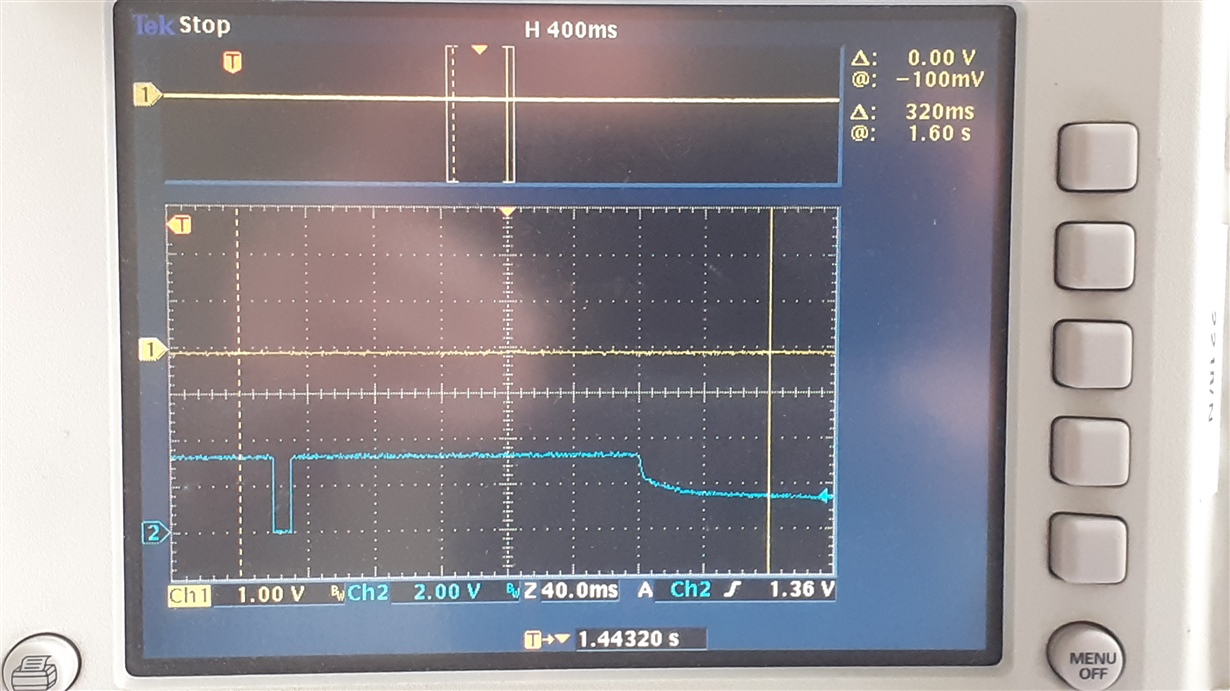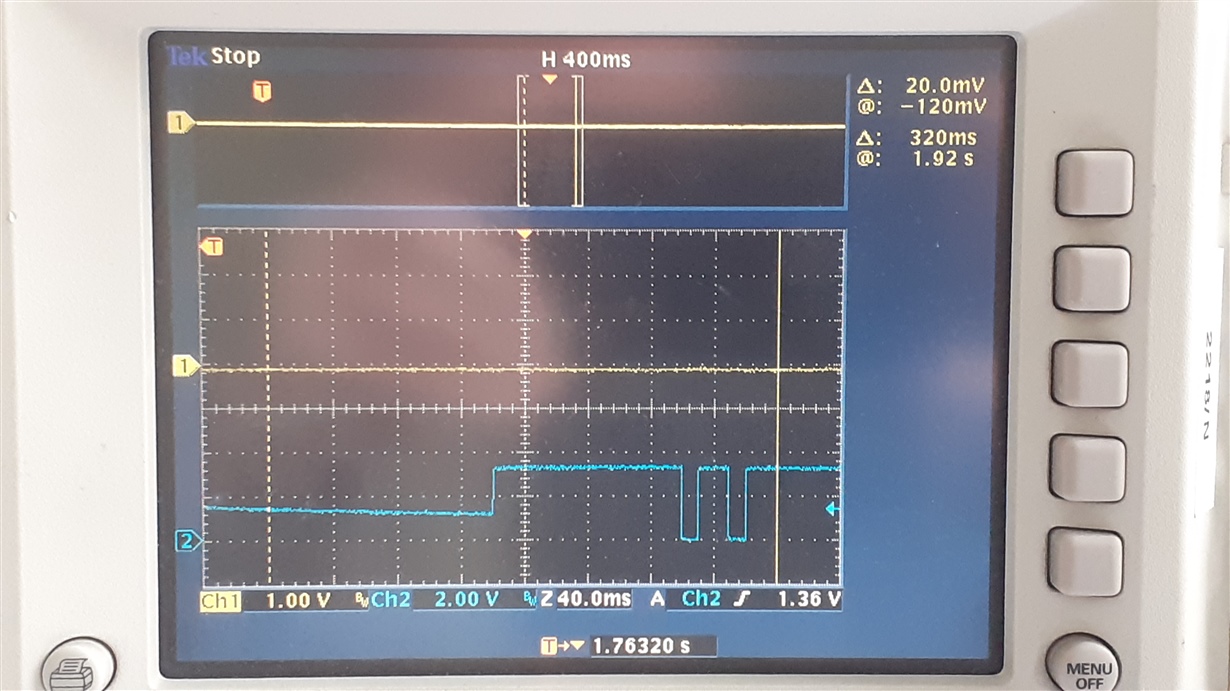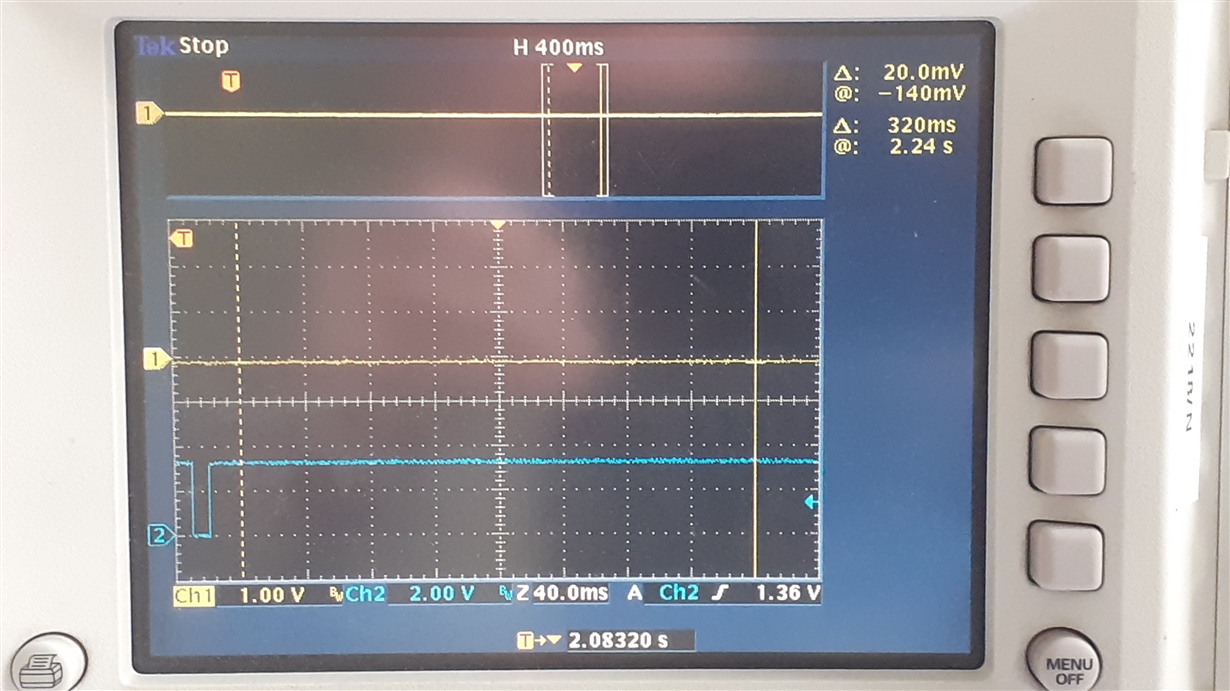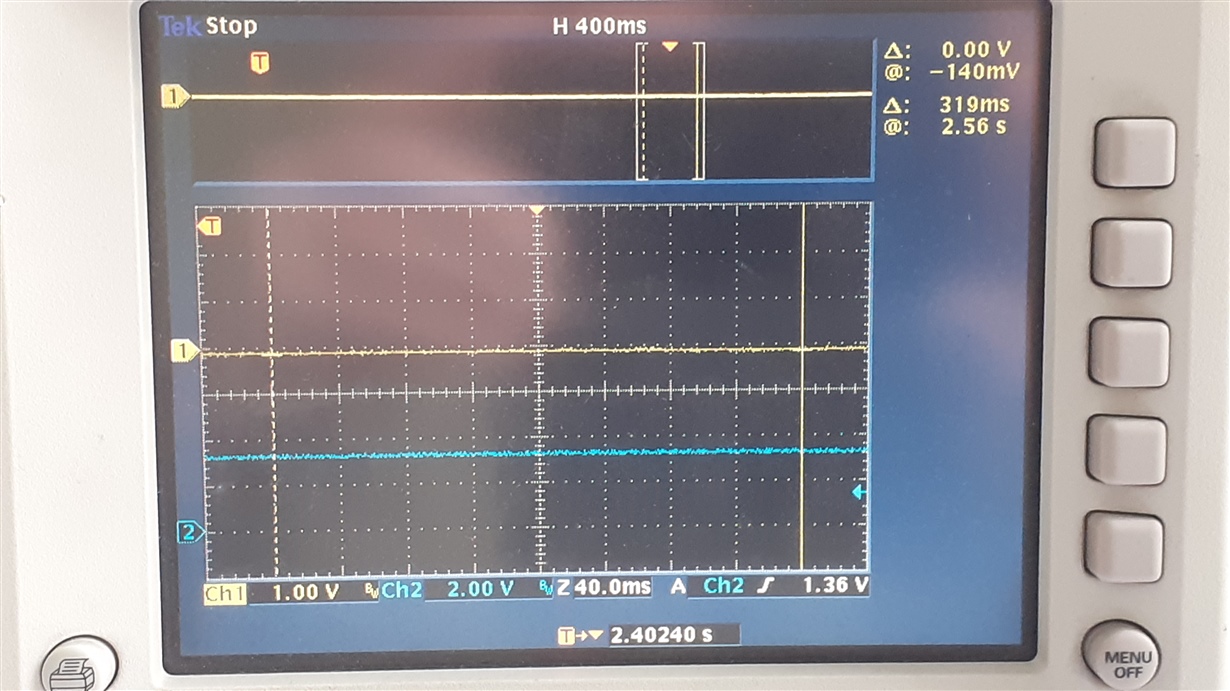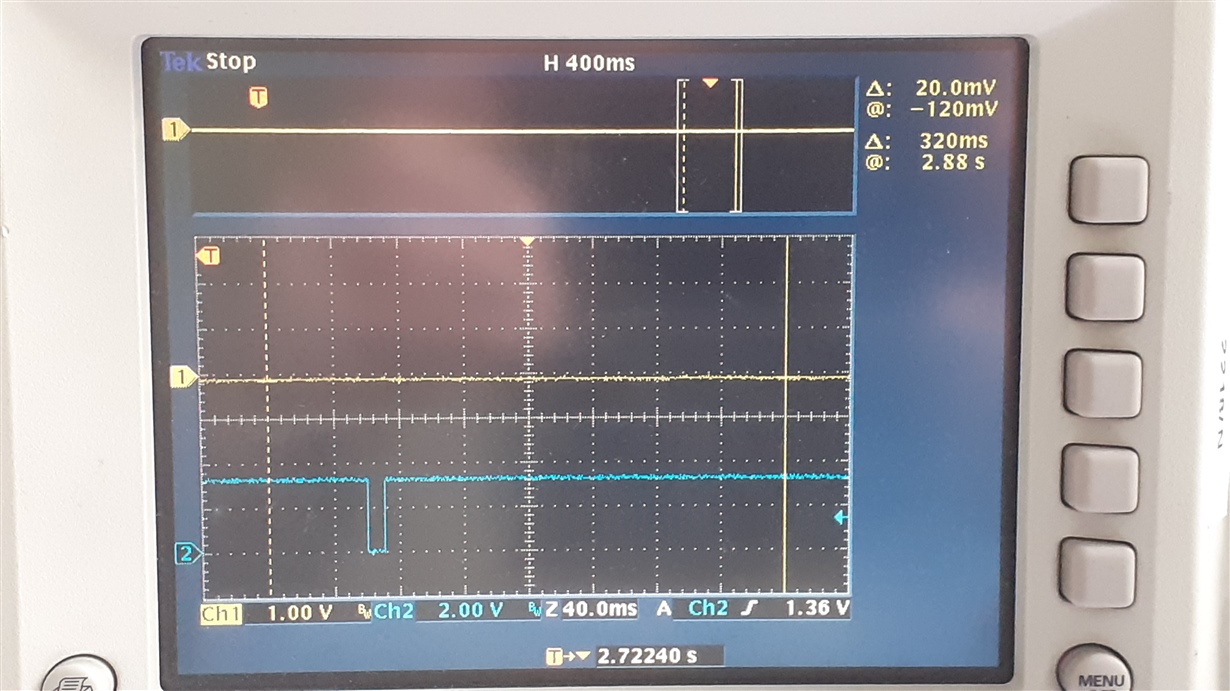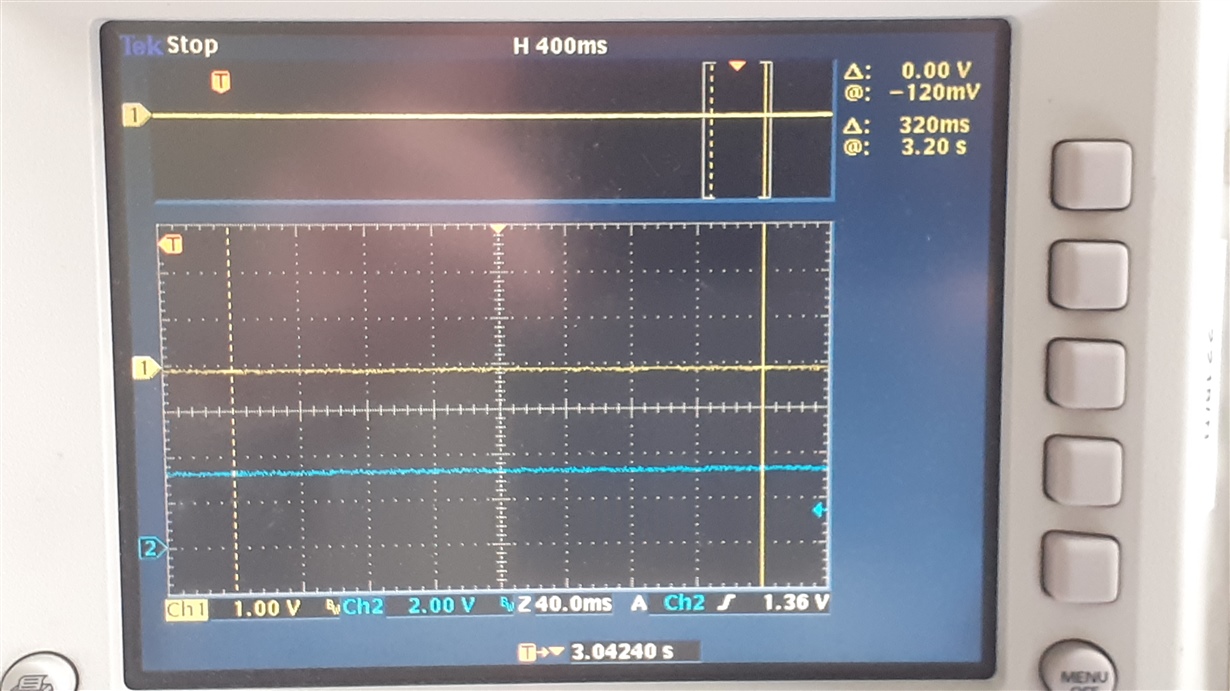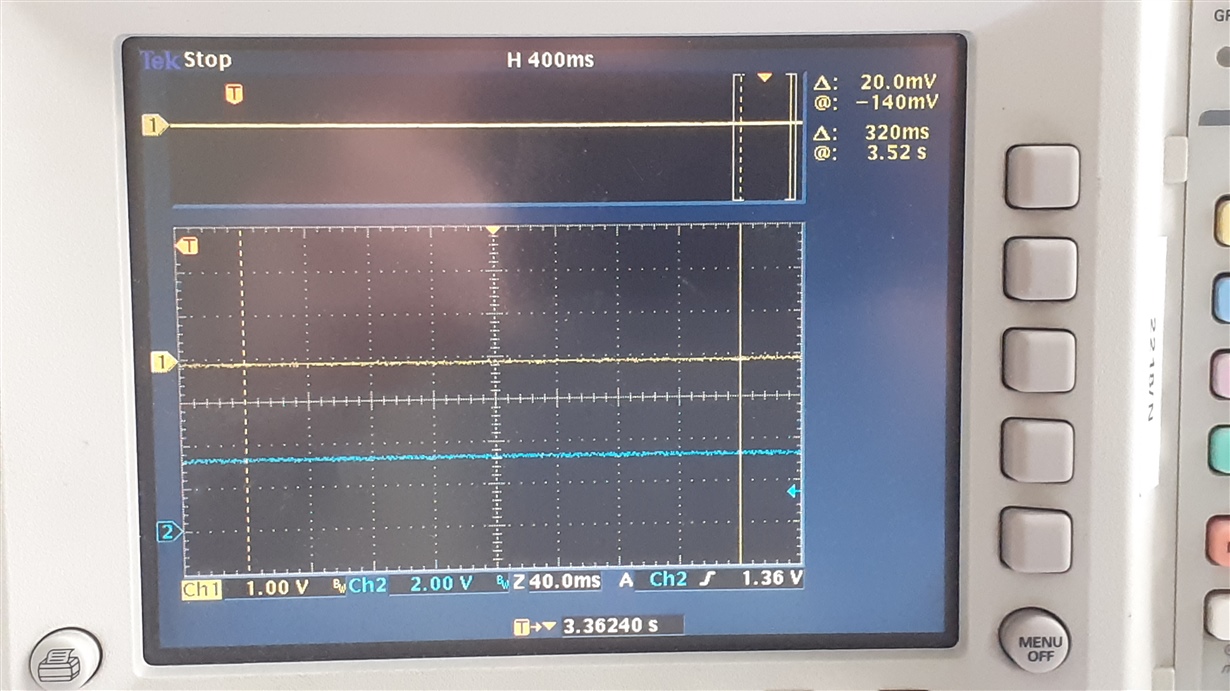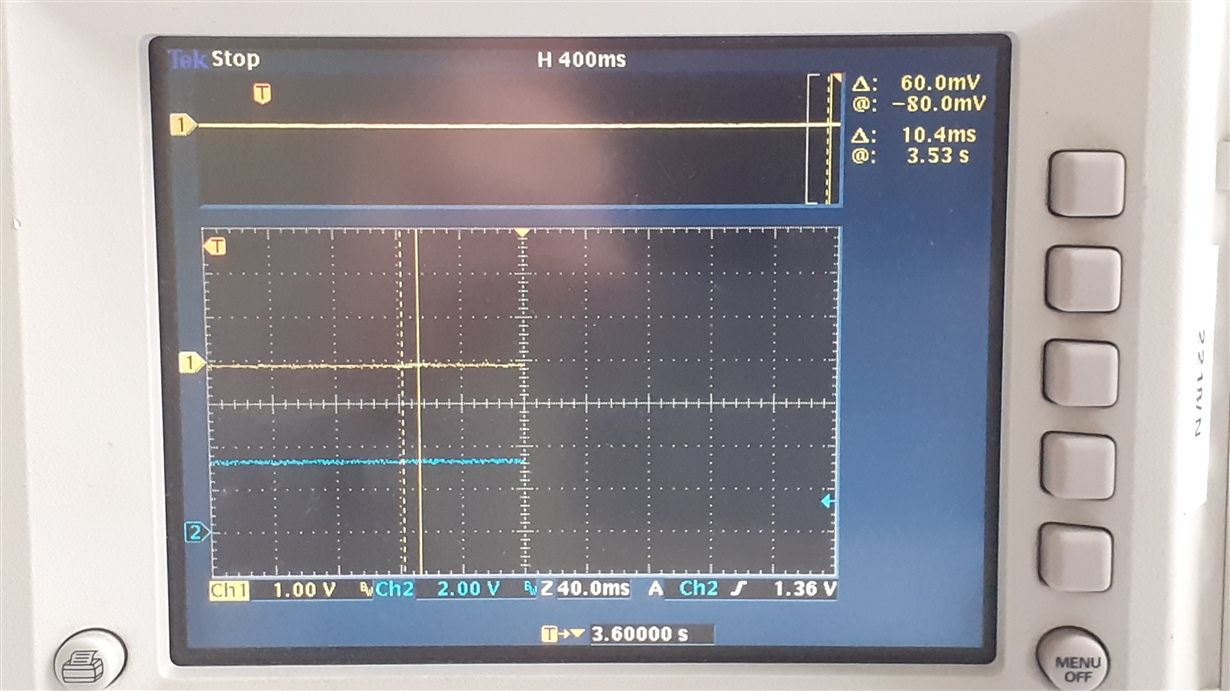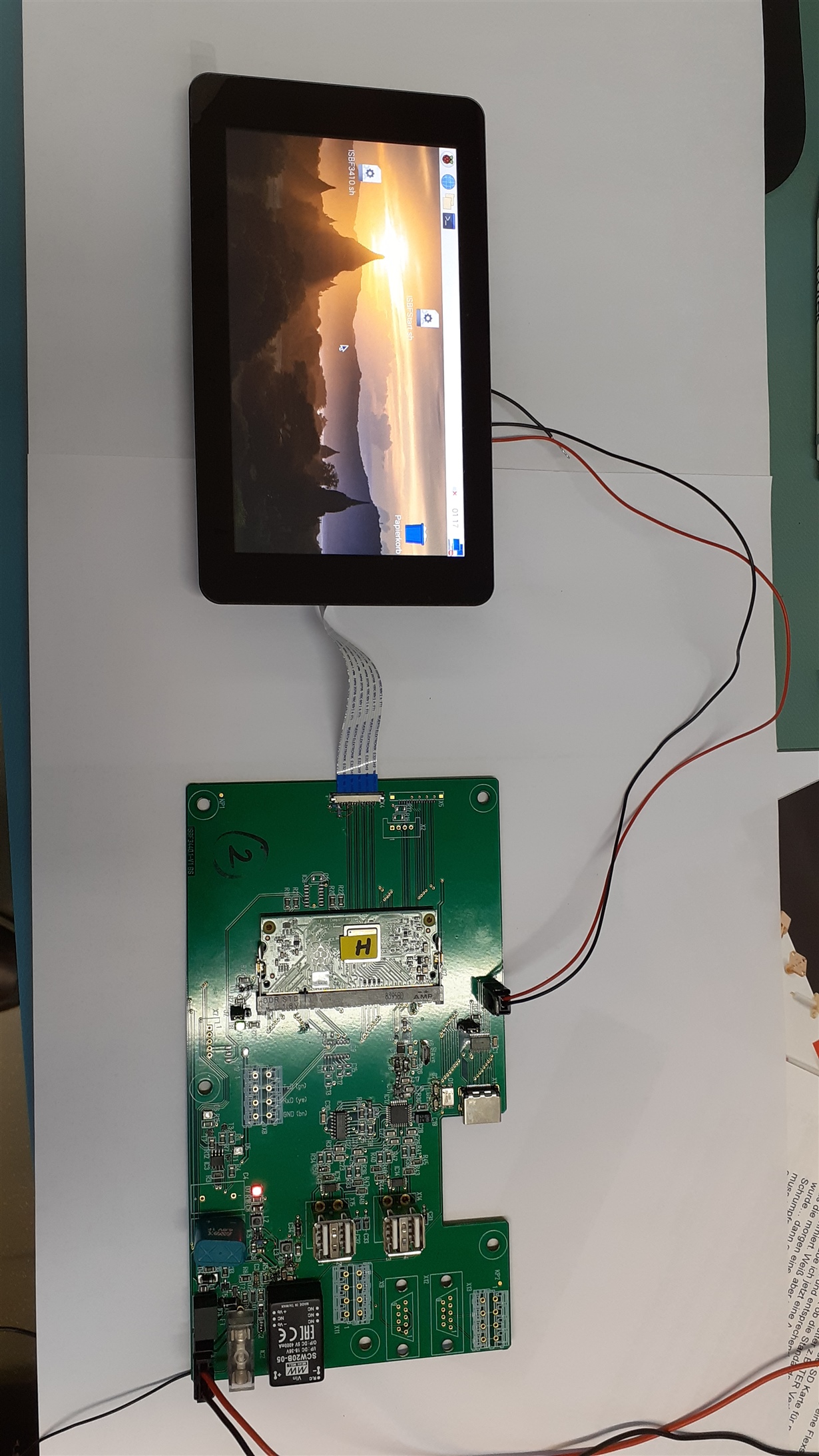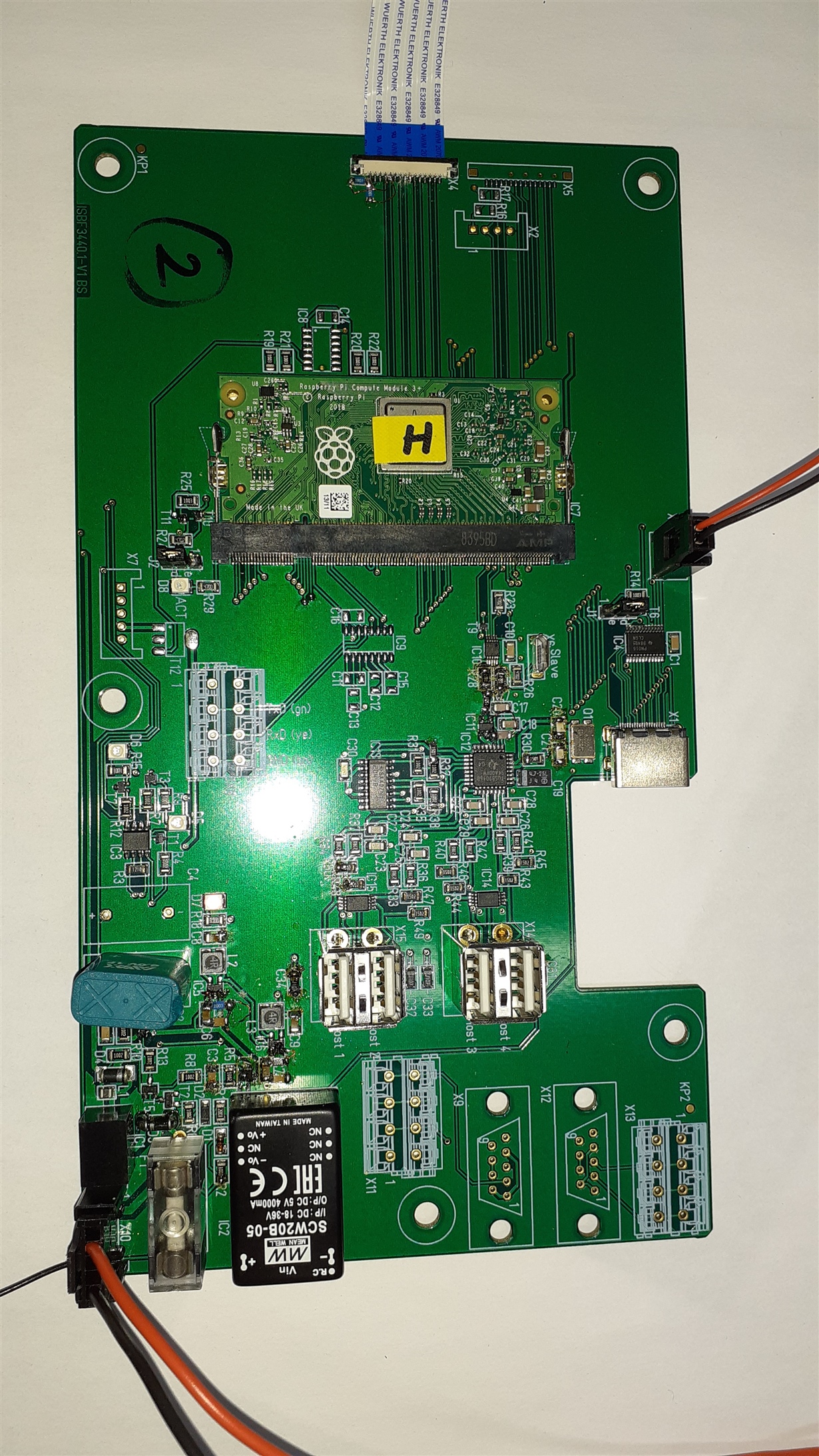Part Number: TUSB2046B
Dear Madam, dear Sir,
we are using the USB-Hub TUSB2046B in our design.
If I insert a USB-stick in one of the downstream ports, it works very well.
But if I insert a optical USB-mouse in any of the downstream ports it doesn´t work!
What happens there?
What can I do to make the mouse working?
Thank you very much for Your help!
with best regards
Harald Esslinger / Electronic Development
Electronic Development
Bilz Werkzeugfabrik GmbH & Co. KG
Vogelsangstraße 8
73760 Ostfildern, Germany
|
Tel. |
+49 711 34801 68 |
|
Fax |
+49 711 34801 66068 |
|
|
|