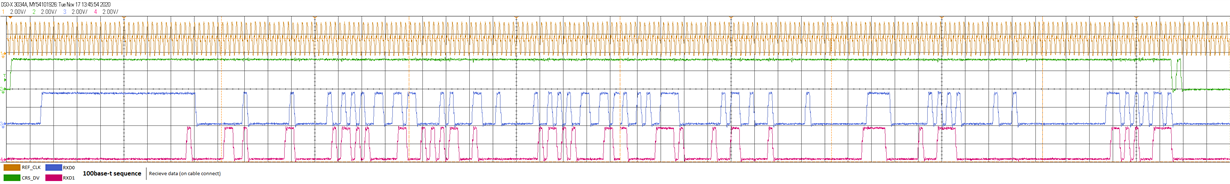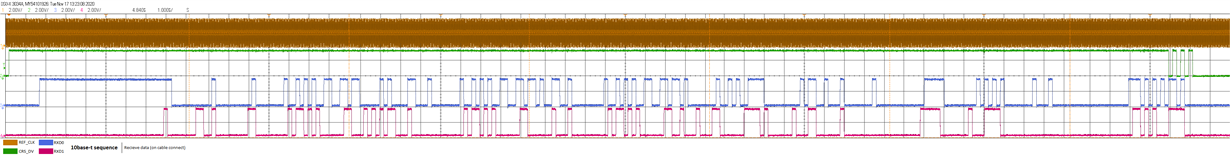Other Parts Discussed in Thread: AM3356
Hardware:
- DP83822HF
- Sitara AM3356 processor.
Software:
- TI PDK_SM335X_1_0_12
- NDK_3_40_01_01
Hello,
We have a working ethernet connection on the Sitara AM3356 in combination with the DP83822HF, however this is only working properly with a speed of 100 Mbps. Whenever the connection is switched / forced to 10 Mbps - either by forcing the network adapter of the other end in 10 Mbps mode or setting the register values of the DP83822HF - the connection is lost and the device doesn't respond to any Ethernet activities.
The only information gathered from the Sitara is an timeout message: tcptimeoutrexmt: Retransmit Timeout. When monitoring the communication with WireShark I see the data as expected when on 100 Mbps, but when switching to 10 Mbps, the connection goes silent. However on both sides I can see that the (auto)negotiation was successful, both are reporting a connection speed of 10Mbps.
Register values (100 Mbps)
0x0: 0x1100
0x1: 0x786d
0x2: 0x2000
0x3: 0xa240
0x4: 0x1e1
0x5: 0xcde1
0x6: 0xf
0x7: 0x2001
0x8: 0x4006
0x9: 0x0
0xa: 0x100
0xb: 0x1000
0xc: 0x0
0xd: 0x401f
0xe: 0x416
0xf: 0x0
0x10: 0x4015
0x11: 0x108
0x12: 0x6400
0x13: 0x2800
0x14: 0x0
0x15: 0x0
0x16: 0x100
0x17: 0x165
0x18: 0x400
0x19: 0x8c01
0x1a: 0x0
0x1b: 0x7d
0x1c: 0x5ee
0x1d: 0x0
0x1e: 0x102
Register values (10 Mbps)
0x0: 0x1100
0x1: 0x786d
0x2: 0x2000
0x3: 0xa240
0x4: 0x41
0x5: 0xcde1
0x6: 0xd
0x7: 0x2001
0x8: 0x4006
0x9: 0x0
0xa: 0x100
0xb: 0x1000
0xc: 0x0
0xd: 0x401f
0xe: 0x416
0xf: 0x0
0x10: 0x17
0x11: 0x108
0x12: 0x0
0x13: 0x0
0x14: 0x0
0x15: 0x0
0x16: 0x100
0x17: 0x161
0x18: 0x400
0x19: 0x8001
0x1a: 0x0
0x1b: 0x7d
0x1c: 0x5ee
0x1d: 0x0
0x1e: 0x2
Does anyone experienced this issue before, or can someone point me in the right direction? Any help is appreciated.
Kind regards,
Bart