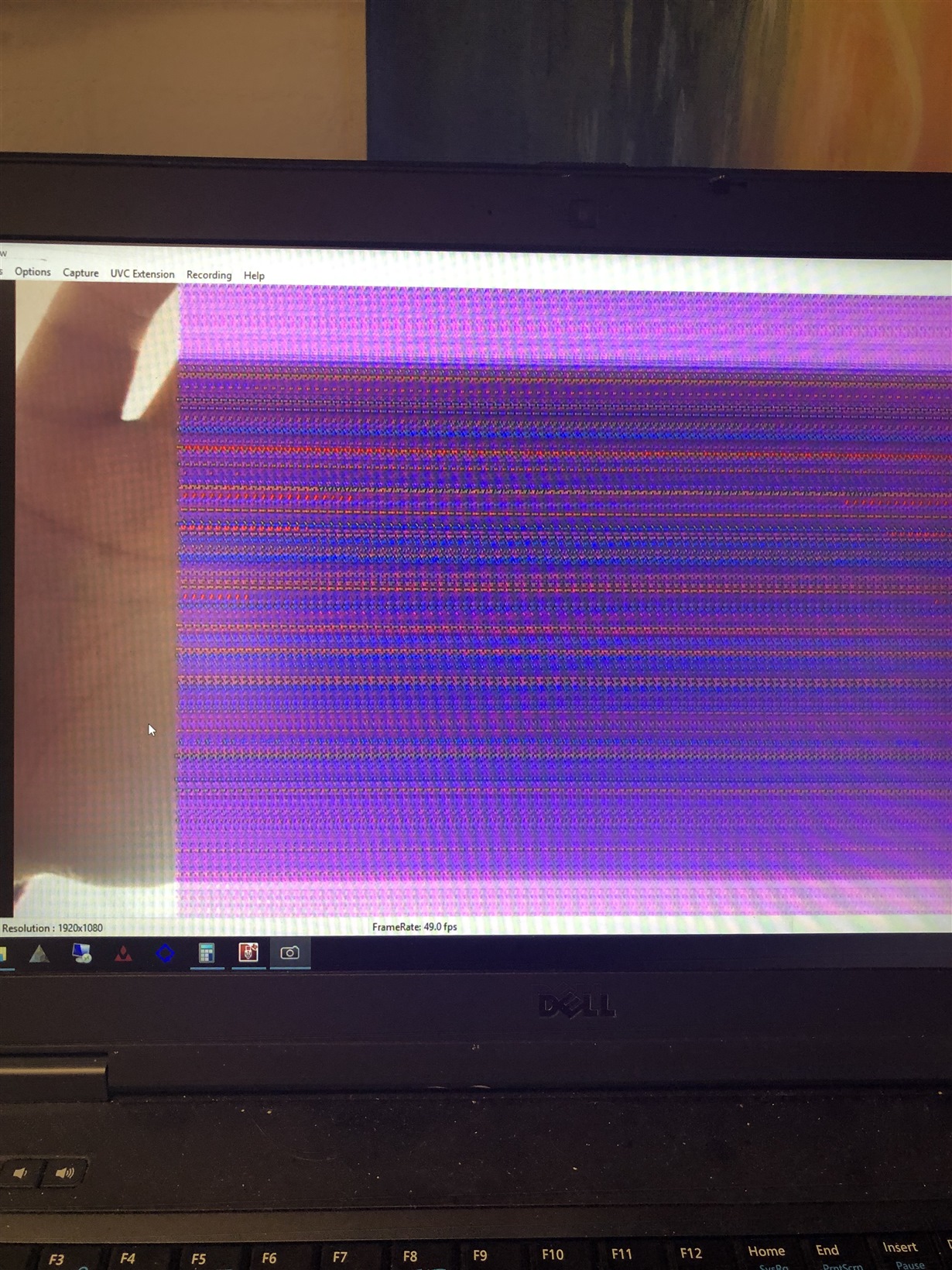Other Parts Discussed in Thread: DS90UB953A-Q1EVM
I have a CMOS imager from E-Con systems (the See3_CAM 130) that is connected to the DS90UB953a-q1evm Serializer which is connected over FPD Link to the DS90UB954-Q1EVM. The CMOS imager is configured to output 1920x1080 UYVY video over the FPD-Link at what is supposed to be 60 FPS. I have the forwarding settings in the DS90UB954 set to 2-lane, 1.6 Gbps. When I attach a daughterboard to the DS90UB954-Q1EVM board to convert the output CSI-2 MIPI data from the DS90UB954 to USB for viewing the video stream, I can open the e-CAMView software from E-Con to view the output imagery from the camera.
The problem that I am having is that when I try to output 1080p data from the CMOS imager at 60 FPS by increasing the CLK_OUT from the serializer, the image I am seeing looks like this:
These purple lines only appear when the imager is operating at 60 FPS, the image looks fine at 20 and 40 FPS. The imager is designed to operate at 1080p 60 FPS, so I believe there is an issue with the way FPD Link is handling the camera data at this higher framerate.