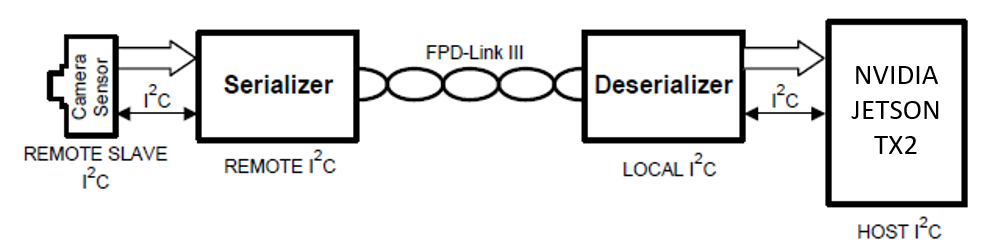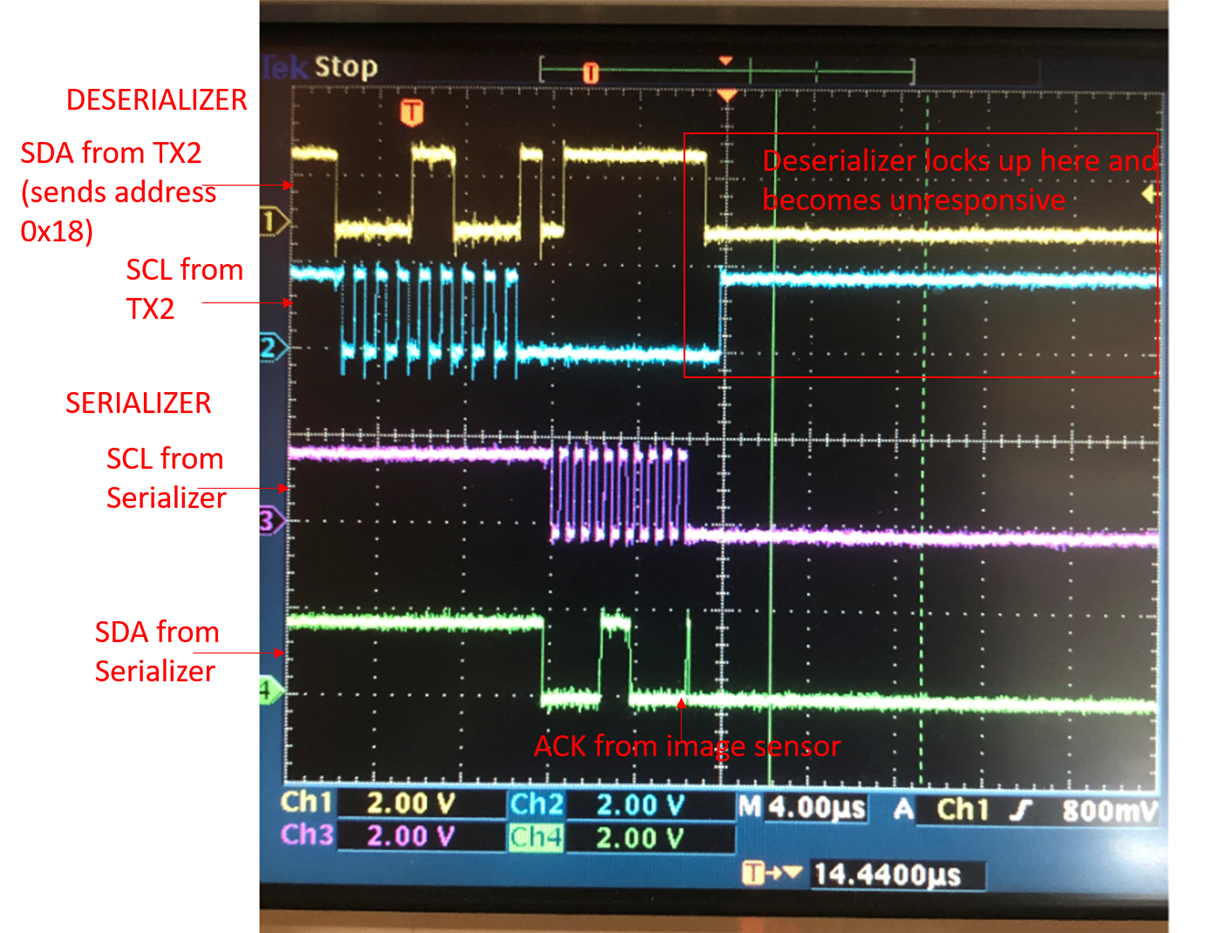Other Parts Discussed in Thread: DS90UB953-Q1EVM, , ALP
Hello, I have a system using the DS90UB954-Q1EVM and DS90UB953-Q1EVM Serializer/Deserializer pair with an NVIDIA Jetson TX2 setup as follows:
I need to be able to send I2C read and write commands from my TX2 over the FPD Link to a camera sensor I have attached to the serializer on the remote side. The TX2's I2C speed is 1 MHz. I have the serializer's speed set slightly faster. The camera and serializer have the same I2c address, so I have changed the serializers address to something to deconflict.
Right now when I try to send an I2C command from the TX2, it is received by the deserializer and sent over the FPD Link where the serializer rebroadcasts the command to the camera sensor. The camera sensor acknowledges the first byte, but then nothing happens. The SDA line on the Deserializer side goes low indefinitely and the deserializer seems to lock up. I can no longer communicate with it using the Analog Launch Pad software and I have to power cycle the whole thing. The serializer does not seem to be affected. I have attached a diagram below to show the I2C transaction on an oscilloscope:
I need this I2C traffic forwarding feature to work properly with the NVIDIA TX2 in order to fully implement this Serializer/Deserializer pair.