Other Parts Discussed in Thread: DP83TC811
Hi team,
My customer use PHY DP83TC811R-Q1, connect with Marvell 88q2112 revA2. After power on, it will report “FCS & Jabber Errors“ as below:

They tried three methods could solve it:
1.Replug the PHY cable interface。
2.Activate the Marvel's system interface loopback can solve it, the information after activating loopback is as follows:

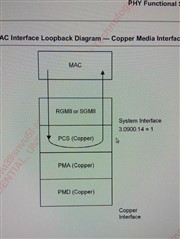
3.Switch PHY speed from 100Mbps to 1000Mbps, and then switch back, the problem can also eliminated.
Their question is:
1. Have other users of DP83TC811 had the same problem?
2.Does it match marvell 88q2112? Is there any related match test report?
Thanks!
Colin

