Other Parts Discussed in Thread: TFP410
The TFP410 is currently hooked up to an HDMI connector and has been tested on both HDMI and DVI televisions / monitors (using the appropriate HDMI -> DVI connector). The TFP410 works fine on all the DVI monitors, displaying an image. Though it would not display an image on most HDMI televisions, yielding "Invalid Format" even though it was providing a valid video format (ex: 1280 x 720 @ 60Hz). According to the HDMI spec, all HDMI devices should be compliant with DVI 1.0.
The TFP410 is configured as follows: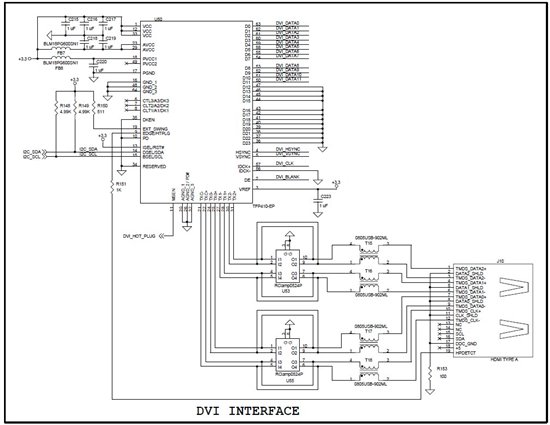
After doing some troubleshooting I found that the monitors that displayed an image properly had detected both a receiver and monitor by checking the RSEN and HTPLG bits. The monitors / televisions that did not work only detected a receiver and did NOT detect a monitor with HTPLG.
Any ideas?

