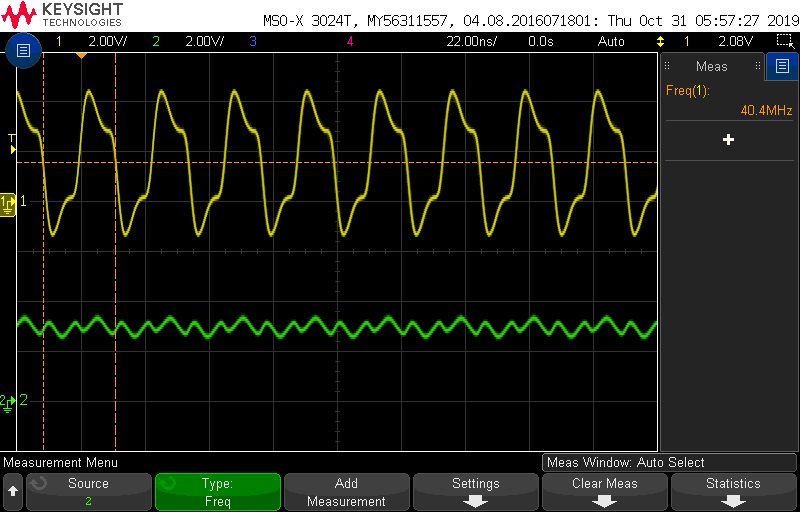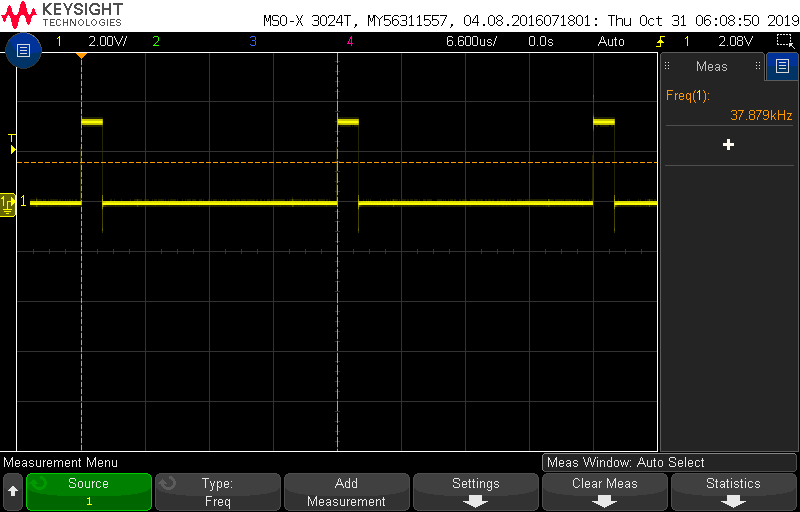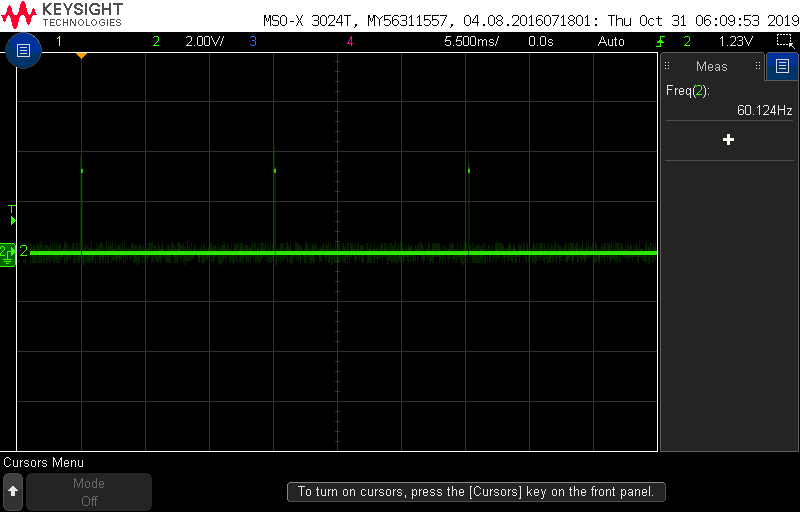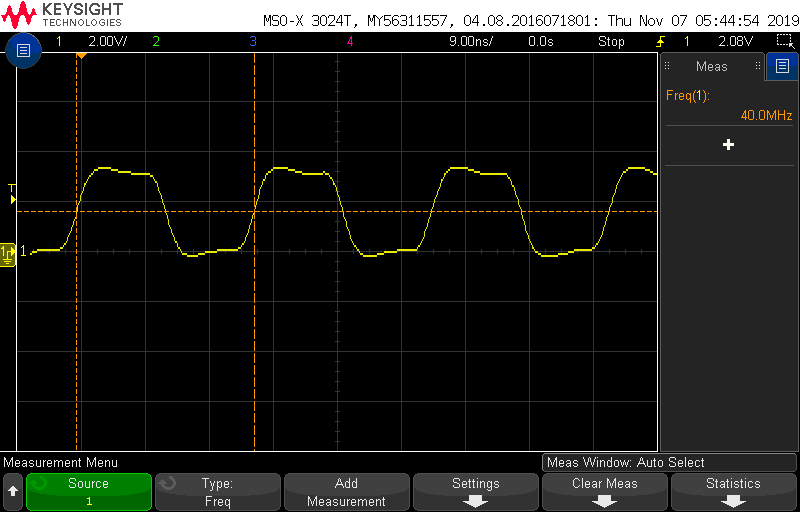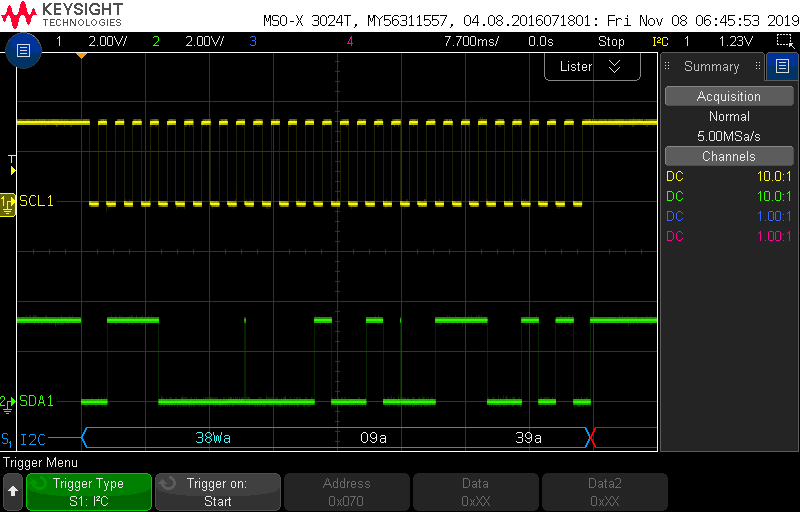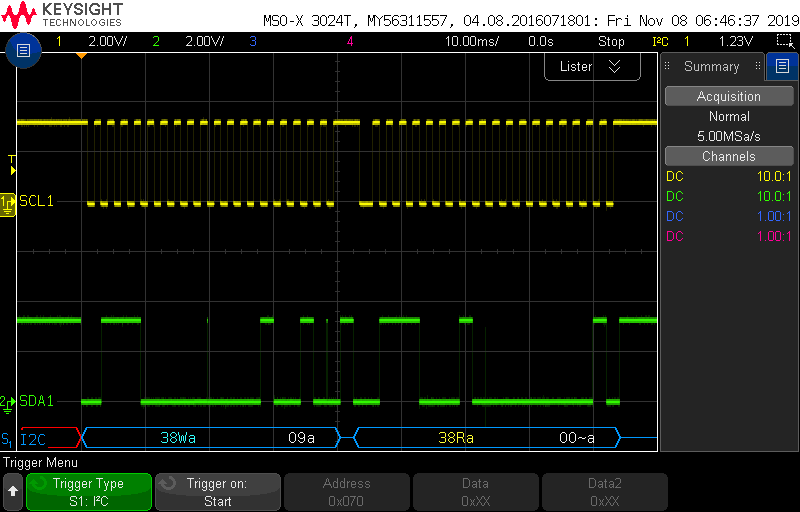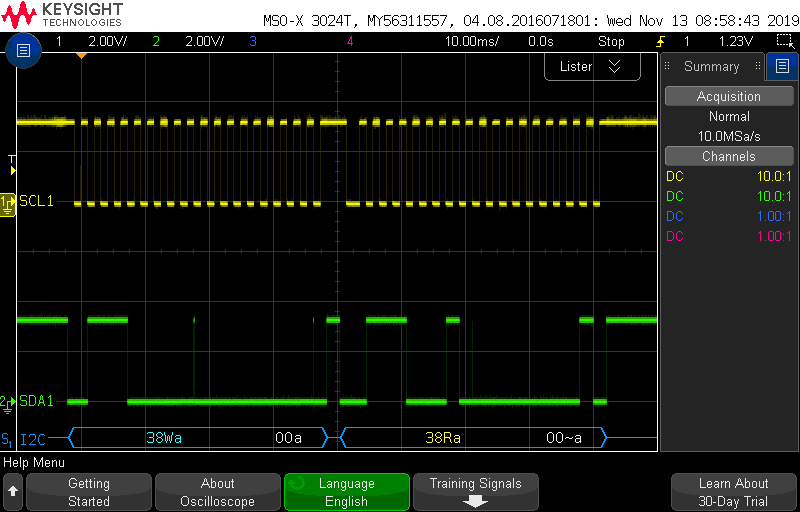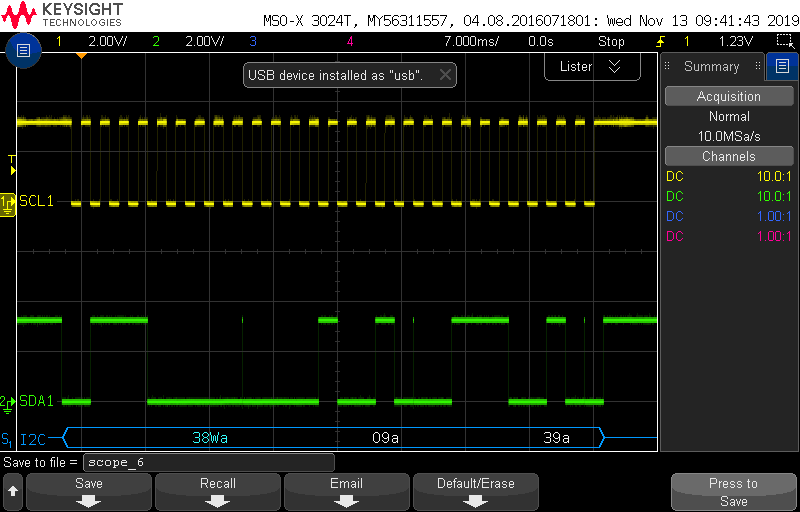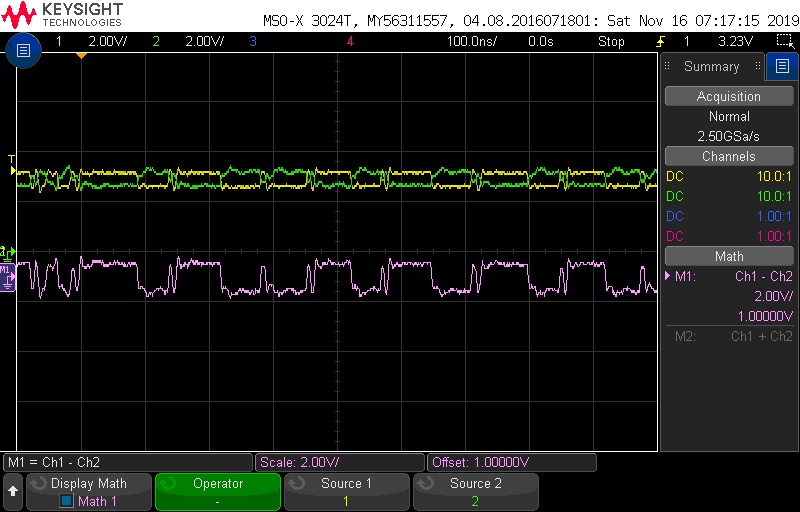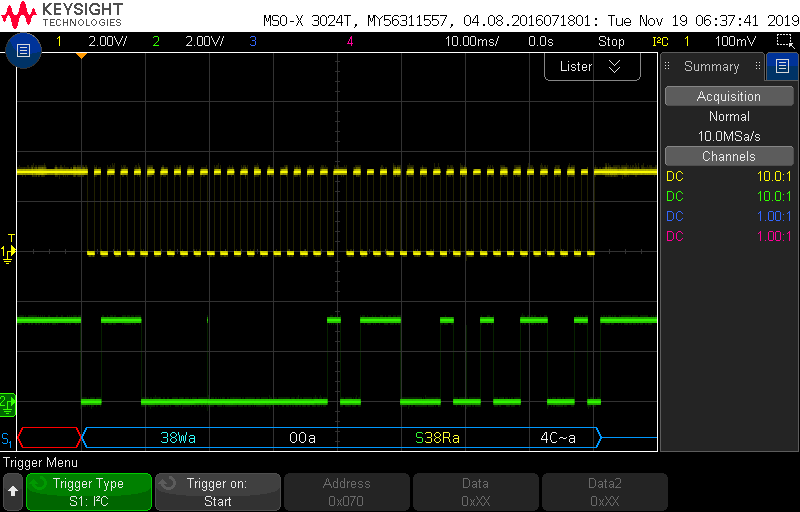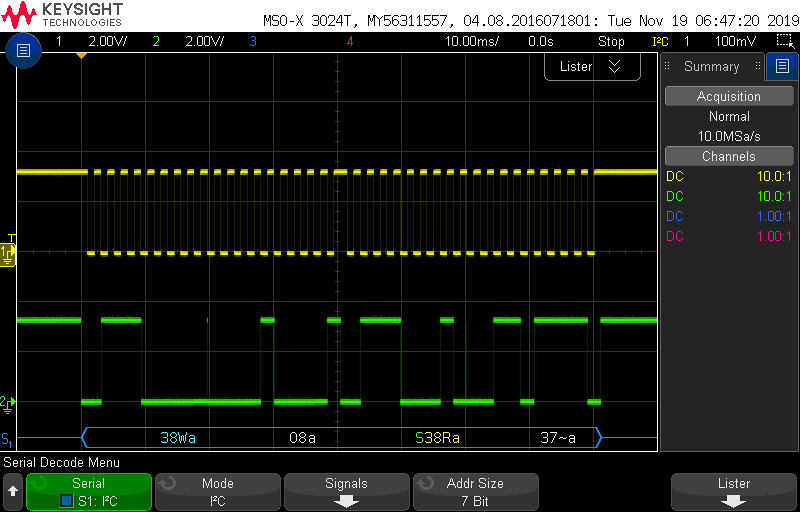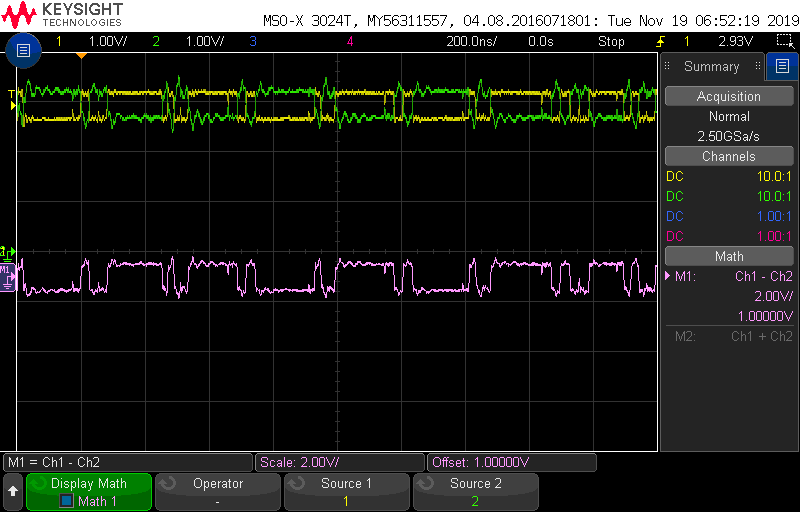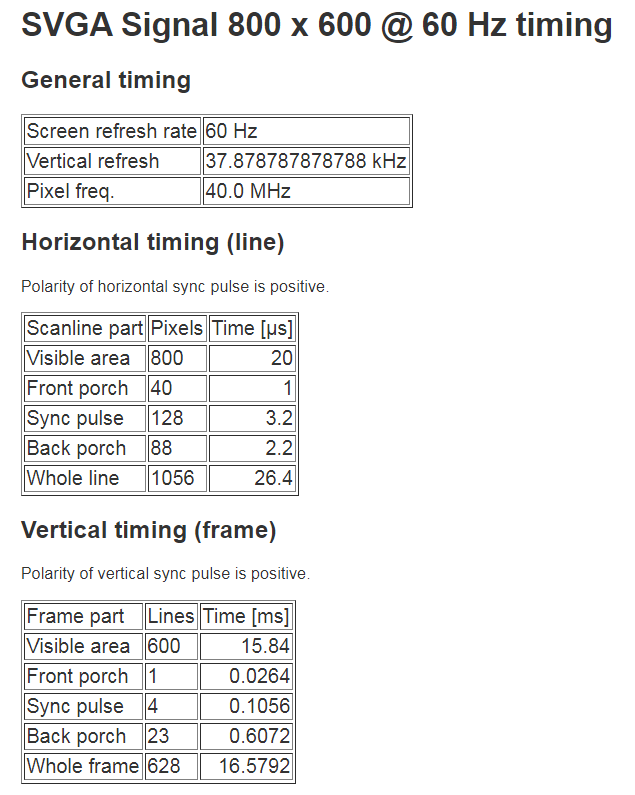Other Parts Discussed in Thread: MSP430G2230
This is an extension to the project found in this thread:
https://e2e.ti.com/support/interface/f/138/p/851103/3151025#3151025
You can find my schematic and code in the above link.
The issue I am having now is that there is no video output to my HDMI monitor. When I plug and unplug my HDMI cable the monitor responds with a message saying "No HDMI Signal", which only appears when the cable is connected or removed. Thus I believe my HPD is working properly - it is at least detecting that it is being plugged in.
I.K. in the above thread suggested it may be a problem with my DE signal, which I am generating with my code. Based on the provided schematic and C files, is it possible to determine what the cause of this "No Signal" error is?
A bit of background: I am modifying an old existing design to produce an HDMI output. The original design used 8-bit R, G, and B signals which were fed into an Analog Devices ADV7125 chip, which produced an 800x480 VGA output. I replaced the ADV7125 with the TFP410 since it could also accept 8-bit R, G, and B signals as inputs, but produced an HDMI output instead of VGA (my newer monitors don't have a VGA port). The DE values, along with the other specs, are based on the VGA device and I am not entirely sure whether or not they need to change when switching to an HDMI transmitter.
Thank you,
Isaiah Washburn