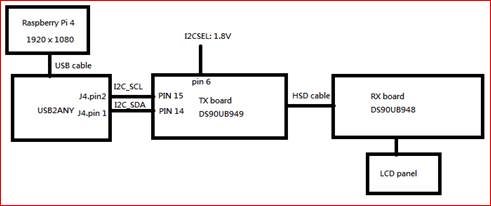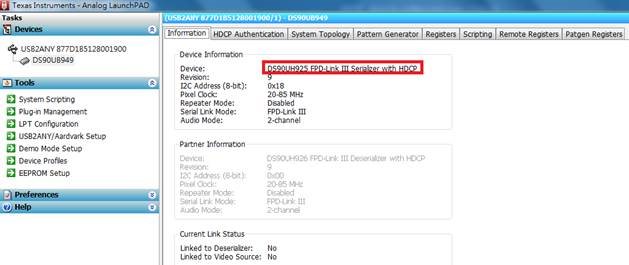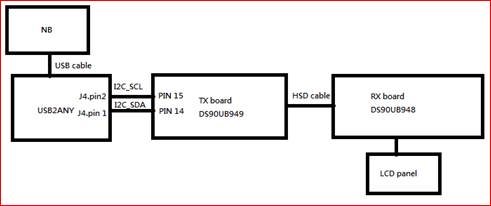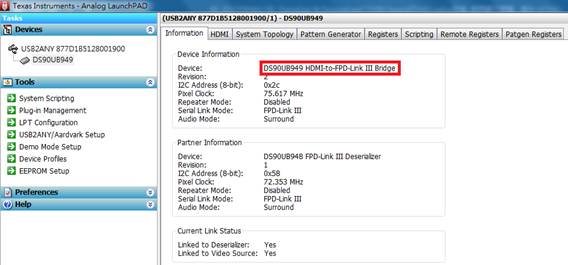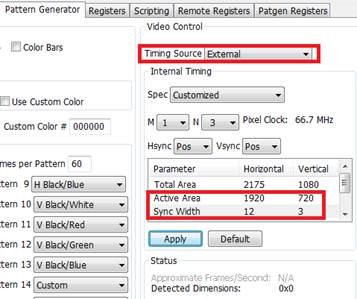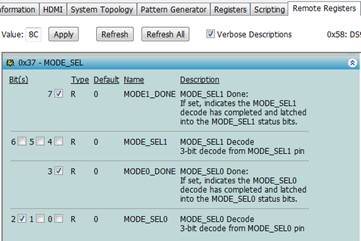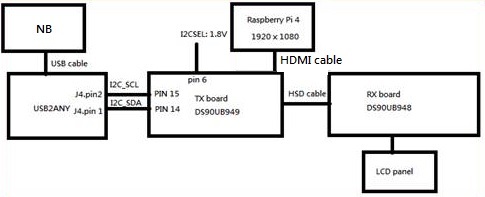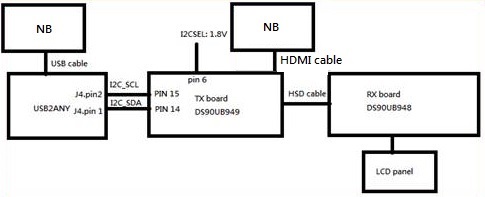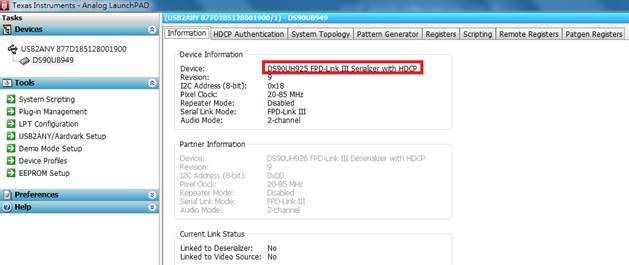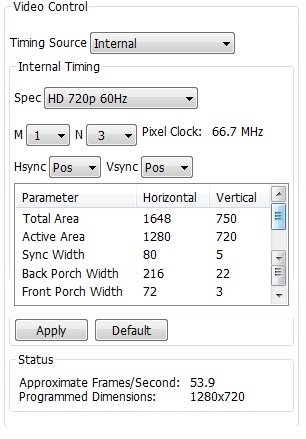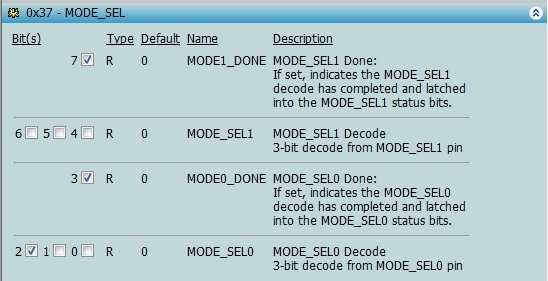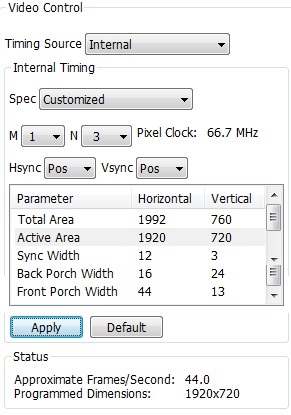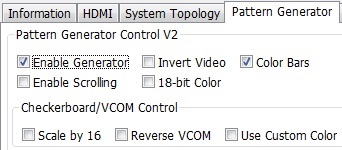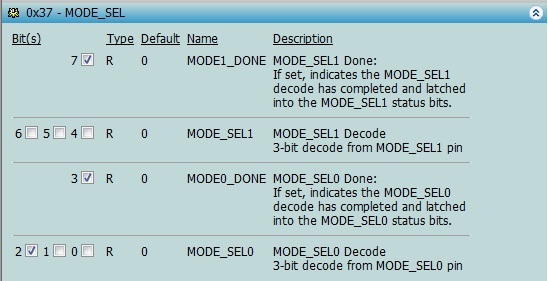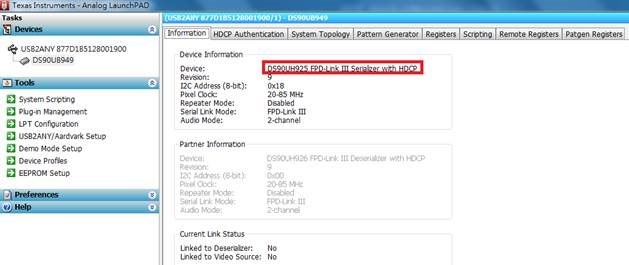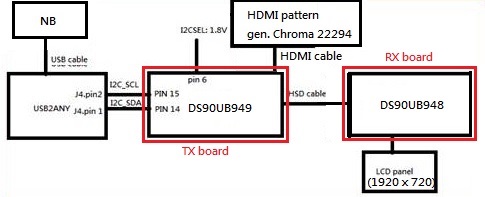Other Parts Discussed in Thread: ALP, USB2ANY
Hi team,
This is the follow up from last E2E post. Would you please help for RD’s two questions here?
Here are the HW setup as below.
- Use Rasberry Pi HDMI output(resolution is 1920 x 1080)
Mode_sel0 = 1.275V
LCD panel show the following incorrect cut display. (original display is 1920 x 1080, LCD panel resolution is 1920 x 720)
Question:
- Why ALP device is incorrect if connecting the Raspberry Pi4 signal source?
Why there is no response if customer clicking Pattern generator and Register two tab?
2. Use NB HDMI output (output resolution is 1280 x 720). Would you please provide comment why the display is “black ” without any content?
Mode_sel0 = 1.275V
ALP GUI show the correct device information as highlighted in red
Customer change EDID to customer’s LCD panel spec and apply on the GUI. The LCD panel is “black” without any display.
Power cycle, the LCD panel still is “black ” without any display.
Customer also change internal / internal w/Ext. Clock. The situation is the same.
Here are the register 0x37.
https://e2e.ti.com/support/interface/f/138/p/853740/3177266#3177266
BR,
Scott