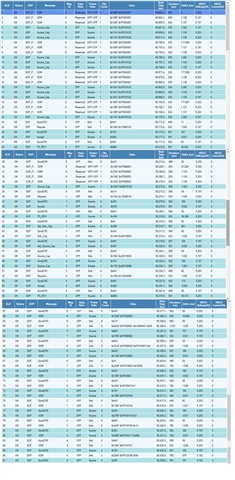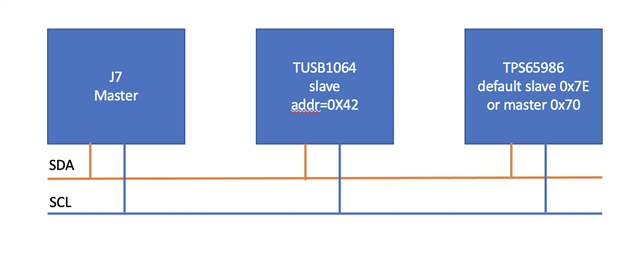Other Parts Discussed in Thread: TUSB1064, TPS65982
Hello TI team
1.I want to use the TUSB1064 chip in my application , so I buy one TUSB1064RNQEVM but there is some problems need help .
a). When I use default configure the USB 3.0 work well ,but the DP isn’t .
b). The host is Macpro book, I think it can work 2lane + USB3.0, but I don’t know TUSB1064 whether config 2 lane by
default config.
c). The source 2lane + TUSB1064 2lane + sink 2lane, or The source 4lane + TUSB1064 4lane + sink 4lane
just above config can work well, so how to config the TUSB1064 4lane? The sink is DP to DVI cable, so I don’t exactly know it work 2lane or 4lane, so I need to config TUSB1064 2lane or 4lane.
Can you give more information to use the TUSB1064RNQEVM. I had collected some information from ee-forum, but still not get the clear development steps.