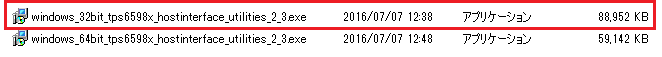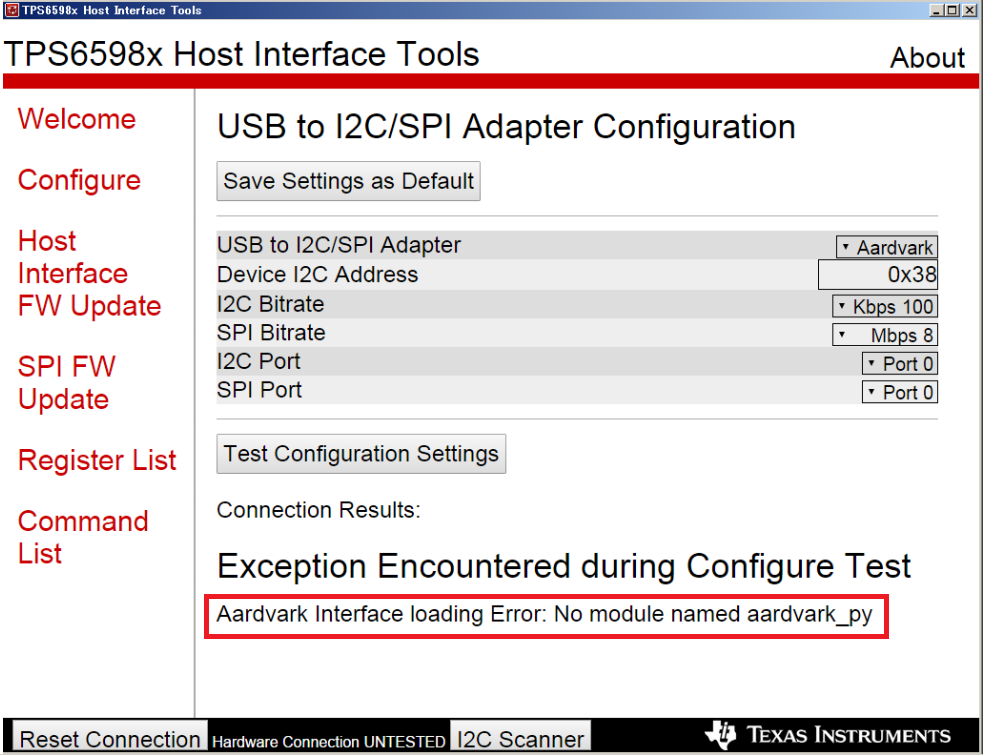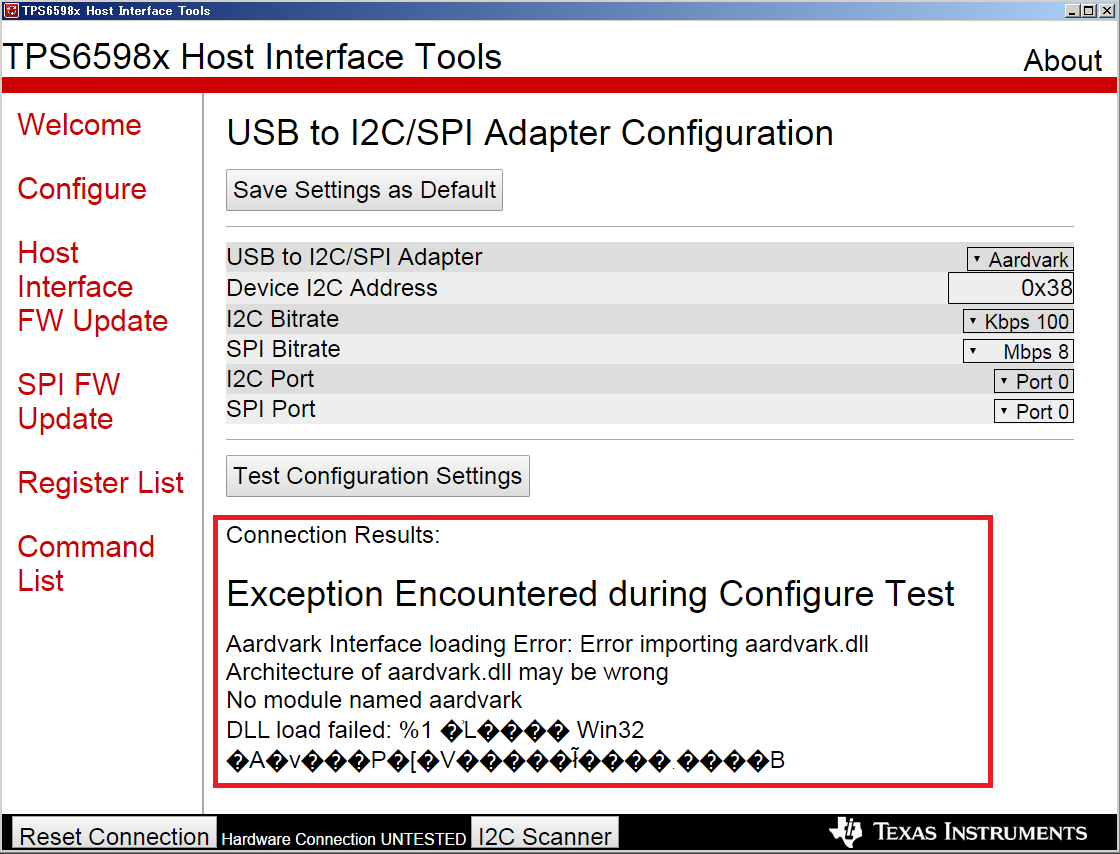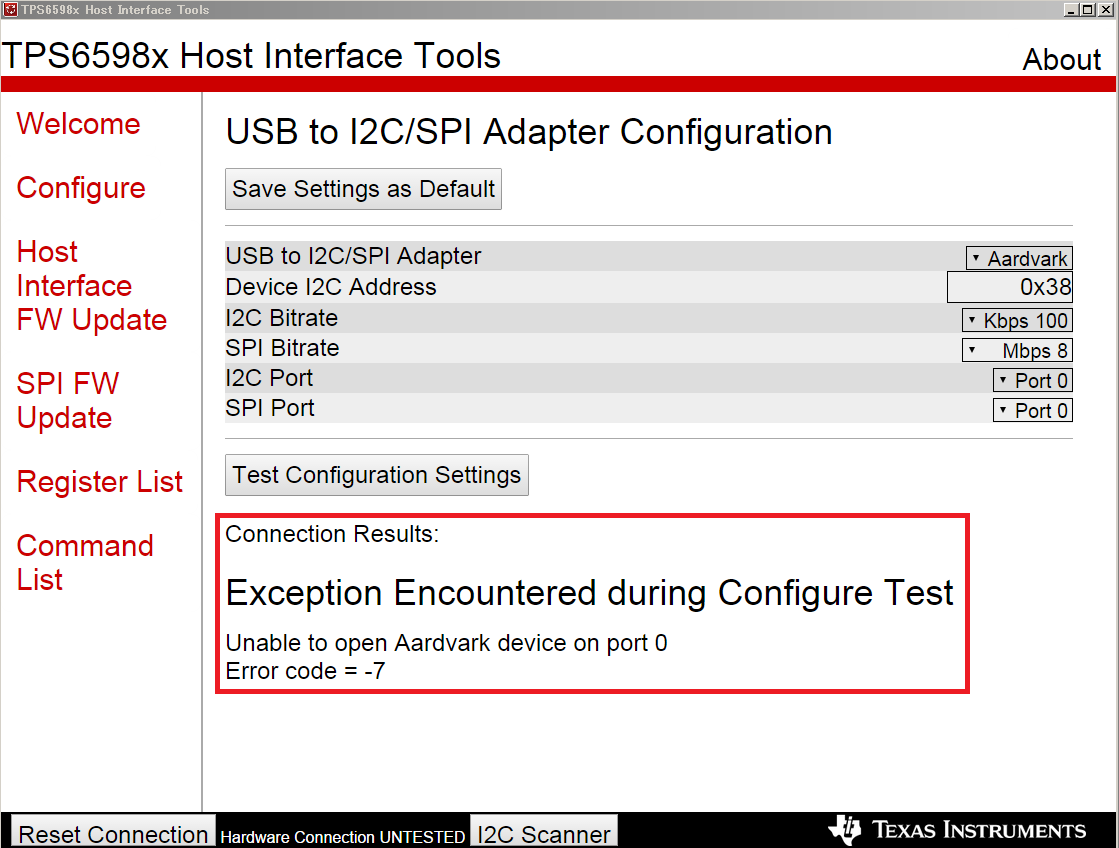Hi Team,
I tried to install "TPS6598X Host Interface Utility Tool" from following link.
http://www.ti.com/tool/TPS65982-HIUTILITY?keyMatch=TPS65982&tisearch=Search-EN-Everything
However I couldn't launch the tool because my PC is Windows 32bit.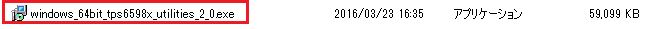
Could you give me the .exe file for Windows 32bit?
Best Regards,
Yaita / Japan disty
Because of the Thanksgiving holiday in the U.S., TI E2E™ design support forum responses may be delayed from November 25 through December 2. Thank you for your patience.
-
Ask a related question
What is a related question?A related question is a question created from another question. When the related question is created, it will be automatically linked to the original question.