- Ask a related questionWhat is a related question?A related question is a question created from another question. When the related question is created, it will be automatically linked to the original question.
Tool/software:
Hello TI team,
I have design a system that will act as single board computer shield. The ISOUSB211 serves as an isolator between the SBC and the usb peripheral. I am able to connect directly to the peripheral from the SBC, but when routed through the ISOUSB211 I am not getting any pass-through. Would you kindly take a look at the schematic and let me know of any issues you see?
Best,
Peter


For further clarification, the 3 voltages listed (5VPi, 1V8_Pi, and 3V3_CTD) are all externally generated. V1P8V2 and V3P3V1 are assumed to be internally regulated.
Hi Peter,
I took a brief look into this but was not able to tell anything from the schematic.
Can you please describe the issue you were experiencing in more detail?
Please give me an additional time to look into this as well.
Regards,
Aaditya Vittal
Hello Aaditya,
Thank you for taking a look at it.
My understanding is that upon a correct startup the isolator should act as a passthrough for USB 2.0. However when I power everything on and connect usb to the primary side, the secondary side is not detected as a usb device. Is there something I need to do to "start it up"? Any perspective is welcome.
Thank you!
Peter
Hi Peter,
Thank you for the description.
After looking at the PCB layout you have included, I noticed that there are traces running underneath the ISOUSB211 device. Generally, we highly recommend keeping traces away from underneath the isolator. When traces run underneath the isolator, the creepage/clearance of the isolator is essentially decreased, which decreases the isolation rating as well. This is described in more detail in the "Layout Description" section of the datasheet. Please see the image below as an example of keeping no traces underneath isolator:
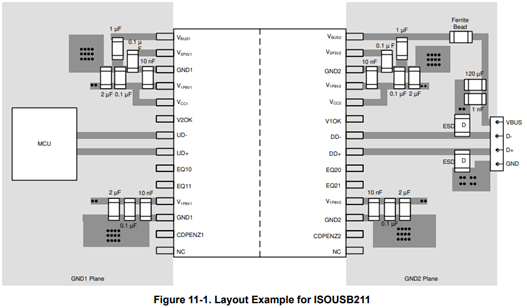
This may not fix the issue you are experiencing, but it will definitely help with the performance of the isolator.
I will discuss with my team regarding the information you have provided and give some more suggestions. Have you tested with multiple units?
Regards,
Aaditya Vittal
Hi Aaditya,
Thank you for the information. I will be sure to more closely follow the layout guidelines on my next revision. In comparison, I also notice that the host USB device is connected to DD- and DD+ while the peripheral is on UD- and UD+ in the snip that you shared. Is this important or is the unit bidirectional? In my case, the host/peripheral is on opposite sides from the in your snip.
I have built two boards and both have worked by bypassing the isolator, though I suppose I have only tested the isolator on one of those boards. I will check again.
Thank you!
Peter
Hi Peter,
UD+/- means Upstream facing port and DD means Downstream facing port D+. I believe that Upstream means receiving end and Downstream means transmitting end. I would assume this means that the device is meant to be used in one direction. Please allow me to double check this with my team tomorrow.
Regards,
Aaditya Vittal
Hi Peter,
Please disregard my comments from my last post. The ISOUSB211 device can be connected to host or peripheral on either side so my comments are invalid from the last post.
Please allow me to check with an expert in my team regarding this issue.
Regards,
Aaditya V
Hello Aaditya,
Thank you very much for the confirmation that the IC is bidirectional. That is helpful.
I am still not sure what is wrong with my design, however. Time is growing short and we may have to leave it out of our design if a solution cannot be found. Did your team expect have any perspective on the design? I can share more design files if that is helpful.
Best,
Peter
Hi Peter,
Sorry about the delay and thank you for your patience.
Please allow us to review all the information you have shared so far and come back to you with out inputs by end of this week. Thanks.
Regards,
Koteshwar Rao
Hi Peter,
Thank you for your patience and apologies for the delay incurred.
I have reviewed all the information shared so far and I do see one concern in the schematic. I see that V1OK and V2OK are connected to 3.3V supply pins on their respective sides in the schematic. V1OK and V2OK are the outputs and the outputs should never be connected directly to VCC or GND. Because when these output pins output HIGH or LOW, they could create a VCC/GND short shutting the device off and possibly causing component damage.
Therefore, please disconnect V1OK and V2OK from 3.3V rails and leave them floating and test again. If this was the issue, then the device should start working and detecting the peripheral after the changes. Let me know, thanks.
Regards,
Koteshwar Rao
Hello Koteshwar,
Thank you kindly for reviewing the schematic and for the recommendation. I had a few extra boards that had never been powered up, so I lifted the two pins (pin 6 and pin 23) and then programmed the board, but still could not see the peripheral through the isolator. I am very sorry to ask this, but would be willing to review the design one more time? To clarify, I am supplying 3x power supplies. 5V_Pi is filtered from an external 5V power supply, 1.8V coming from an LDO off the original 5V supply, and 3V3_CTD also LDO from the 5V. V3P3V1 I am assuming is internally supplied 3.3V and externally decoupled on C2. Is that correct?
Is there anything else that could be causing issues? The diodes on the data lines? Or perhaps EQxx pins? Or CDPENZx pins all high?
Thank you so much for your assistance and recommendations,
Peter
Hi Peter,
Thank you for quickly lifting pins 6 and 23, testing and confirming that you still see the issue.
Yes, you supply configuration for all 3 inputs and the ones generated look good. I don't see any concerns with the supply connections.
The TVS diodes shouldn't be a problem and EQxx and CDPENZx pin connections shouldn't impact operation or recognizing peripheral.
For me to better understand the issue, can you please elaborate on when exactly the issues happens?
Can you tell me the part number of SBC and what the USB peripheral is?
Did you try testing with a different USB peripheral?
Did you check the supplies on both sides were powered while connecting the peripheral?
Did you happen to test ISOUSB211DPEVM by connecting it to SBC and USB peripheral?
Regards,
Koteshwar Rao
Hello Koteshwar,
Of course. The SBC has an H618 on it and the peripheral is a CT7601PR.
I will check and ensure all power supplies are coming up correctly.
I have not used the EVM for this testing. That is my next plan if we are not able to make this work.
Thank you sir,
Peter
Hi Peter,
Thank you for the part numbers of SBC and peripheral. I didn't see anything unusual here.
Yes, please do test the EVM connecting it between SBC and peripheral and let us know your observation, thanks.
Regards,
Koteshwar Rao