Other Parts Discussed in Thread: SN74HCS125, TINA-TI, SN74LVC1G17
Customer was asking for the PSpice model of SN74HCS125-Q1 for the simulation. Could you please help provide that? Thank you.
This thread has been locked.
If you have a related question, please click the "Ask a related question" button in the top right corner. The newly created question will be automatically linked to this question.
Customer was asking for the PSpice model of SN74HCS125-Q1 for the simulation. Could you please help provide that? Thank you.
Clemens,
The model downloaded was in .cir format. Could you please help share how to create the expected library file? Thank you.
Hi Clemens,
Customer tried create the .lib and .olb files based .cir file, using Pspice, to create the library, but it failed to run the simulation. And the same steps worked for SN74LVC1G17. Highly appreciated with your further guidance here.
Hey Aki,
I've assigned this thread to our modeling expert to assist you, please allow them time to ramp up on the issue.
Hi Aki,
I have made some edits to the code to help get the .lib file. Can you please check if it works?
Regards,
Karan
Hello Karan,
Actually I am the customer who posted this question to Aki. Thank you very much for sharing the .lib file
I’ve created the olb file using the “Model Import Wizard” command in Model Editor. And I’ve placed the .lib and .olb into this path: C:\Cadence\SPB_16.5\tools\capture\library\pspice
When I tried to add the library in Pspice, this error message appears:
ERROR(ORCAP-1765): Unable to load the library.
And I could not go further.
Is it because I created the .olb wrongly, or there might be small problems in the file?
Thanks again
Regards
XU Miao
Hi Xu,
I have run the spice file so it works fine for me. I have attached .OLB file that I created. There maybe something with PSPICE that is causing the trouble for you to use the device. It is a square shape but it should work. Just make sure to choose the new .lib file in the simulation
https://e2e.ti.com/cfs-file/__key/communityserver-discussions-components-files/151/SN74HCS125.OLB
Regards,
Karan
Hi Karan,
Thank you for the .olb file. I've put the .olb file in the path C:\Cadence\SPB_16.5\tools\capture\library\pspice where I put all the library, and added the .lib file that you gave me last week in "Simulation Settings - Configuration files" but that still can't work.
The error message is
ERROR(ORPSIM-15108): Subcircuit LOGIC_INPUT_HC_1i_AND_Tristate_ST used by X_U1.XU1.XUA is undefined
ERROR(ORPSIM-15108): Subcircuit LOGIC_INPUT_HC_1i_AND_Tristate_ST used by X_U1.XU1.XUB is undefined
ERROR(ORPSIM-15108): Subcircuit LOGIC_INPUT_HC_1i_AND_Tristate_ST used by X_U1.XU1.XUOEZ is undefined
ERROR(ORPSIM-15108): Subcircuit LOGIC_FUNCTION_2_HC_1i_AND_Tristate_ST used by X_U1.XU1.XUG is undefined
ERROR(ORPSIM-15108): Subcircuit TPD_HC_1i_AND_Tristate_ST used by X_U1.XU1.XOUTPD is undefined
ERROR(ORPSIM-15108): Subcircuit LOGIC_TRI_STATE_OUTPUT_HC_1i_AND_Tristate_ST used by X_U1.XU1.XUOUT is undefined
ERROR(ORPSIM-15108): Subcircuit LOGIC_ICC_HC_1i_AND_Tristate_ST used by X_U1.XU1.XICC is undefined
Is it possibe that we arrange a video meeting to find out the problem?
Regards
XU
Xu,
Since you have a simulation profile, you must have a schematic in which you've placed the symbol SN74HCS125 from SN74HCS125.OLB, correct? You don't need to place SN74HCS125.OLB into C:\Cadence\SPB_16.5\tools\capture\library\pspice as that does nothing.
I don't have 16.5 but I tried this in 17.2 (creating a schematic, placing a symbol, create a sim profile, adding the LIB file to design) and the simulation went on without a problem:
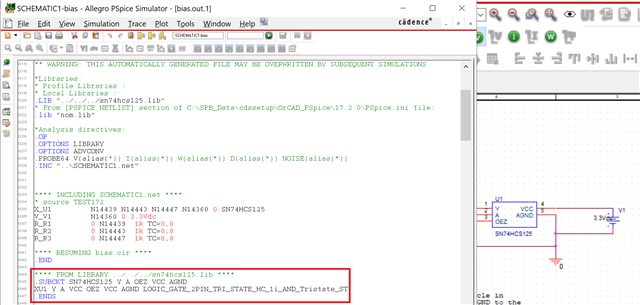
Would you please archive your project and share it here?
Thanks,
JC