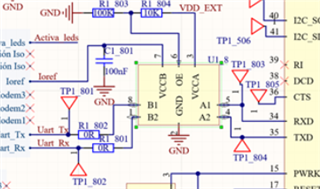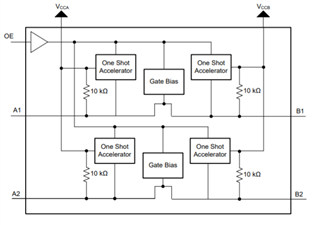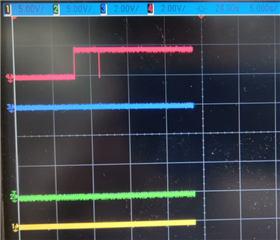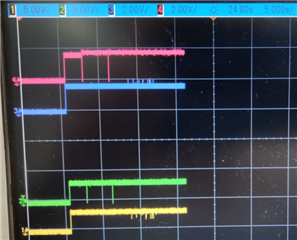Hello there!!
We think we are having problems with the TXS0102DCTR level converter.
We connect our system, through a TXS0102DCTR, to a BG96 NBIOT modem, as it´s specified in datasheet, but at communication it is impossible to send / receive messages through the uart.
Previoues information:
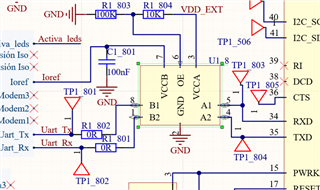

As you could see on the image:
- The modem RX line (line blue) remains inactive.
- The messages sent by the modem, although the line seems active, are not transferred through the level converter.
Despite voltage level translator has internal pull-up resitor, these dont appear to be enougt to maintain an adequate level
We have tried to include two pull-up resistors (10kohm) on RX and TX lines (modem side), which helps to keep the level of RX signal at a correct value.
But communication doesn't work although.
We have tried to change the IC for another (removing the pull-up resistors too).
The RX value doesn´t take a correct level, but at least System->Modem communication works (cause modem understand the message and try to ansswer), but Modem->System lines dont work properly
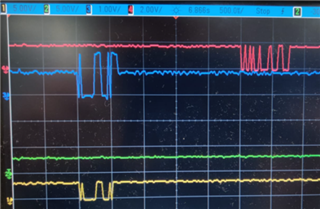
We have tried to include the pull-up resistors again together with the new IC, but the case is similar to the previous one, except that the RX line have a correct level.
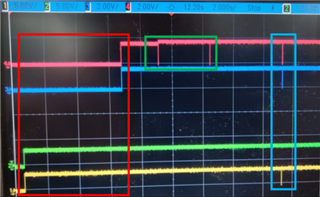
We do not know what is happening. Any help is welcome