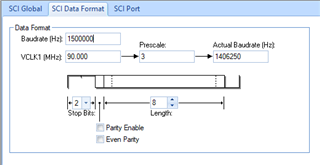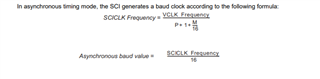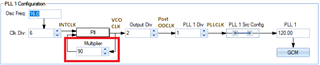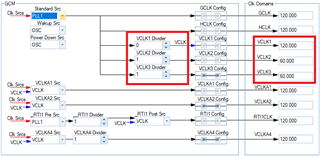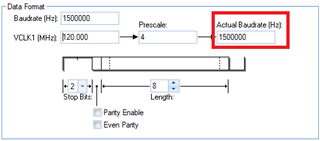Part Number: TMS570LS3137
Other Parts Discussed in Thread: ISO1176, HALCOGEN
Hello,
I am working with TMS570LS3137 on a custom board. Does TMS570LS3137 SCI communication have a maximum supported baud rate? When sending data at 9600 bps, the data is sent clearly. However, when I send data with 1500 kbps, data corruption occurs. What can be the problem ?