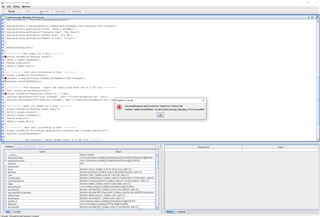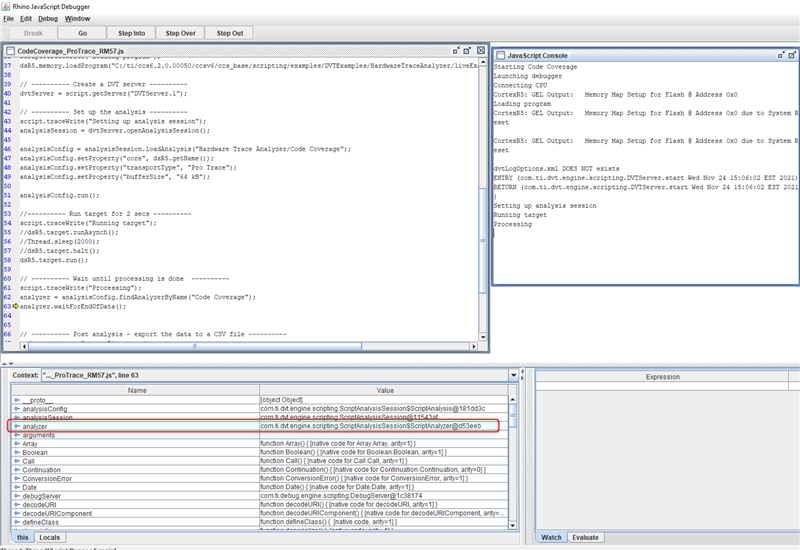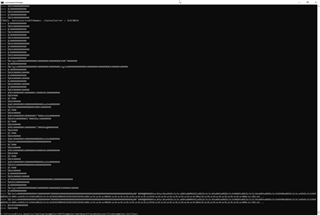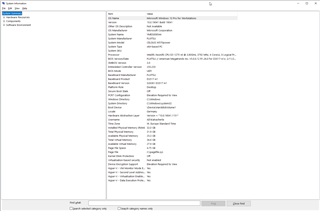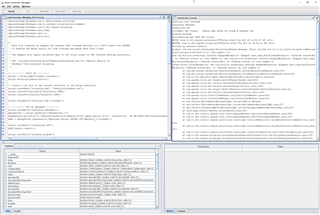Other Parts Discussed in Thread: CCSTUDIO,
Hi ,
Using Code Composer Studio we are able to download the Project binaries and set the Spectrum Digital XDS PRO Trace and collect the Code coverage Report for TUV Certification .
We wan to achive using DSS scripting same steps
We want to "AUTOMATE" - CODE COVERAGE REPORT , using XDS PRO Trace functionality
For Automation I used scripting from DSS and generated Binaries .
For Downloading the Binaries There are set of Batch scripts that I can run .
Finally there are 3 steps that needs to be Automated .
STEP 1 : Goto TOOLS -> Hardware Trace Analyzer and select Code Coverage .

STEP 2: CLICK OK on the Initialize Hardware Trace Analyzer

STEP 3: Change Parameters like Number of Pins to 8 in Code Coverage Configuration

Step 4: Finally I get the Code Coverage , the CCS IDE Starts logging . I also need the path where the logs are stored / Updated .
I have to automate this process , Can someone suggest XDS PRO Code Coverage report generation using Scripting