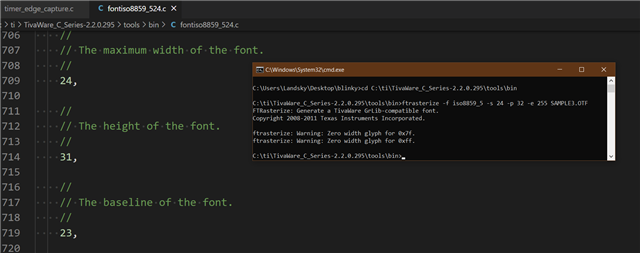Dear Sir,
I am using graphic library for font rendering in my project LED matrix display , I am using tool ( ftrasterize ) for font creation
in ftrasterize option of font size given poits( -s) when create with this I can able to get different font sizes for different points
but it is not meeting our requirement , I need to be generate as font size Width x Height 12x24 means 12 horizontal lines of font width 24 Vertical lines of font height in our display
Kindly help to resolve the issue.