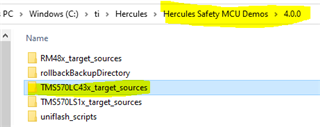Other Parts Discussed in Thread: TMDX570LC43HDK, UNIFLASH, HALCOGEN
Dear all,
I'm novice to this Hercules MCUs. Just got my TMDX570LC43HDK. As specified in the quick start guide that comes along with the device, I'm facing some issues and have following queries:
- does the eval board require two connections to make it work?
- A dedicated power supply
- USB cable?
- As specified in the quick start guide, since the MCU comes preprogrammed, after initial power up, it should display a blinking sequence on some of the LEDs. However, while I powered the board up, I did not see any such sequence. There is only one blue LED powered on while I plug the USB cable.
- I have installed Hercules Safety MCU Demos 4.0.0. However, when I start the tool, it detects the board, but throws error stating "Demo software not detected on microcontroller... (attached is the screenshot)". I followed the instructions and pressed PORST button on the board. Well, there was no response from the software as suggested in the Error. Board is available as shown in the device manager. attached are the screenshots for the same.
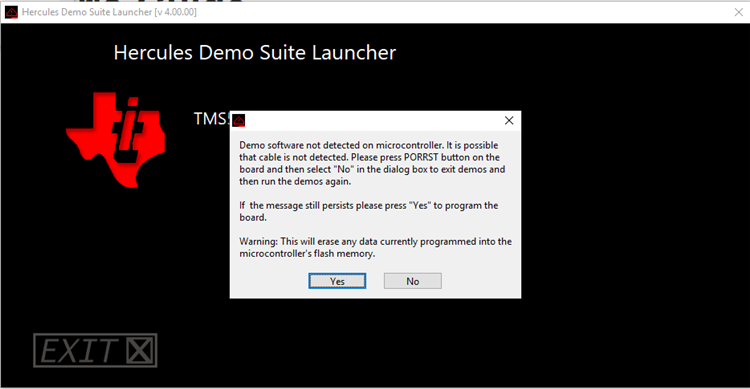
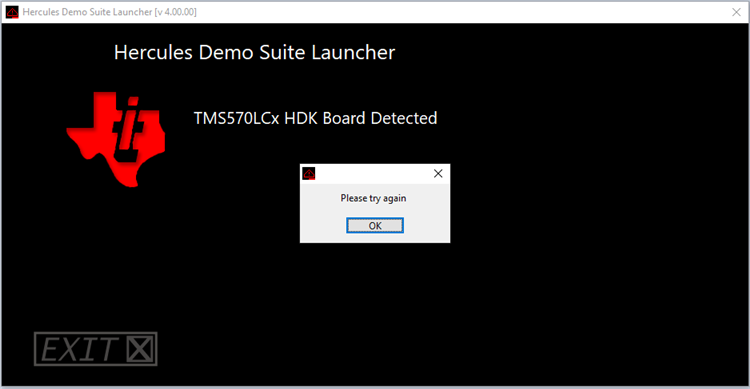
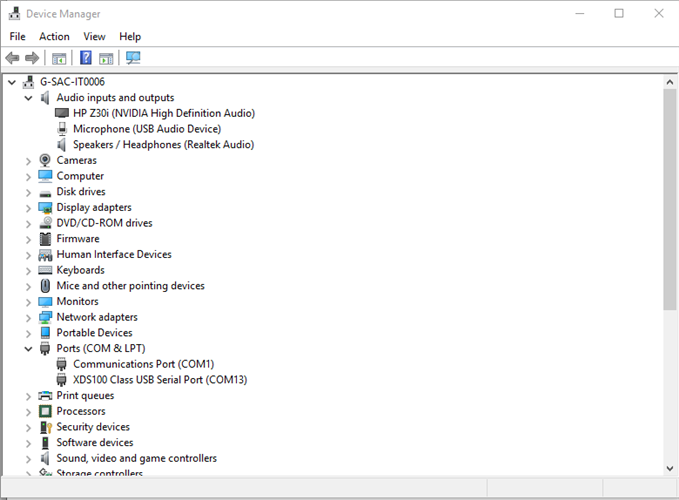
Can anyone please help me with this?
Regards,
H C Trivedi