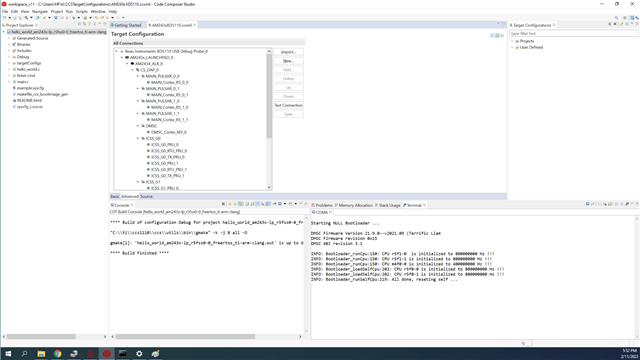Hello TI support team.
I just received new LP-243x board.
I start to check for normal working board.
But it seem i can not download firmware into Am243x IC.
Can you help me some advise.
Below is the status of my working:



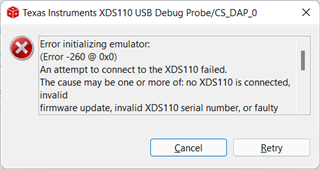
CS_DAP_0: Error initializing emulator: (Error -260 @ 0x0) An attempt to connect to the XDS110 failed. The cause may be one or more of: no XDS110 is connected, invalid firmware update, invalid XDS110 serial number, or faulty USB cable. The firmware and serial number may be updated using the xdsdfu utility found in the .../ccs_base/common/uscif/xds110 directory of your installation. View the XDS110SupportReadMe.pdf file there for instructions. (Emulation package 9.6.0.00172)