王工:
通过xds仿真器下载程序 CPU ERROR等亮,安装这个网址的说明以及您提供的cmd文件,编译的程序下载后无法执行。
https://software-dl.ti.com/hercules/hercules_docs/latest/hercules/How_to_Guides/index.html
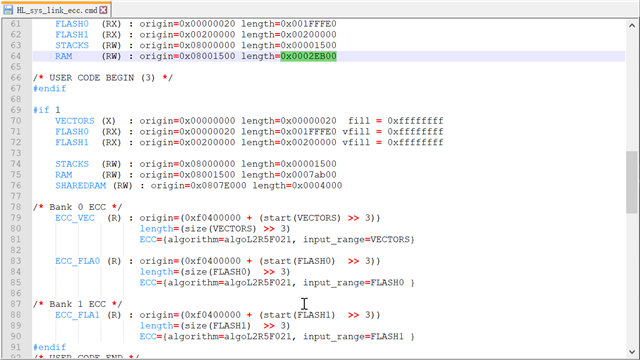
This thread has been locked.
If you have a related question, please click the "Ask a related question" button in the top right corner. The newly created question will be automatically linked to this question.
王工:
通过xds仿真器下载程序 CPU ERROR等亮,安装这个网址的说明以及您提供的cmd文件,编译的程序下载后无法执行。
https://software-dl.ti.com/hercules/hercules_docs/latest/hercules/How_to_Guides/index.html
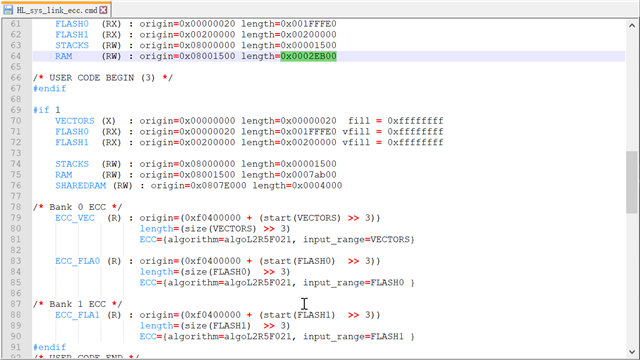
Hi Bo,
1. Please turn on the ECC generation in CCS:
CCS -- Project property --> ATM Linker --> Advanced Options --> Linker Output -->Control whether the ECC generation is ON or OFF: select ON
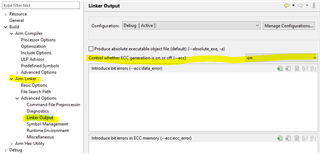
2. When loading your program to flash, Please disable the following features:
Hi Bo,
Nice to know you have make it work.
但是不理解使用J-Link仿真器下载程序,不会报出ECC error,
I don't know it either.