Hello,
TMS570LS1227ZWT was locked in an application by our team. When I try to unlock to MCU, this error appears in the images below.
I put to dap_util and ajsm_util files right place. What is the reason for this error. How can I fix it?

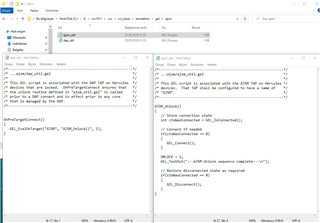
This thread has been locked.
If you have a related question, please click the "Ask a related question" button in the top right corner. The newly created question will be automatically linked to this question.
Hello,
TMS570LS1227ZWT was locked in an application by our team. When I try to unlock to MCU, this error appears in the images below.
I put to dap_util and ajsm_util files right place. What is the reason for this error. How can I fix it?

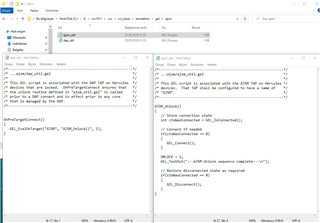
Hi Berk,
Please refer to this app note:
Hi
I followed the spna232a application note, I am using dap_util and ajsm_util files in this file. But I am getting the following error.
/////////////////////////////////////////////////////////////////////////////////////////////////////////////////////////////////////////////////////////////////////////////////////////////////////////////////////////////////////////////////////////////////////////////
CortexR4: GEL_System: Connecting to target device...
CortexR4: GEL_System: Scanning unlock key value...
CortexR4: GEL_System: Testing that the device is unlocked...
CortexR4: GEL_System: Disconnected from target.
CortexR4: GEL_System: The target device is unlocked.
CortexR4: GEL_System:
AJSM: Error: (Error -2010 @ 0x0) Internal error: Invalid parameter passed to function. Restart the application. If error persists, please report the error. (Emulation package 9.2.0.00002)
AJSM: Unable to determine target status after 20 attempts
AJSM: Failed to remove the debug state from the target before disconnecting. There may still be breakpoint op-codes embedded in program memory. It is recommended that you reset the emulator before you connect and reload your program before you continue debugging
Dap: GEL: Error while executing OnPreTargetConnect(): Connect failed
at GEL_Connect() [ajsm_util.gel:17]
at AJSM_Unlock()
at GEL_EvalOnTarget("AJSM", "AJSM_Unlock()", 1) [dap_util.gel:14]
at OnPreTargetConnect()
CortexR4: Trouble Reading Register PC: (Error -242 @ 0x0) A router subpath could not be accessed. The board configuration file is probably incorrect. (Emulation package 9.2.0.00002)
CortexR4: GEL Output: Memory Map Setup for Flash @ Address 0x0CortexR4: Error initializing flash programming: Target failed to read 0xFFFFFFF0
CortexR4: Loader: One or more sections of your program falls into a memory region that is not writable. These regions will not actually be written to the target. Check your linker configuration and/or memory map.
CortexR4: File Loader: Verification failed: Values at address 0x00000000 do not match Please verify target memory and memory map.
To unlock the AJSM using gel file, please follow the procedure below:
1. Modify the device xml file located in C:\ti\ccsxxxx\ccs\ccs_base\common\targetdb\devices\
Please refer to spna232a for how to update the xml file
2. The new xml file should be used for target configuration
3. Generate testBoard.dat which is used by dbgauth tool. Open Target Configuration window, and click “test connection”, the testBoard.data will be generated and saved to your drive
4. Place the AJSM folder in the standard gel file folder: C:\ti\ccsxxxx\ccs\ccs_base\emulation\gel\
This folder include tap_util.gel, and ajsm_util.gel
5. Modify the device gel file, and save it to gel folder
please refer to spna232a about updating the gel file.