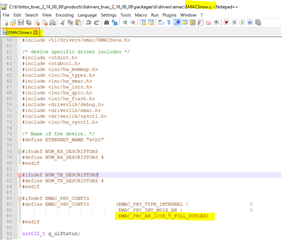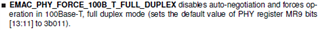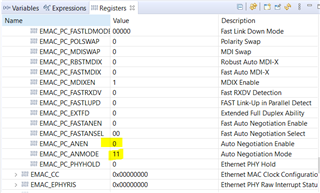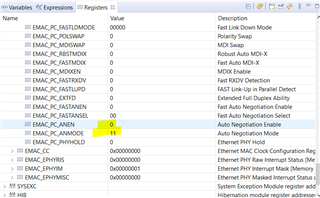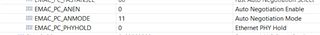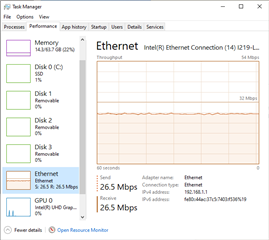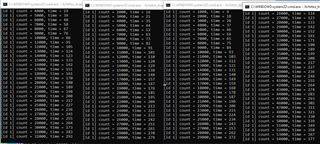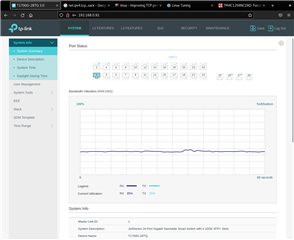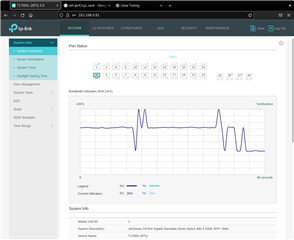Other Parts Discussed in Thread: EK-TM4C1294XL
Hello,
I am trying to adapt the enet_tcpecho_client_tirtos example NDK program to force a 100Base-T connection. Following another user's post, I added the following code to the initEMAC function in the example program. However, my network speed remains at around 10Mbps. See also the next two images showing that ANMODE in the EMAC0 register EMACPC remains 1 (auto negotiation enabled), even though the EMAC_PHY_FORCE_100B_T_FULL_DUPLEX macro should disable auto negotiation.
What am I doing wrong in my code?
initEMAC function with 100Base-T force code:

EMAC0 EMACPC Register view showing ANMODE = 1 (auto negotiation still enabled).

EMAC0 EMACCFG Register view showing FES = 0 (speed = 10Mbps).