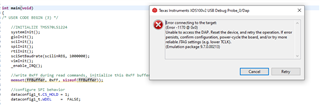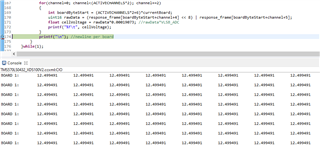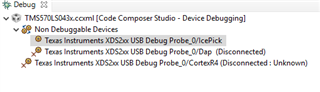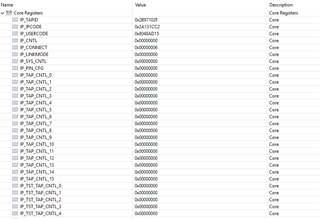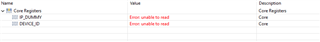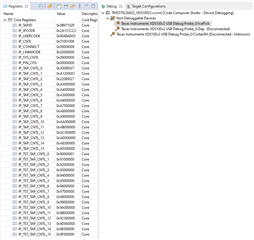Hello TI,
I am using TMS570LS0432, XDS200 debugger. INitially everything works. After new code chnage (code tested on TMS EVM but using XDS100v3 debugger by team member); i get following below errors but I use XDS200 instead of XDS100v3.
We have not been able to find any probem. Can you pls help us to solve this issue?
rror initializing emulator:
(Error -2083 @ 0x0)
Unable to communicate with the debug probe. Confirm debug probe configuration and connections, reset the debug probe, and retry the operation.
(Emulation package 9.4.0.00129)
IcePick: Error initializing emulator: (Error -2083 @ 0x0) Unable to communicate with the debug probe. Confirm debug probe configuration and connections, reset the debug probe, and retry the operation. (Emulation package 9.4.0.00129)
Best regards,
Sachin