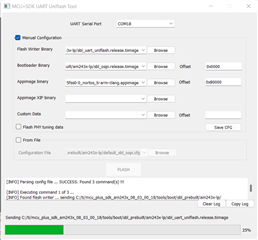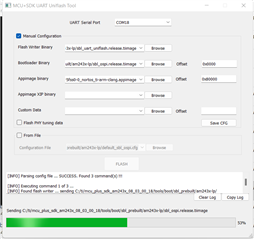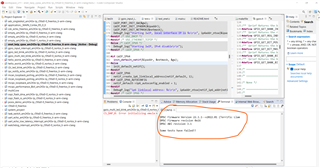Other Parts Discussed in Thread: UNIFLASH
Hello TI support team.
We got the am243x-LP board.
Everything it seems run well. We can run debug or load program mode.
Program running normal when i load it to Am243-LP board.
Ex: i load "gpio_multi_led_blink_am243x-LP_r5fss0-0", the all LED blinking well.
But i dont know why "gpio_multi_led_blink" program don't run if i power off and then power on again.
It need re load program again to run blinking LED.
I try to all the another example, the result the same.
I need re-load program again to run it if i turn off and then turn on power.
By the way, i also do carefully with the link guide: https://software-dl.ti.com/mcu-plus-sdk/esd/AM243X/08_01_00_36/exports/docs/api_guide_am243x/EVM_SETUP_PAGE.html#EVM_FLASH_SOC_INIT
and here is the result in UART BOOTMODE:


in OSPI mode:


thanks!