Part Number: TMS570LS3137
Other Parts Discussed in Thread: HALCOGEN
Hello,
I want to reset the watchdog timer for TMS570LS3137 controller. so can you please help.
Regards,
Rohini
This thread has been locked.
If you have a related question, please click the "Ask a related question" button in the top right corner. The newly created question will be automatically linked to this question.
Part Number: TMS570LS3137
Other Parts Discussed in Thread: HALCOGEN
Hello,
I want to reset the watchdog timer for TMS570LS3137 controller. so can you please help.
Regards,
Rohini
HI Rohini,
You can refer DWWD(Digital Windowed Watchdog) example in HALCoGen
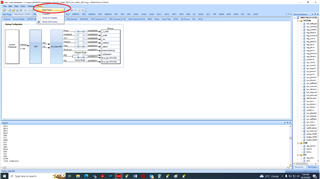
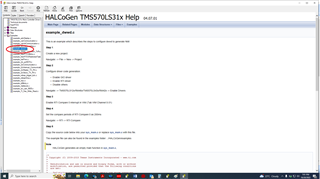
In this example they are reloading watchdog counter in RTI compare0 handler for 5 times and after 5 times they intentionally stop reloading watchdog counter to generate NMI handler.
Here instead of NMI interrupt you can also generate RESET, if you give RESET as input means after stopping reloading watchdog counter the controller get RESET.
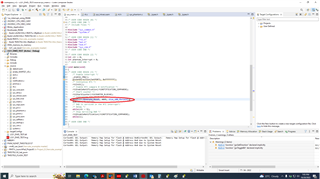
--
Thanks & Regards,
Jagadish.
Thank you, Jagadish for reply
Can you please explain me how to disable the Watchdog for the controller.
for our application we want to disable watchdog after some test but In TRM it is given as below,
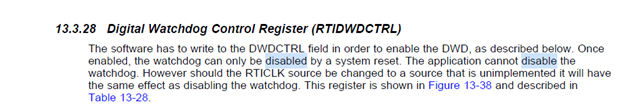
So please help.
Regards,
Rohini Ravindra Chavan.
Hi Rohini,
Can you please explain me how to disable the Watchdog for the controller.
By default, watchdog will be in disabled state only. And it will get enabled when we call the dwdCounterEnable function which writes into DWDCTRL register to enable it.
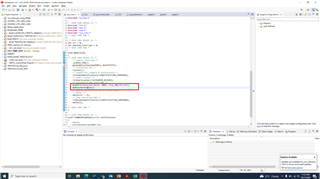
But once it enabled means it can only disabled by system reset.
--
Thanks & Regards,
Jagadish.