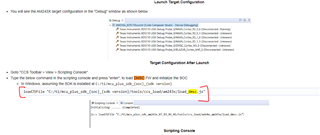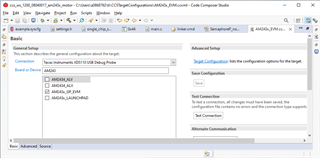Part Number: AM2434
Hi Team,
While implementing "fsi_loopback_polling_am2434-evm_r5fss" example, i am getting following error.
My booting selection is "11011110" for BOOT0-7 & "01000000" for BOOT8-15.
I haven't loaded any firmware in any RAM or SD card, just implementing above example using XDS110 debugger.
Please help me out, why I am getting above error.
Waiting for your feedback.
--
Thanks & Regards,
Divyesh Patel