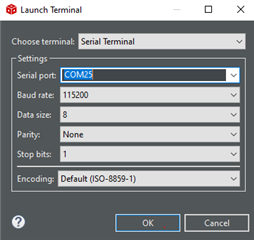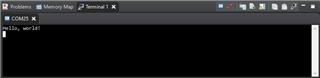Other Parts Discussed in Thread: TM4C129ENCZAD
Hello, I have created a new Project with CCSProject.
(The project name is Hello.)
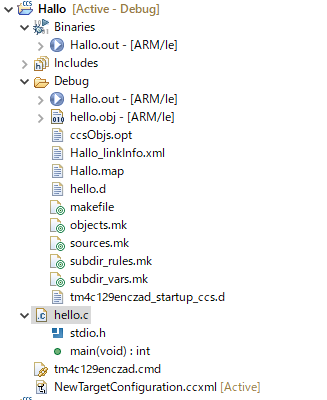
I created the code below in hello.c.
#include <stdio.h>
int main(void){
printf("Hello World!\n");
return 0;
}
After building this project, I tried to load Hallo.out, but only the following was displayed on the console screen.
CORTEX_M4_0: GEL Output:
Memory Map Initialization Complete
What do I need to do to display Hello World on the console screen?