Other Parts Discussed in Thread: UNIFLASH
Hi experts,
I want to download sbl_null.realease.tiimage to launchpad through Uart.
But always get below errors.

I also try to use sbl_jtag_uniflash to flash the sbl_ospi into flash address 0x0, but the problems come from, When I run the JS script, I can't connect to DMSC-M3, but I can connect to R5

If I run load_dmsc_hsfs.js ,there is no errors occur ,But when I write the file through sbl_jtag_uniflash, after the launchpad is set to OSPI boot mode, the R5 actually does not start successfully, because there is nothing on my serial console
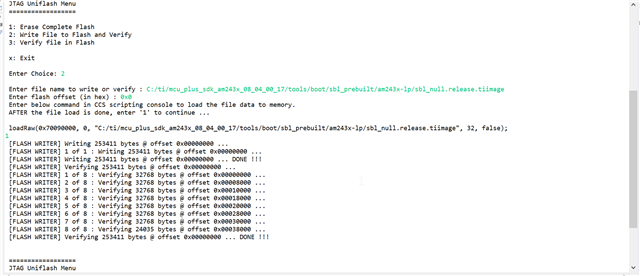
Can you help me check where is wrong?
Thanks so much for your reply!




