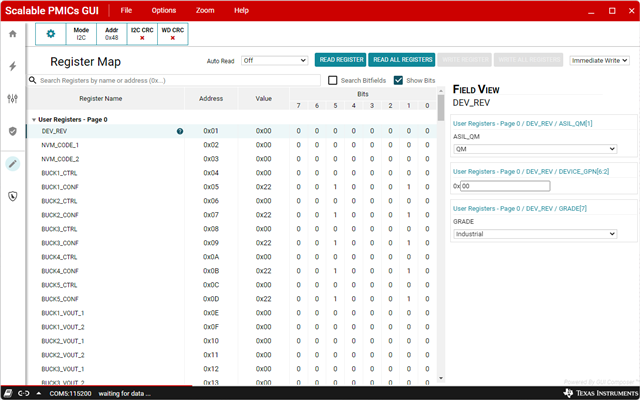Other Parts Discussed in Thread: UNIFLASH, TPS6594-Q1
Hi team,
Using the MSP-EXP432E401Y Launch Pad as a USB-to-I2C tool, customer would like to debug the TPS6594x using the scalable pmic GUI.
When opening the scalable pmic GUI software and connecting the MSP-EXP432E401Y to the PC, the customer noticed that the firmware needs to be updated to 1.0.3.6, and downloaded the 1.0.3.6 firmware on the forum and updated it through uniflash. When the MSP-EXP432E401Y firmware is updated to 1.0.3.6 and connected to the PC, the virtual com port can be seen in the device manager. However, instead of ACCtrl devices, it is the USB serial device that is seen in the port:

Also, in the scalable pmic GUI, you will see "waiting for data", and for a long time cannot see an indication of a successful hardware connection:

1) Is the above behavior expected?
2) Could you help share a validated version 1.0.3.6 firmware?
3) Why the connection has never been successful in the scalable pmic GUI?
4) Where is the I2C pin after the 1.0.3.6 firmware is flashed in the launch pad?
Thanks.
Best Regards,
Cherry