Part Number: MCU-PLUS-SDK-AM263X
How to view the variables/ registers in real time without pausing R5 core in CCS?
How to debug using Memory Browser Window in CCS?
How to use DAP to connect to Memory Browser in CCS for AM263x
This thread has been locked.
If you have a related question, please click the "Ask a related question" button in the top right corner. The newly created question will be automatically linked to this question.
Part Number: MCU-PLUS-SDK-AM263X
How to view the variables/ registers in real time without pausing R5 core in CCS?
How to debug using Memory Browser Window in CCS?
How to use DAP to connect to Memory Browser in CCS for AM263x
For monitoring of memory regions in run-time without pausing the code, Memory Browser can be used with fast refresh rate. This method is achieved through the Debug Access Port connected through JTAG.
For more information regarding the DAP support in Arm R5, refer to https://developer.arm.com/documentation/102585/0000/what-is-a-debug-access-port
In AM263x TRM → refer to section 14.1.3.3.1 DAP in Chapter 14 On-Chip Debug
Follow the below steps for continuous monitoring:
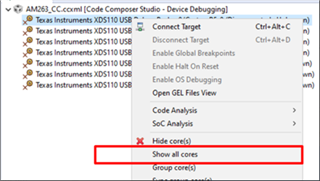
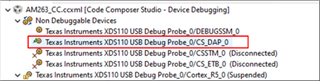
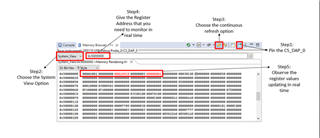
How to view the global variables in real-time:
In the linker.cmd file: .DebugData : {} palign(8) > OCRAM
These variables can be monitored and modified in the memory browser as shown in the below picture.
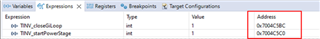
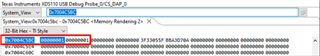
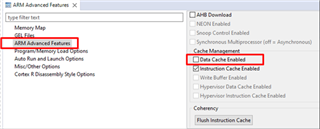
Regards
Sri Vidya