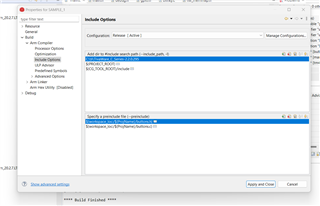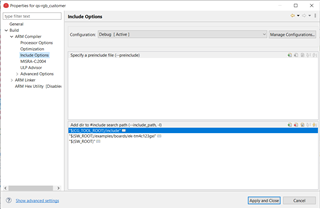I am trying create new CCS project with TM4C123GXL evaluation kit but i am getting make error.
unable link the files properly with Tivaware c series SDk
Guide me how link the file paths in properties with Tivaware c series code base and how to use this SDK properly.
help me with include options in arm complier and file search path in arm linker