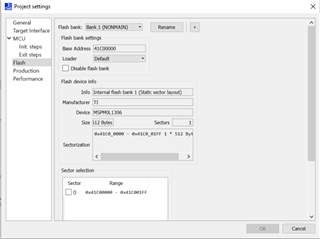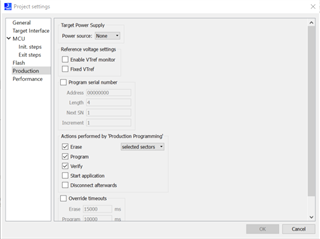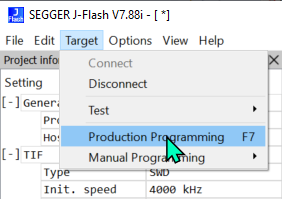Other Parts Discussed in Thread: SEGGER
Hello
I am using the production version of the MSPM0L1306, flashing the device with firmware is extremely unstable. I am using a J-Link with J-Flash / Ozone. Programming an empty device is working fine but once a firmware is running it is impossible to overwrite the firmware without a full chip erase first. If no full chip erase is performed before uploading new firmware the the upload will fail and the device is sometimes becoming permanently inaccessible. No communication can be established afterward and the only way to recover is to just replace the chip.
This is the error I get when trying to flash a device that already has firmware on it:
Device "MSPM0L1306" selected.
Found SW-DP with ID 0x6BA02477
DPIDR: 0x6BA02477
CoreSight SoC-400 or earlier
Scanning AP map to find all available APs
AP[2]: Stopped AP scan as end of AP map has been reached
AP[0]: AHB-AP (IDR: 0x84770001)
AP[1]: MEM-AP (IDR: 0x002E0001)
Iterating through AP map to find AHB-AP to use
AP[0]: Core found
AP[0]: AHB-AP ROM base: 0xF0000000
CPUID register: 0x410CC601. Implementer code: 0x41 (ARM)
Found Cortex-M0 r0p1, Little endian.
FPUnit: 4 code (BP) slots and 0 literal slots
CoreSight components:
ROMTbl[0] @ F0000000
[0][0]: E00FF000 CID B105100D PID 000BB4C0 ROM Table
ROMTbl[1] @ E00FF000
[1][0]: E000E000 CID B105E00D PID 000BB008 SCS
[1][1]: E0001000 CID B105E00D PID 000BB00A DWT
[1][2]: E0002000 CID B105E00D PID 000BB00B FPB
Connected to target device.
ResetTarget() start
DAP initialized successfully.
ResetTarget() end - Took 5.01ms
Elf.GetBaseAddr(); // returns 0x0
Target.ReadU32 (0x00000000); // returns 0x4, data is 0x20000490
Target.SetReg ("SP", 0x20000490);
Target.ReadU32 (0x00000004); // returns 0x4, data is 0x18D
Target.SetReg ("PC", 0x18D);
J-Link: Flash download: Bank 0 @ 0x00000000: 1 range affected (32768 bytes)
J-Link: Flash download: Total: 0.494s (Prepare: 0.035s, Compare: 0.068s, Erase: 0.152s, Program & Verify: 0.220s, Restore: 0.016s)
J-Link: Flash download: Program & Verify speed: 145 KB/s
Elf.GetBaseAddr(); // returns 0x0
Target.ReadU32 (0x00000000); // returns 0x4, data is 0x20000B48
Target.SetReg ("SP", 0x20000B48);
Target.ReadU32 (0x00000004); // returns 0x4, data is 0x1B1
Target.SetReg ("PC", 0x1B1);
Programming failed @ address 0x000018D4 (block verification error)
This is the output after the device is permanently inaccessible:
Connecting to target via SWD Found SW-DP with ID 0x6BA02477 DPIDR: 0x6BA02477 CoreSight SoC-400 or earlier Scanning AP map to find all available APs AP[0]: Stopped AP scan as end of AP map has been reached Iterating through AP map to find AHB-AP to use Attach to CPU failed. Executing connect under reset. DPIDR: 0x6BA02477 CoreSight SoC-400 or earlier Scanning AP map to find all available APs AP[0]: Stopped AP scan as end of AP map has been reached Iterating through AP map to find AHB-AP to use Could not find core in Coresight setup DPIDR: 0x6BA02477 CoreSight SoC-400 or earlier Scanning AP map to find all available APs AP[0]: Stopped AP scan as end of AP map has been reached Iterating through AP map to find AHB-AP to use Could not find core in Coresight setup Cannot connect to target.
Is this a known issue?