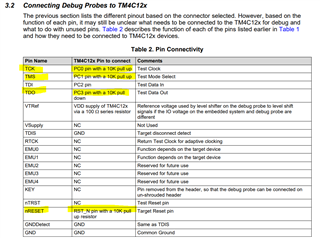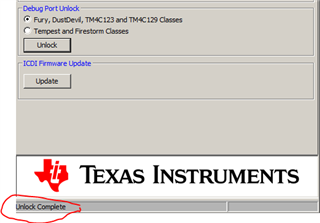Hello
I have a TM4C123GH6PM can't be flashed over the In-Circuit Debug Interface (ICDI) with CCS, but when we check the VDDC level is OK 1.2V which lead us to assume that MCU core is OK too, would you please advise, is there any way to find out healthiness of MCU and how it's flashing problem can be solved?
BR
Hani