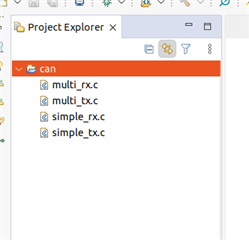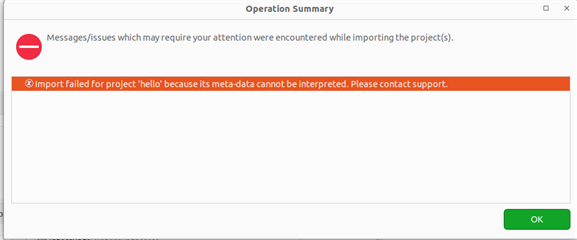I want to learn can protocol by running code on EK-TM4C123GXL.
what is way to achieve this goal easily ?
i have to connect this micro controller with ixxact usb-to-can FD to debug the message sent from tiva board.
Which line i need to use from this board to connect with above mentioned can debugger ?