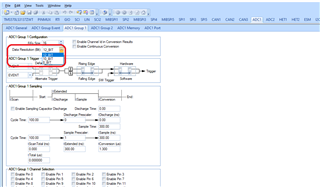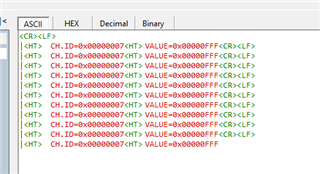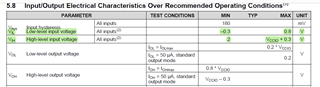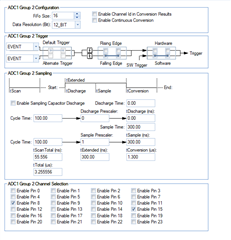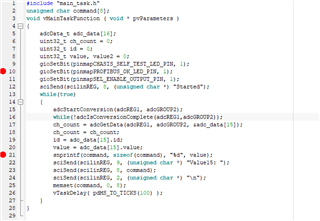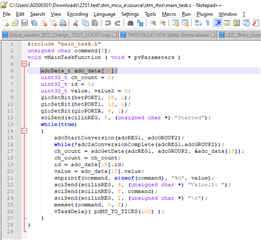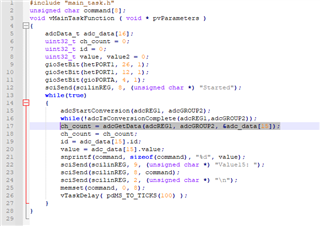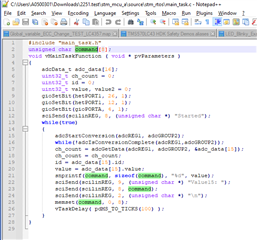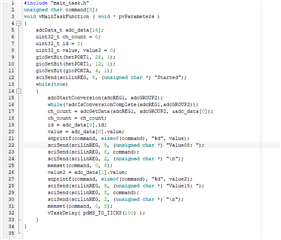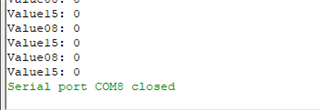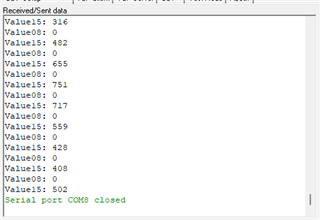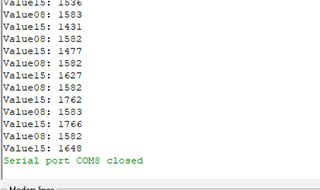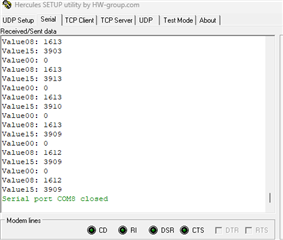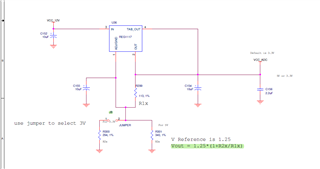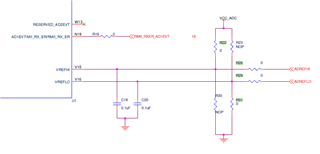Other Parts Discussed in Thread: HALCOGEN
Hello everyone,
We are developing an application with TMS570.
I want to read the AD1[15] pin digitally, that is, as logic HIGH or LOW. When I start the ADC, the incoming values are not always consistent.
It happens like this:
I select the AD1[15] pin as enable from GROUP1 with Halcogen.
When I start the ADC, the value from adcData_t is 101.
However, for example, when the AD1[8] pin is connected to 3V3, it changes to 158. However, AD1[8] was not enabled via halcogen.
How can I read only the data on the relevant analogue pins digitally?
Thank you for your help