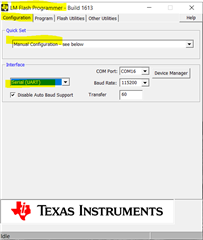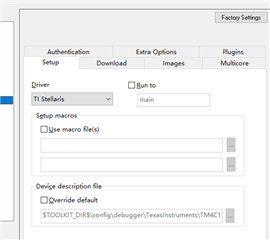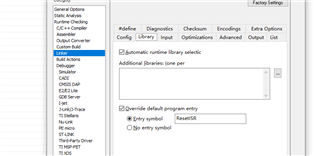Other Parts Discussed in Thread: EK-TM4C123GXL
I used EK-TM4C123GXL LAUNCHPAD to debug the sample bootloader program. I successfully compiled the project using the IAR IDE. The projiect is C:\ti\TivaWare_C_Series-2.2.0.295\examples\boards\ek-
tm4c123gxl\boot_serial. Before downloading the program, I first erase the entire FLASH of TM4C123 to ensure that no other applications reside.I can successfully download the bin file to the launchpad and enter the
debugging interface. But the program entry point is not ResetISR , Instead, it directly enters other applications. Next, I will click on single step or run,The program may encounter unknown errors. Please help me improve
how to resolve this exception and use iar ide to debug the bootloader program.
Thanks !