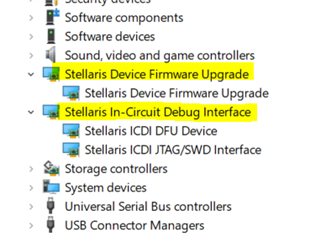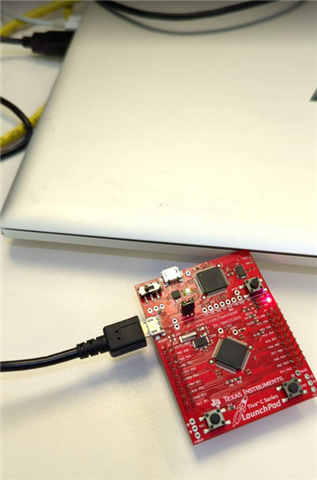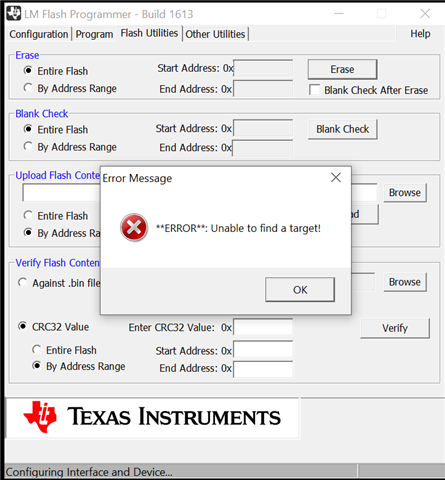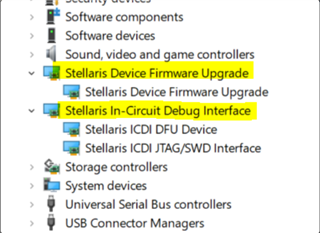Other Parts Discussed in Thread: EK-TM4C123GXL, UNIFLASH
Hi Team,
I'm reaching out because I'm attempting to test the EK-TM4C123GXL launch pad, but I'm encountering issues as the USB DFU item isn't visible to me.
I want to see the USB DFU under interface.

Could you provide guidance on how to properly set this up?

Attached, please find my screenshot of LM Flash Programmer and device manager and the details of my EVM setup for your reference.
Best Regards,
Scott