Other Parts Discussed in Thread: UNIFLASH
Hi all TI expert,
I followed the steps outlined in the provide guide to install DFU flash-related tool, but encountered an issue
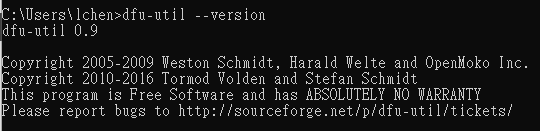

\code BOOTMODE [ 1 : 8 ] (SW4) = 0101 0000 \endcode
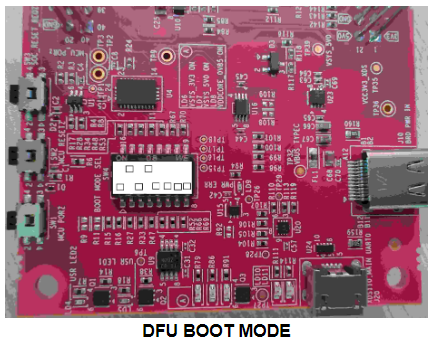
This thread has been locked.
If you have a related question, please click the "Ask a related question" button in the top right corner. The newly created question will be automatically linked to this question.
Hi all TI expert,
I followed the steps outlined in the provide guide to install DFU flash-related tool, but encountered an issue
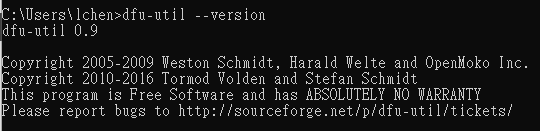

\code BOOTMODE [ 1 : 8 ] (SW4) = 0101 0000 \endcode
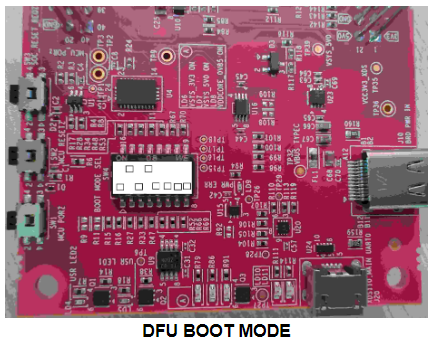
Hello Hang, Larry,
Please refer to the AM243x-LP SDK doc and User guide mentioned below.
The potential problem could be as follows.
AM243x-LP board uses same C-Type port for USB as well as power delivery. Thus when using USB C-TYPE for USB operations we have to make sure that the host port is capable of supplying required power.
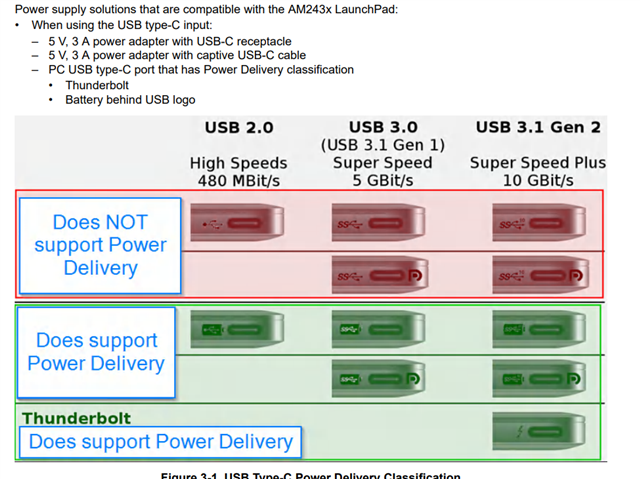
Can you please confirm that the board is powered ON and yellow LED is glowing when you connect Host PC via USB C-Type cable. ?
Regards,
K.Joshi
Hi Joshi,
Thank you for the information, I can install driver now after checking the power delivery.
I've proceeded to the step where I use usb_dfu_uniflash.py --cfg=default_dfu_ospi.cfg to load the flash writer and application.
However, it stuck at "waiting for DFU device to be enumerated" after loading the flash writer:
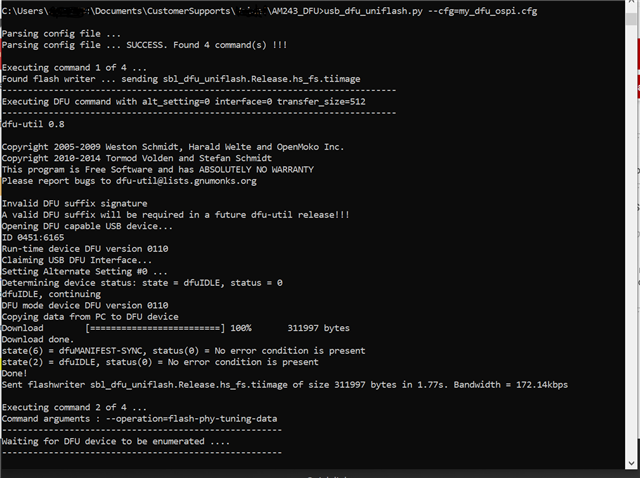
As I understand it, the flash writer should be running on the board to receive the application image. It seems that the flash writer is not running properly on the board.
I've installed WCID driver for "AM64x DFU" and "AM64x-AM243x DFU" in Zadig.
Any idea how to solve this problem?
Thanks,
Hang.
Hi Keval,
I'm still encountering the problem which can't find "AM64x DFU" in Zading,
Below is the status of the LEDs on my LP board, I've connected the C-type port to an AC adapter, outputting at 5.0V=3.0A, and the micro USB is connected to my PC,
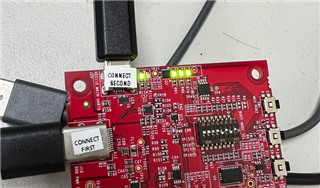
could you help me troubleshoot if I'm doing anything wrong?
Hi Larry,
I've been through DFU process. I believe you should connect type-c to PC while ensuring power supply. Micro USB is not necessary until the last step.
Hi Larry,
Yes what Hang mentioned is correct and micro B cable is not necessary.
USB2.0 Port is coupled with power supply port thus the LP board will be powered by PC's USB host port.
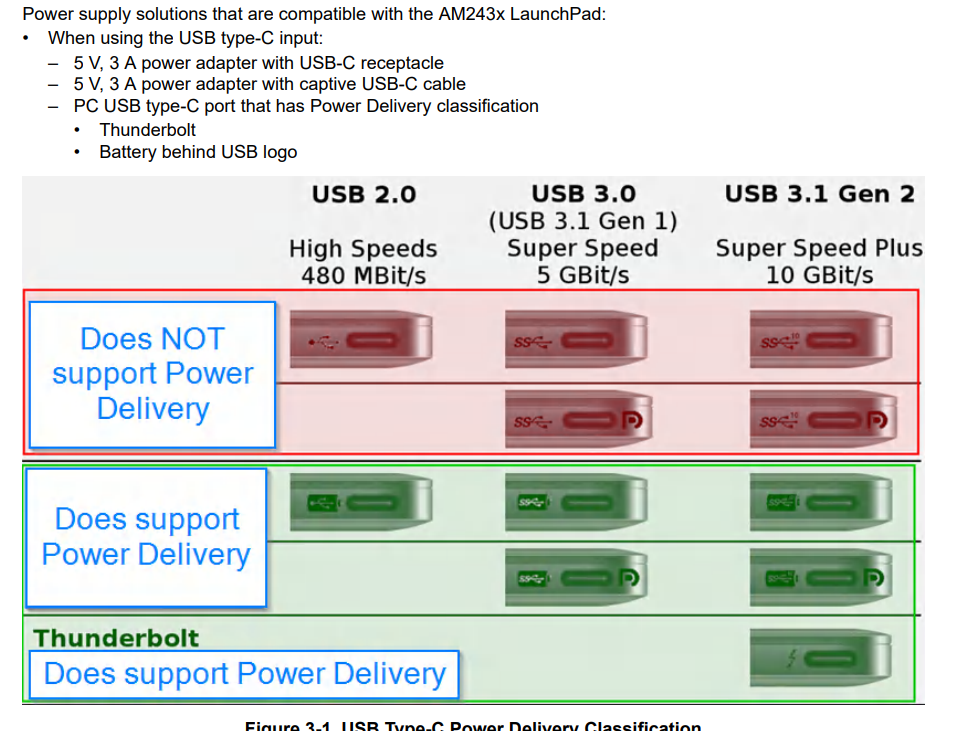
Please make sure that the USB C cable is connect to above mentioned type of PC's USB host port.
Regards,
K.Joshi